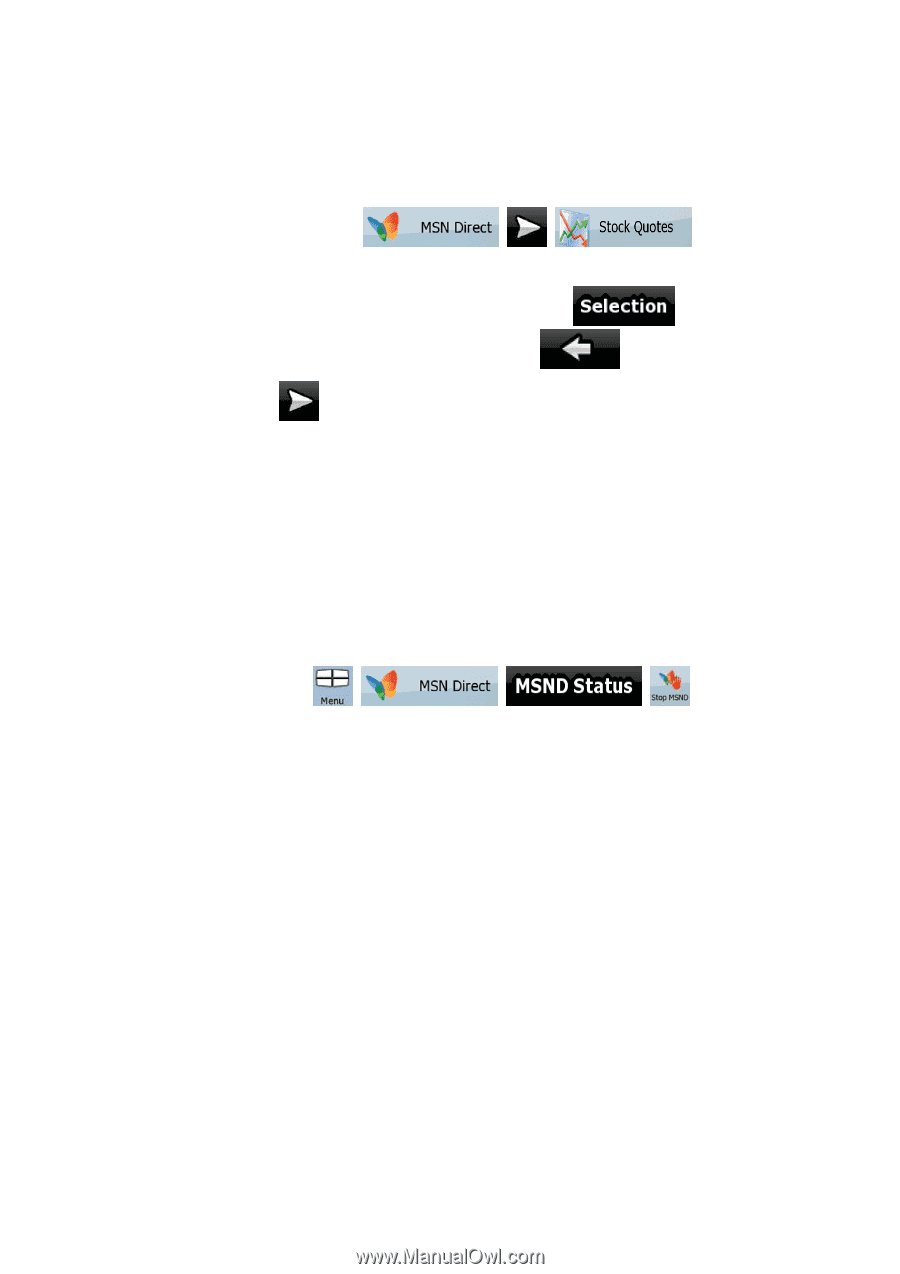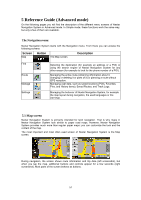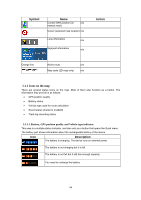Nextar Q4-MD User Manual - Page 49
Checking the Stock Market, 14 Stopping MSN Direct
 |
UPC - 714129929912
View all Nextar Q4-MD manuals
Add to My Manuals
Save this manual to your list of manuals |
Page 49 highlights
4.13 Checking the Stock Market With the help of MSN Direct, you can regularly check the price and movements of your papers. The procedure is explained starting from the Navigation menu. 1. Tap the following buttons: , , . 2. The list of selected papers appears in alphabetical order. 3. (optional) You can modify the set of papers in the list. Tap more papers or to remove others. When finished, tap to add some to return to the list. 4. (optional) Tap to see more list items. 5. Tap any of the list items to see it in detail. 4.14 Stopping MSN Direct There is no need to stop MSN Direct at all. Nextar Navigation System automatically handles situations when for example you unplug the modem or leave the region you have subscription for. Processing data continues automatically as soon as the modem is re-connected and receiving data again. However, if you still want to, you can stop receiving real-time information from MSN Direct at any time. Tap the following buttons: , , , . 50