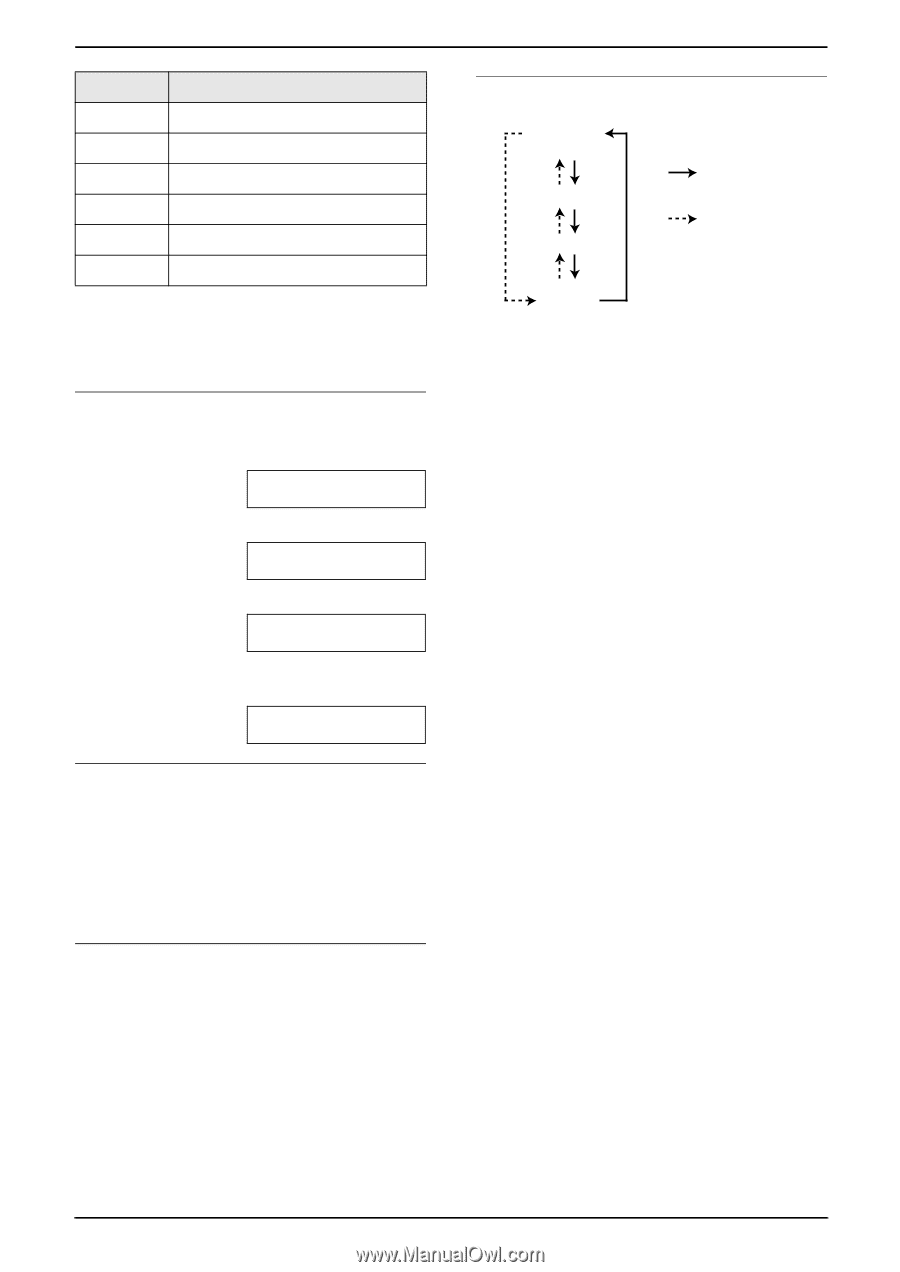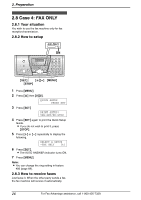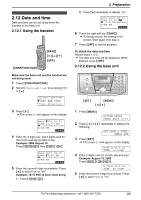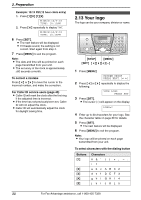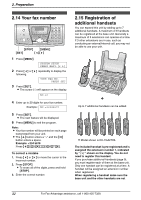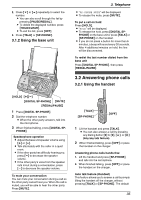Panasonic KXFPG381 KXFPG381 User Guide - Page 33
To enter your logo, To correct a mistake, To select characters using, Display order of characters
 |
View all Panasonic KXFPG381 manuals
Add to My Manuals
Save this manual to your list of manuals |
Page 33 highlights
Buttons Characters {6} mn o MN O6 {7} p q r s P QRS 7 {8} t u v T UV8 {9} w x y z WX Y Z 9 {0} 0 (Space) {STOP} Delete button Note: L To enter another character located on the same dialing button, press {>} to move the cursor to the next space. To enter your logo Example: "BILL" 1. Press {2} 5 times. LOGO=|B 2. Press {4} 6 times. LOGO=B|I 3. Press {5} 6 times. LOGO=BI|L 4. Press {>} to move the cursor to the next space and press {5} 6 times. LOGO=BILL| To correct a mistake 1. Press {} to move the cursor to the incorrect character. 2. Press {STOP}. L To erase all of the digits, press and hold {STOP}. 3. Enter the correct character. To select characters using {A} or {B} Instead of pressing the dialing buttons, you can select characters using {A} or {B}. 1. Press {A} or {B} repeatedly to display the desired character. 2. Press {>} to move the cursor to the next space. L The character displayed is selected. 3. Return to step 1 to enter the next character. 2. Preparation Display order of characters Lower-case alphabet Number Symbol : Pressing {A} : Pressing {B} Capital alphabet For Fax Advantage assistance, call 1-800-435-7329. 31