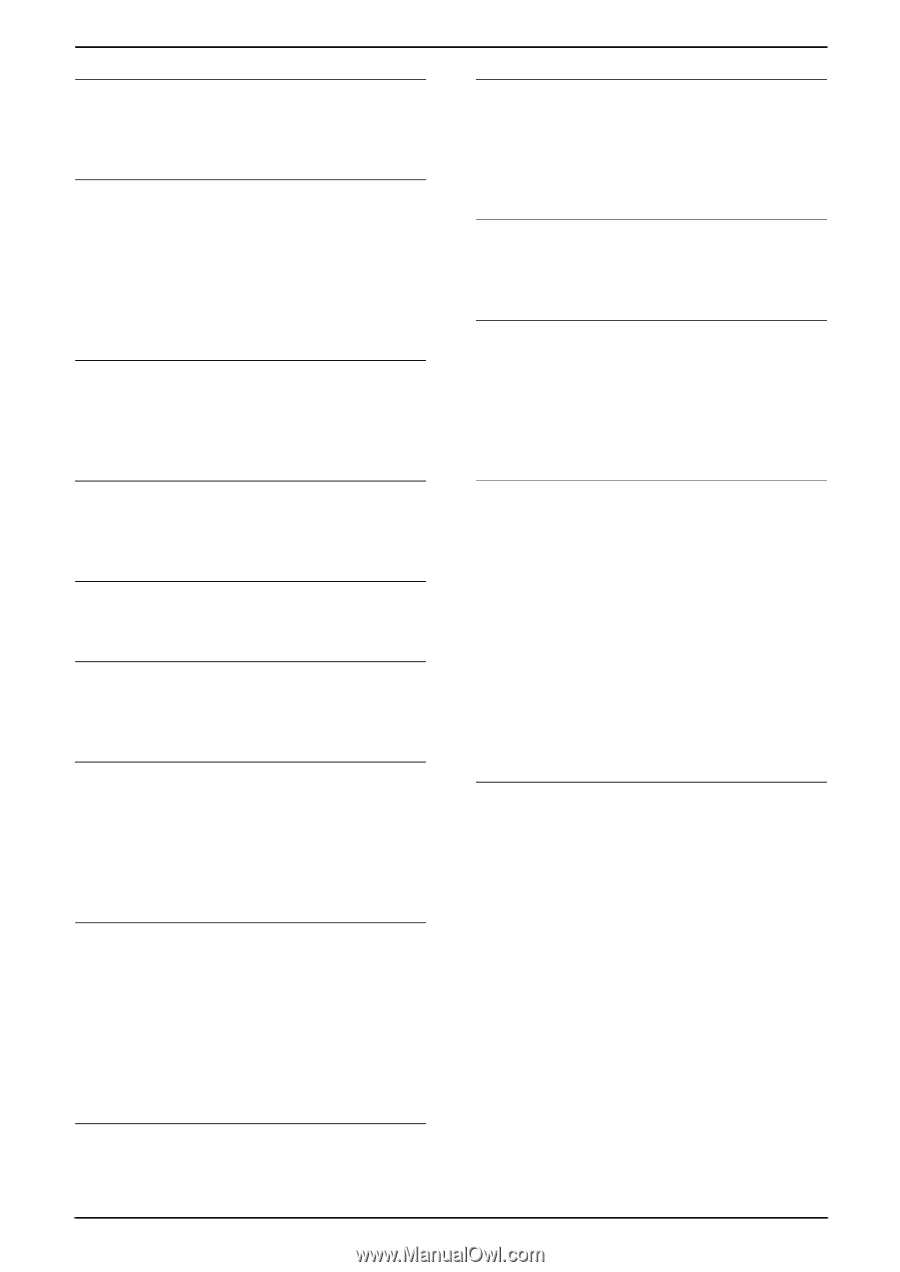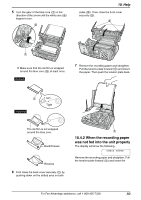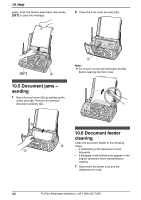Panasonic KXFPG381 KXFPG381 User Guide - Page 87
PAUSE/REDIAL, Recharge battery, Charge for 15HRS, Recharge, battery
 |
View all Panasonic KXFPG381 manuals
Add to My Manuals
Save this manual to your list of manuals |
Page 87 highlights
10. Help The handset stops working while being used. L Place the handset on the charger, and disconnect the power cord to reset the unit. Connect the power cord, and try again. I cannot store an item in the navigator directory. L You cannot store an item in the directory while the handset is in the talk, speakerphone, intercom or room monitor mode, 2-way radio mode or in the remote operation mode. L Do not pause for over 1 minute while storing. While storing an item in the navigator directory, the handset starts to ring. L To answer a call, press {TALK} or {SP- PHONE}. Storing will be canceled. Store the name and number again. I cannot redial by pressing {PAUSE/REDIAL}. L If the last number dialed was more than 32 digits long, the number will not be redialed correctly. "Recharge battery" is displayed, 0688754 flashes or the handset beeps intermittently. L Charge the battery fully (page 20). "Charge for 15HRS" and 68885 are displayed and the handset does not work. L The battery has been discharged. Charge the battery fully (page 20). I charged the battery fully, but "Recharge battery" is still displayed and/or 0688754 continues to flash, or "Charge for 15HRS" and 68885 are displayed. L Clean the charge contacts and charge again (page 20). L It is time to replace the battery (page 16). I cannot receive documents by pressing {*}{#}{9} on the handset. L You must set the remote fax activation to ON (feature #41 on page 71) beforehand. L Press {*}{#}{9} firmly. L The memory is full of received documents due to a lack of recording paper or a recording paper jam. Install paper or clear the jammed paper. The handset display is blank. L Charge the battery fully (page 20). I cannot make a call with the handset. L You cannot make a call when the handset is in the remote operation mode. Exit the mode by pressing {OFF} (page 64). L If the 2-way radio mode is ON, turn it OFF (page 49). I cannot make a call even if the line is free. L If more than one other user is using the handsets and base unit, you may not be able to make a call. Try again later. I cannot have a conversation or listen to messages using the headset. L Make sure that an optional headset is connected properly (page 17). L If "SP-phone" or "SP" is displayed on the handset, press {TALK} to switch to the headset. I cannot program items. L Programming is not possible while the handset is being used. L Do not pause for over 1 minute while programming. L Move closer to the base unit. L {v}, {e}, {} may have been pressed when you picked up the handset. Press {OFF} and try again. L If more than three other users are using the handsets, you may not be able to program. Try again later. L If the 2-way radio mode is ON, turn it OFF (page 49). I cannot register a handset to the base unit. L Charge the battery fully (page 20). L The maximum number of handsets have already been registered to the base unit. L Although you may be using fewer than 8 handsets with your base unit, if you have registered one of the handsets to another base unit, your base unit still contains the registration of that handset until it is erased from your base unit. Erase the handset registration from this unit as follows: 1. Press {MENU}. 2. Press {MUTE}. 3. Press {SET}. 4. Enter {3}{3}{5}. 5. Press {SET}. 6. Enter that handset number ({1} to {8}). 7. Press {SET}. For Fax Advantage assistance, call 1-800-435-7329. 85