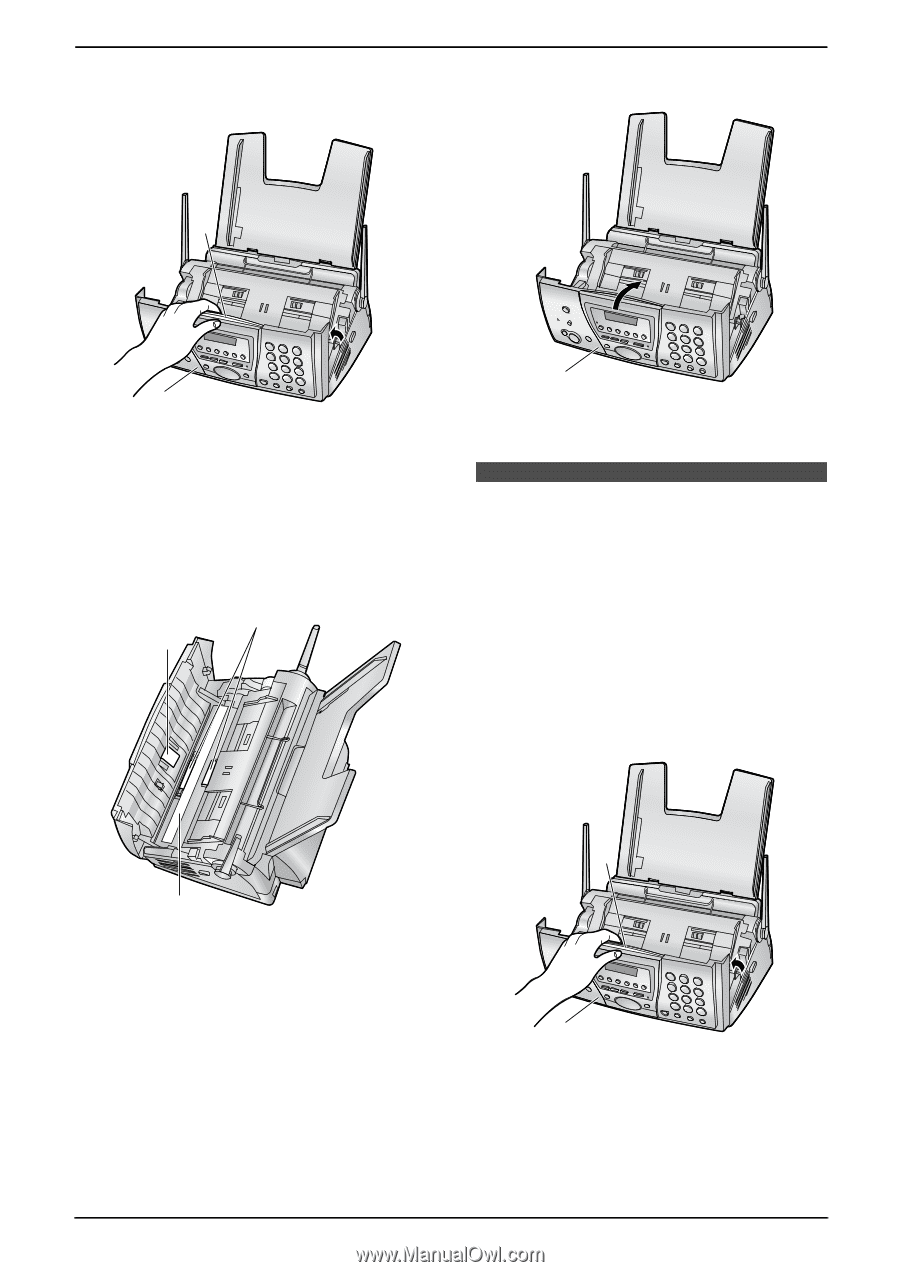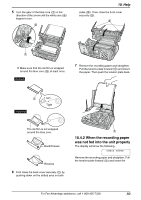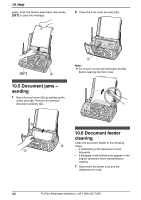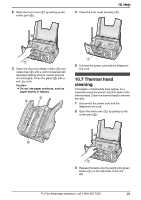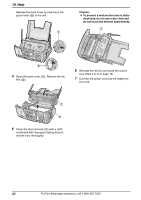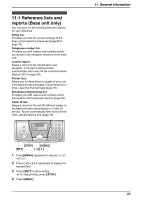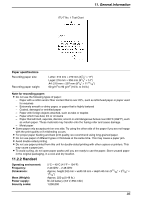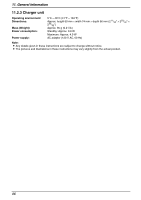Panasonic KXFPG381 KXFPG381 User Guide - Page 93
Thermal head, cleaning
 |
View all Panasonic KXFPG381 manuals
Add to My Manuals
Save this manual to your list of manuals |
Page 93 highlights
2 Open the front cover (1) by pulling up the center part (2). 10. Help 4 Close the front cover securely (1). 2 1 3 Clean the document feeder rollers (1) and rubber flap (2) with a cloth moistened with isopropyl rubbing alcohol, and let all parts dry thoroughly. Clean the glass (3) with a soft, dry cloth. Caution: L Do not use paper products, such as paper towels or tissues. 1 2 1 5 Connect the power cord and the telephone line cord. 10.7 Thermal head cleaning If smudges or black/white lines appear on a copied/received document, check for dust on the thermal head. Clean the thermal head to remove the dust. 1 Disconnect the power cord and the telephone line cord. 2 Open the front cover (1) by pulling up the center part (2). 2 3 1 3 Release the back cover by pushing the green button (1) on the right side of the unit. OR For Fax Advantage assistance, call 1-800-435-7329. 91