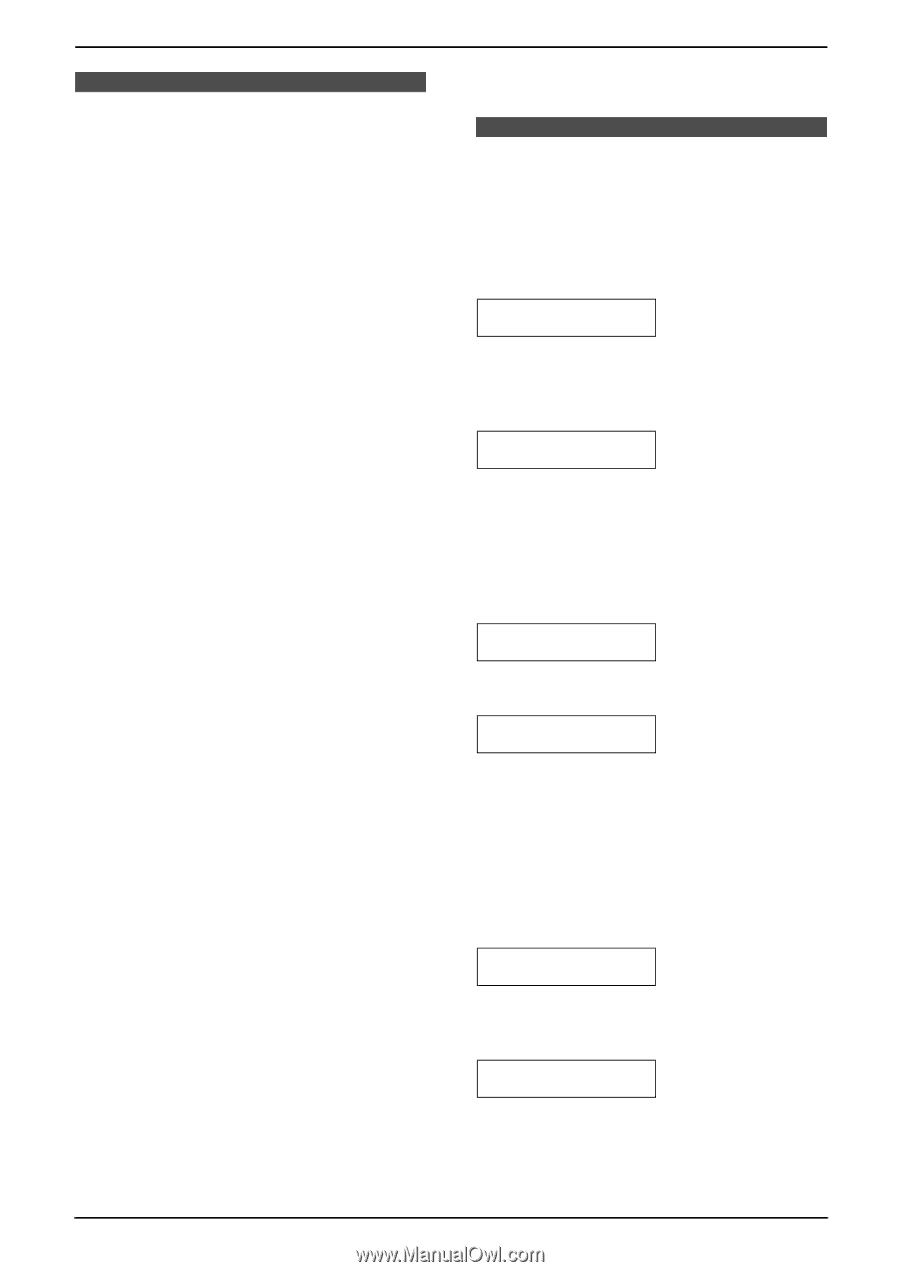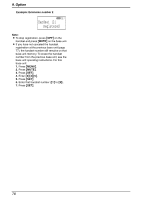Panasonic KXFPG381 KXFPG381 User Guide - Page 81
HELP, ERROR MESSAGES, 2.1 Base unit
 |
View all Panasonic KXFPG381 manuals
Add to My Manuals
Save this manual to your list of manuals |
Page 81 highlights
1E0rrFoHorerMlpFeasxsAadgevasntage assistance, call 1-800-435-7329. 10.1 Error messages - Reports If a problem occurs during fax transmission or reception, one of the following communication messages will be printed on the sending and journal reports (page 51). COMMUNICATION ERROR (Code: 40-42, 46-72, FF) L A transmission or reception error occurred. Try again or check with the other party. COMMUNICATION ERROR (Code: 43, 44) L A line problem occurred. Connect the telephone line cord to a different jack and try again. L An overseas transmission error occurred. Try using the overseas mode (feature #23 on page 69). DOCUMENT JAMMED L The document is jammed. Remove the jammed document (page 90). ERROR-NOT YOUR UNIT (Code: 54, 59, 70) L A transmission or reception error occurred because of a problem with the other party's fax machine. Check with the other party. MEMORY FULL L The memory is full of received documents due to a lack of recording paper or a recording paper jam. Install paper (page 15) or clear the jammed paper (page 88). NO DOCUMENT L The document was not fed into the unit properly. Re-insert the document and try again. OTHER FAX NOT RESPONDING L The other party's fax machine is busy or has run out of recording paper. Try again. L The document was not fed properly. Re- insert the document and try again. L The other party's fax machine rang too many times. Send the fax manually (page 50). L The other party's machine is not a fax machine. Check with the other party. L The number you dialed is not in service. PRESSED THE STOP KEY L {STOP} was pressed and fax communication was canceled. 10. Help OK L Fax communication was successful. 10.2 Error messages - Display If the unit detects a problem, one or more of the following messages will appear on the display. 10.2.1 Base unit ALL MAILBOX FULL L There is no room left in memory to record voice messages, or the number of recorded messages has reached 64. Erase unnecessary messages (page 63). BUSY L The called handset is in use. L The handset you tried to copy directory items to is in use. L The handset you are calling is too far from the base unit. L Privacy mode is turned ON for the call you tried to join (page 48). CALL SERVICE L There is something wrong with the unit. Contact our service personnel. CHECK DOCUMENT L The document was not fed into the unit properly. Re-insert the document. If misfeeding occurs frequently, clean the document feeder rollers (page 90) and try again. L Attempted to send a document longer than 600 mm (235/8"). Press {STOP} to remove the document. Divide the document into two or more sheets, and try again. CHECK MEMORY L The base unit memory (telephone numbers, parameters, etc.) has been erased. Reprogram. CHECK PAPER L The unit has run out of recording paper. Install paper and press {SET} to clear the message. For Fax Advantage assistance, call 1-800-435-7329. 79