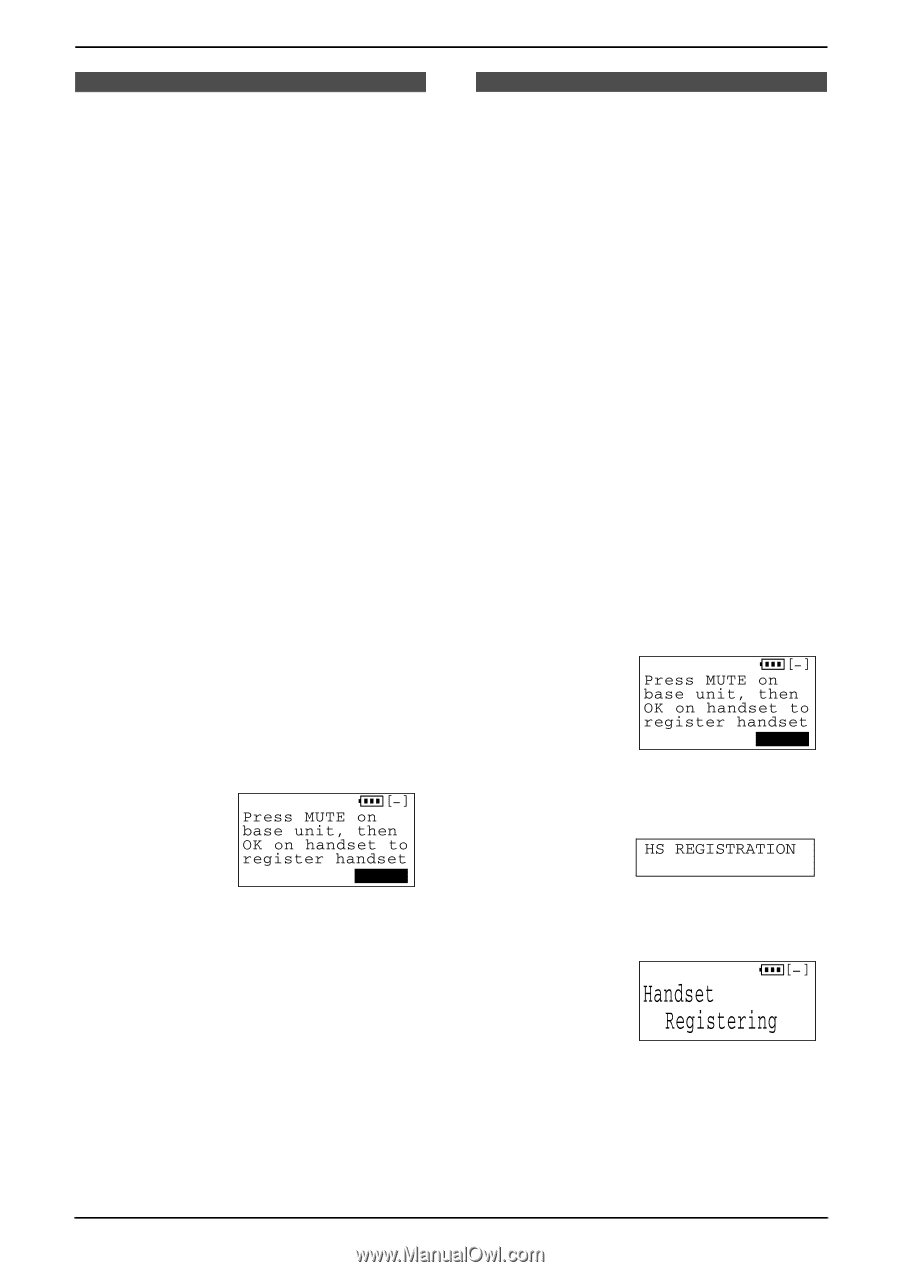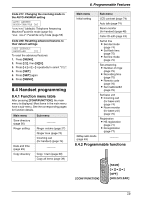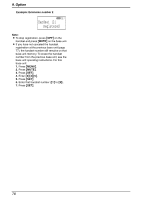Panasonic KXFPG381 KXFPG381 User Guide - Page 79
Option, Multi - Units, Option
 |
View all Panasonic KXFPG381 manuals
Add to My Manuals
Save this manual to your list of manuals |
Page 79 highlights
9MOulptit-ioUnnits 9.1 Canceling the handset registration If you no longer need to use the handset or if you need to register the handset to a different base unit of the same model, it may be necessary to cancel the registration. Only one handset can be canceled at a time near the base unit. Make sure the handset and the base unit are not being used. L Keep the front cover page open for button locations. 1 Press {CONF/FUNCTION}. 2 Scroll to "Initial setting" by pressing {v} or {e}, and press {>}. 3 Scroll to "Registration" by pressing {v} or {e}, and press {>}. 4 Scroll to "Deregistration" by pressing {v} or {e}, and press {>}. 5 Press {3}{3}{5} (DEL.) to delete the registration memory. L If you make a mistake, press {HOLD/CLEAR}, and enter {3}{3}{5}. 6 Press the right soft key ({OK}). L A beep will sound and the registration memory will be erased on both the handset and the base unit. L "[-]" is shown on the top right of the display. 9. Option 9.2 Re-registering the handset If you want to re-register the handset to the base unit or a different base unit of the same model, you need to register it to that base unit. The handset will be given a new extension number of that base unit. Only one handset can be registered at a time. Make sure the base unit and the other handsets are not being used. Registration must be completed within 1 minute. L If you have canceled the handset registration at the previous base unit (page 77), start from step 5. L Keep the front cover page open for button locations. 1 Handset: Press {CONF/FUNCTION}. 2 Scroll to "Initial setting" by pressing {v} or {e}, and press {>}. 3 Scroll to "Registration" by pressing {v} or {e}, and press {>}. 4 Press {>} at "HS registration". OK 5 Base unit: Press {MUTE}. OK L If 3 beeps sound, you entered a wrong code. Try again from step 5. Note: L If you do not press a button for more than 3 minutes, the unit will return to the standby mode. L To register the handset to another base unit of the same model, start from step 5 in the reregistering the handset procedure on page 77, or see page 32. L The handset will not work. To use it again, registration will be required (page 32, 77). 6 Handset: 1. Press the right soft key ({OK}). 2. Wait until a long beep sounds and the display shows the registered number. The registration will be complete. L The registered number "[1]" to "[8]" will be shown on the top right of the display. 77