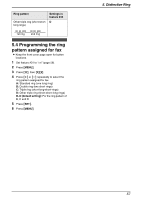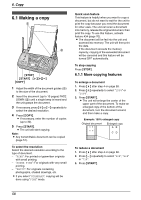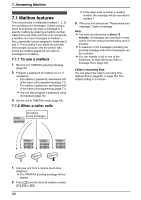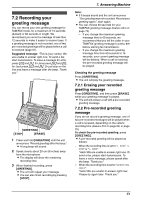Panasonic KXFPG381 KXFPG381 User Guide - Page 64
MEMO MESSAGE, INCOMING MESSAGES, 4.1 To play back messages
 |
View all Panasonic KXFPG381 manuals
Add to My Manuals
Save this manual to your list of manuals |
Page 64 highlights
7. Answering Machine Memo Message 7.3 Leaving a message for others or yourself You can record a voice memo to leave a private message for yourself or someone else. L Keep the front cover page open for button locations. 1 Press {MEMO}. L The unit will announce "Please select mailbox.". 2 Within 5 seconds, press a {MAILBOX} button ({MAILBOX 1}, {MAILBOX 2} or {MAILBOX 3}). L A long beep will sound. 3 Speak clearly about 20 cm (8 inches) away from the microphone. 4 When finished recording, press {MEMO} or {STOP}. Note: L If you record for over 3 minutes, the unit will stop recording. L If 6 beeps sound and the unit announces "Your message was not recorded. Record your message again.", start again. L If 6 beeps sound and the unit announces "Memory full", the unit will exit recording mode. Erase unnecessary messages (page 63) and try again. Incoming Messages 7.4 Listening to recorded messages The base unit display will show the total number of recorded messages. When the unit has recorded new voice messages: - The AUTO ANSWER indicator will flash when AUTO ANSWER is turned ON. - The mailbox icons which contain new messages will flash on the base unit display. If only old messages exist in a mailbox: - The AUTO ANSWER indicator will be lit but will not flash when AUTO ANSWER is turned ON. - The mailbox icons will be lit but will not flash. Example: 10 messages exist in total; Mailbox 1 has new messages; Mailbox 2 has old messages; Mailbox 3 has no messages. 12 7.4.1 To play back messages {TRANSFER} {STOP} {ERASE} {}{A}{B} {DIGITAL SP-PHONE} {MAILBOX} FLASH/LIGHT {INTERCOM/TRANSFER} Press the {MAILBOX} button whose icon is flashing on the display ({MAILBOX 1}, {MAILBOX 2} or {MAILBOX 3}). L The unit will announce "Mailbox (no.)" and the number of new messages in the mailbox, and will play back the new messages. L If old messages exist with new messages in the mailbox, only new messages will be played back. L When the mailbox has no new messages, the unit will announce "Mailbox (no.), no new 62