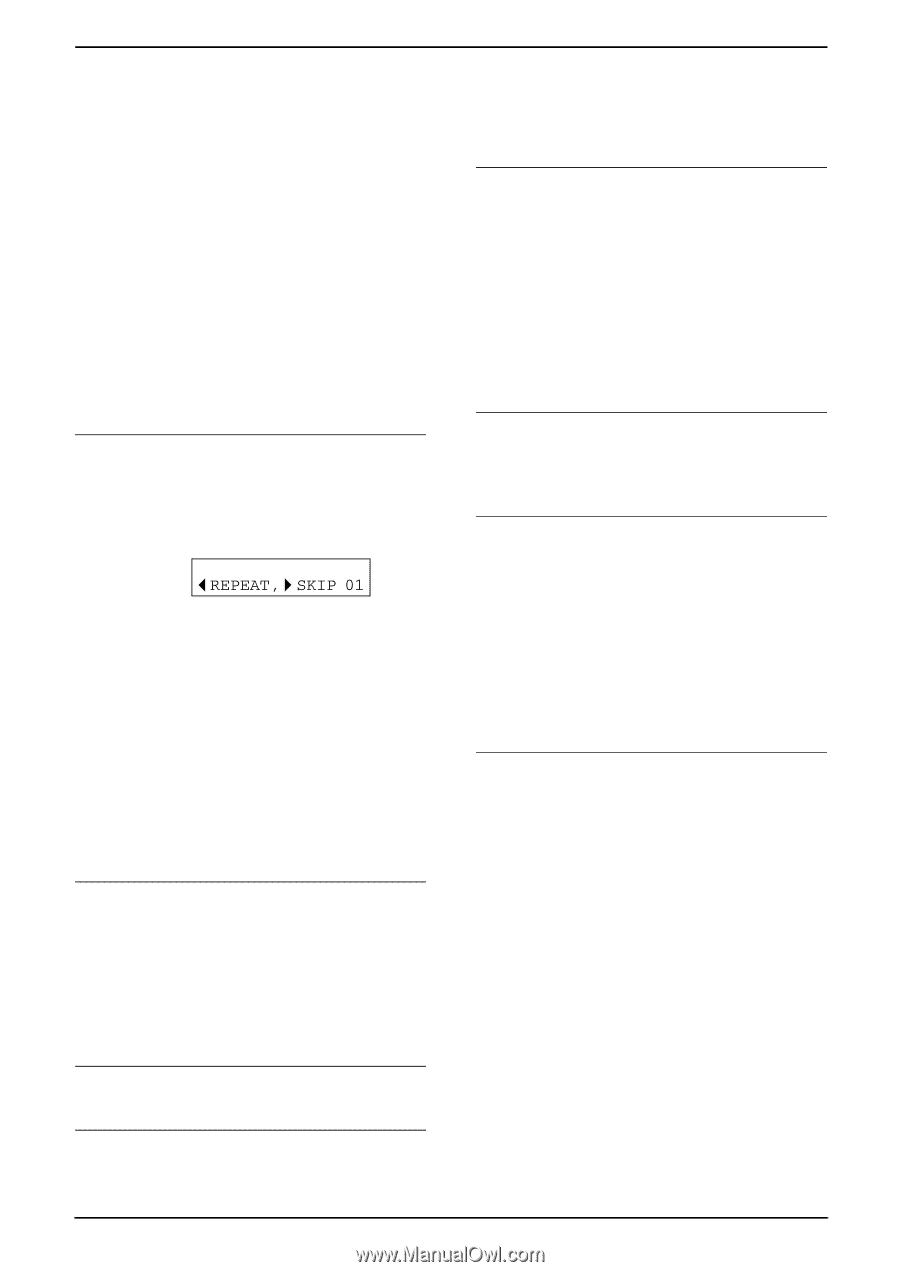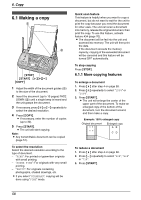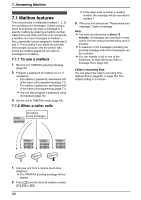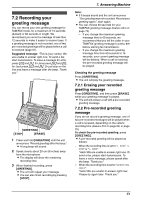7. Answering Machine
63
messages. All message playback
”
, and will
play back all messages in the mailbox.
When mailbox 2 or 3 has the password
1
Press
{
MAILBOX 2
}
or
{
MAILBOX 3
}
.
L
The unit will announce
“
Enter mailbox
password
”
and
“
PASSWORD=
”
will be
displayed.
2
Enter the mailbox password (feature #51 on
page 71, feature #52 on page 71, or page
76).
L
The unit will announce
“
Mailbox (no.)
”
and the number of new messages in the
mailbox, and will play back the new
messages. If there are no new
messages, all messages in the mailbox
will be played back.
During playback
L
The display shows the message number of
the mailbox.
Example: While the first message of the
mailbox is being played back.
L
Adjust the speaker volume using
{A}
or
{B}
.
L
At the end of the last message of the mailbox,
the unit announces
“
End of final message
”
.
The unit will announce the remaining
recording time if it is less than 5 minutes.
L
If a call is being received, you will hear
incoming call tones (feature #73 on page 72,
or page 74). To answer the call, press
{
DIGITAL SP-PHONE
}
.
L
If the unit announces
“
Memory full
”
after
playback, erase unnecessary messages
(page 63).
To repeat a message
Press
{<}
while listening to the message.
L
If you press
{<}
within 5 seconds of the
beginning of the message, the previous
message will be played.
L
To play back a specific message, press
{<}
or
{>}
and search for the message you want
to listen to.
To skip a message
Press
{>}
to play the next message.
To stop playback temporarily
Press
{
STOP
}
.
L
To resume playback, press the
{
MAILBOX
}
button (
{
MAILBOX 1
}
,
{
MAILBOX 2
}
or
{
MAILBOX 3
}
) whose playback was stopped
within 1 minute.
Slow talk message playback
For easier listening of recorded messages, you
can slow down the playback speed.
Press the
{
MAILBOX
}
button (
{
MAILBOX 1
}
,
{
MAILBOX 2
}
or
{
MAILBOX 3
}
) whose
message is being played.
L
The playback speed will slow down.
L
To return to the original speed, press the
{
MAILBOX
}
button again during playback.
L
The playback speed will return to normal
after you finish listening to messages.
Voice time/day stamp
During playback, a synthesized voice will
announce the day of the week and time that each
message was recorded.
For Caller ID service users (page 40)
During playback, the display shows the name
and/or number of the caller whose message is
being played.
7.4.2 Erasing recorded
messages
To erase a specific message
Press
{
ERASE
}
while listening to the message
you want to erase.
To erase all messages
All of the recorded messages in the desired
mailbox can be erased at one time.
1.
Press
{
ERASE
}
.
L
The unit will announce
“
To erase all
messages, please select mailbox.
”
.
2.
Within 5 seconds, press the desired
{
MAILBOX
}
button (
{
MAILBOX 1
}
,
{
MAILBOX 2
}
or
{
MAILBOX 3
}
).
L
If mailbox 2 or 3 has a password, enter it
(feature #51 on page 71, feature #52 on
page 71, or page 76).
L
The unit will announce
“
Mailbox (no.), no
messages.
”
.
7.4.3 Transferring a call to a
mailbox
When you answer a call and the person who the
caller wants to talk to is not available, you can
transfer the call into one of the mailboxes where
the caller can leave a message. You may remind