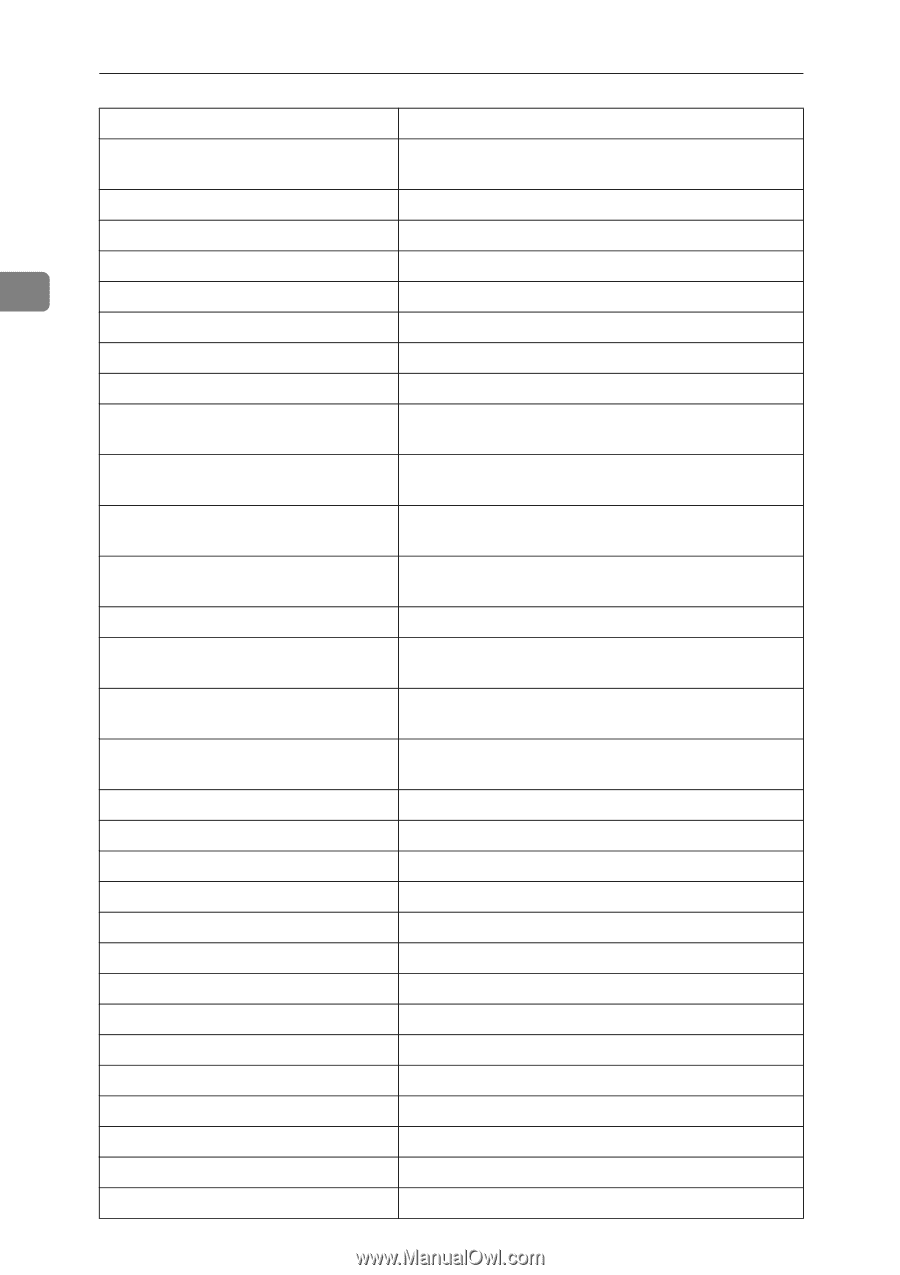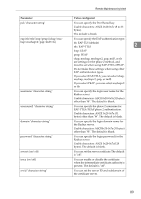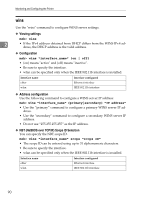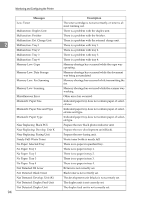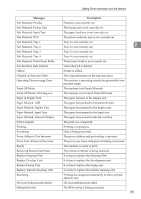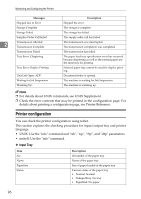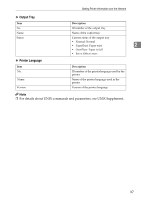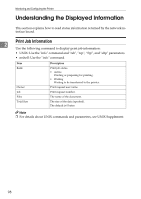Ricoh Aficio MP 2500 Network Guide - Page 102
Messages, Description, Mismatch: Paper Size and Type
 |
View all Ricoh Aficio MP 2500 manuals
Add to My Manuals
Save this manual to your list of manuals |
Page 102 highlights
Monitoring and Configuring the Printer Messages Low: Toner Malfunction: Duplex Unit Malfunction: Finisher Malfunction: Ext. Charge Unit 2 Malfunction: Tray 1 Malfunction: Tray 2 Malfunction: Tray 3 Malfunction: Tray 4 Memory Low: Copy Memory Low: Data Storage Memory Low: Fax Scanning Memory Low: Scanning Miscellaneous Error Mismatch: Paper Size Mismatch: Paper Size and Type Mismatch: Paper Type Near Replacing: Black PCU Near Replacing: Develop. Unit K Near Replacing: Fusing Unit Nearly Full: Waste Toner No Paper: Selected Tray No Paper: Tray 1 No Paper: Tray 2 No Paper: Tray 3 No Paper: Tray 4 Not Detected: B2 Lever Not Detected: Black Toner Not Detected: Develop. Unit (K) Not Detected: Duplex Feed Unit Not Detected: Duplex Unit 94 Description The toner cartridge is not set correctly, or toner is almost running out. There is a problem with the duplex unit. There is a problem with the finisher. There is a problem with the external charge unit. There is a problem with tray 1. There is a problem with tray 2. There is a problem with tray 3. There is a problem with tray 4. Memory shortage has occurred while the copy was operating. Memory shortage has occurred while the document was being accumulated. Memory shortage has occurred while transmitting the fax. Memory shortage has occurred while the scanner was working. Other error has occurred. Indicated paper tray does not contain paper of selected size. Indicated paper tray does not contain paper of selected size and type. Indicated paper tray does not contain paper of selected type. Prepare the new black photoconductor unit. Prepare the new development unit (black). Prepare the new fusing unit. Waste toner bottle is nearly full. There is no paper in specified tray. There is no paper in tray 1. There is no paper in tray 2. There is no paper in tray 3. There is no paper in tray 4. B2 lever is not correctly set. Black toner is not correctly set. The development unit (black) is not correctly set. The duplex unit is not correctly set. The duplex feed unit is not correctly set.