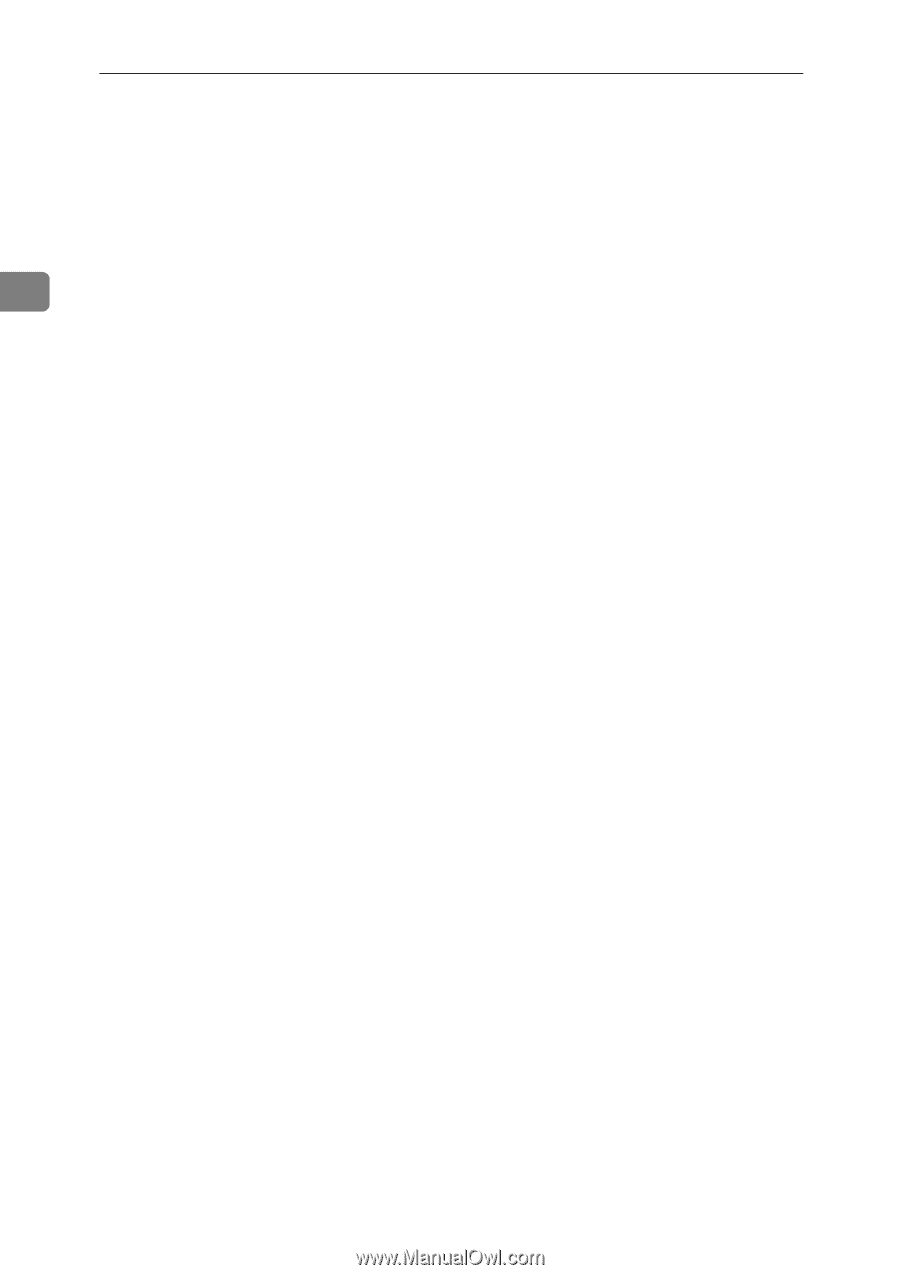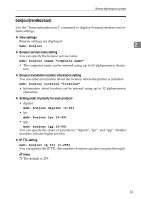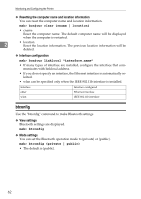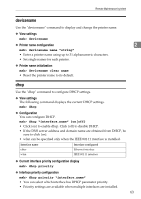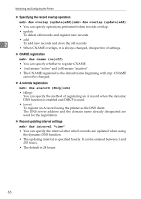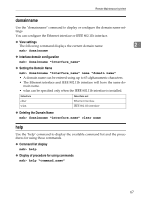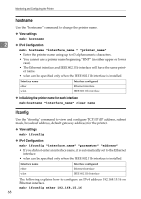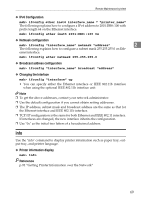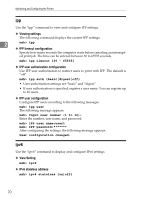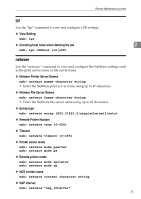Ricoh Aficio MP 2500 Network Guide - Page 74
Specifying the record overlap operation, CNAME registration, A records registration
 |
View all Ricoh Aficio MP 2500 manuals
Add to My Manuals
Save this manual to your list of manuals |
Page 74 highlights
Monitoring and Configuring the Printer ❖ Specifying the record overlap operation msh> dns overlap {update|add}|msh> dns overlap {update|add} • You can specify operations performed when records overlap. • update To delete old records and register new records. • add 2 To add new records and store the old records. • When CNAME overlaps, it is always changed, irrespective of settings. ❖ CNAME registration msh> dns cname {on|off} • You can specify whether to register CNAME. • {on} means "active" and {off} means "inactive". • The CNAME registered is the default name beginning with rnp. CNAME cannot be changed. ❖ A records registration msh> dns arecord {dhcp|own} • {dhcp} You can specify the method of registering an A record when the dynamic DNS function is enabled and DHCP is used. • {own} To register an A record using the printer as the DNS client. The DNS server address and the domain name already designated are used for the registration. ❖ Record updating interval settings msh> dns interval "time" • You can specify the interval after which records are updated when using the dynamic DNS function. • The updating interval is specified hourly. It can be entered between 1 and 255 hours. • The default is 24 hours. 66