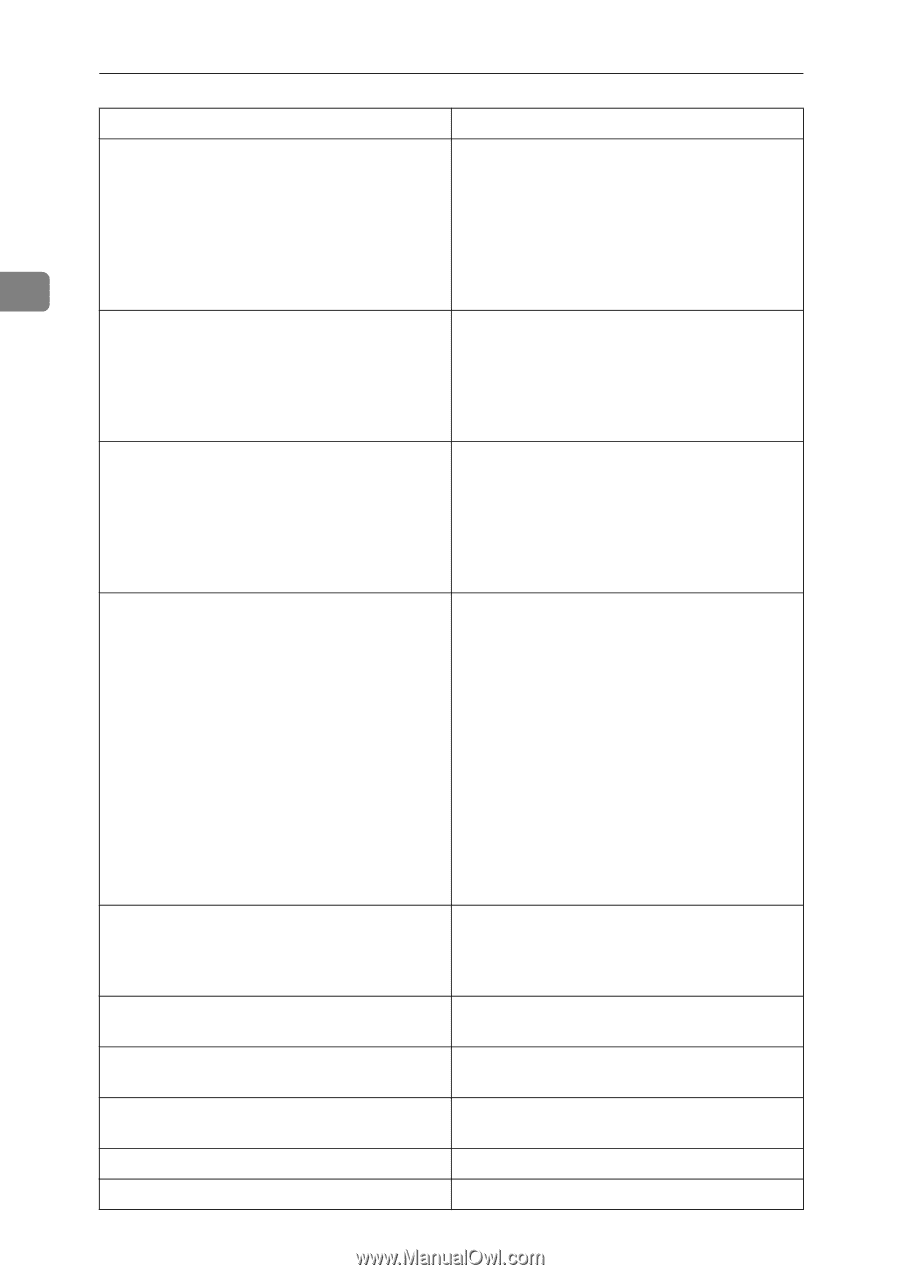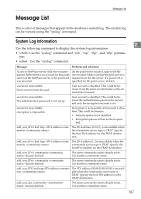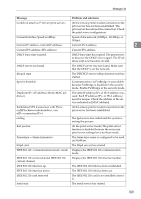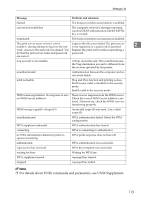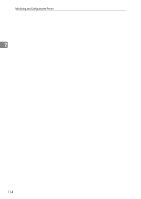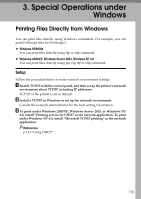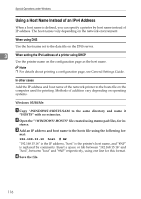Ricoh Aficio MP 2500 Network Guide - Page 120
Message, Problem and solutions, number, or the SMTP server's SMTP port
 |
View all Ricoh Aficio MP 2500 manuals
Add to My Manuals
Save this manual to your list of manuals |
Page 120 highlights
Monitoring and Configuring the Printer Message Problem and solutions SMTPC: failed to connect smtp server. timeout. Connection to the SMTP server failed due to timeout. This could be because the specified SMTP server name is incorrect, or no connec- tion to the network has been established, or the network configuration is incorrect, so there is no response from the SMTP server. Check the 2 SMTP server name, or the network connection and configuration. SMTPC: refused connect by smtp server. Connection to the SMTP server is denied. This could be because server other than the SMTP server has been specified, or the specified SMTP server port number is incorrect. Check the SMTP server name, port number, or the SMTP server port number. SMTPC: no smtp server. connection close. Connection to the SMTP server failed due to no response from SMTP. This could be because a server other than the SMTP server has been specified, or the specified SMTP server port number is incorrect. Check the SMTP server name, port number, or the SMTP server port number. SMTPC: failed to connect smtp server. Connection to the SMTP server failed. This could be because no connection to the network has been established,or the network configuration is incorrect, so there is no response from the SMTP server, or the specified SMTP server name is incorrect, or the specified SMTP server IP address could not be found in the DNS server, or a server other than the SMTP server has been specified, or the specified SMTP server port number is incorrect. Check the DNS Server's IP address and SMTP server's IP address, or the SMTP server name and SMTP port number, or the SMTP server's SMTP port number, or the network connection and configuration. SMTPC: username or password wasn't correct. [response code] (information) Connection to the SMTP server failed, because the specified SMTP user name is incorrect, or the specified SMTP password is incorrect. Check the SMTP user name and password. Snmp over IPv4 is ready Communication over IPv4 with snmp is available. Snmp over IPv6 is ready. Communication over IPv6 with snmp is available. Snmp over ipx is ready. Communication over IPX with snmp is available. snmpd start. The snmpd service has started. started. The direct print service has started. 112