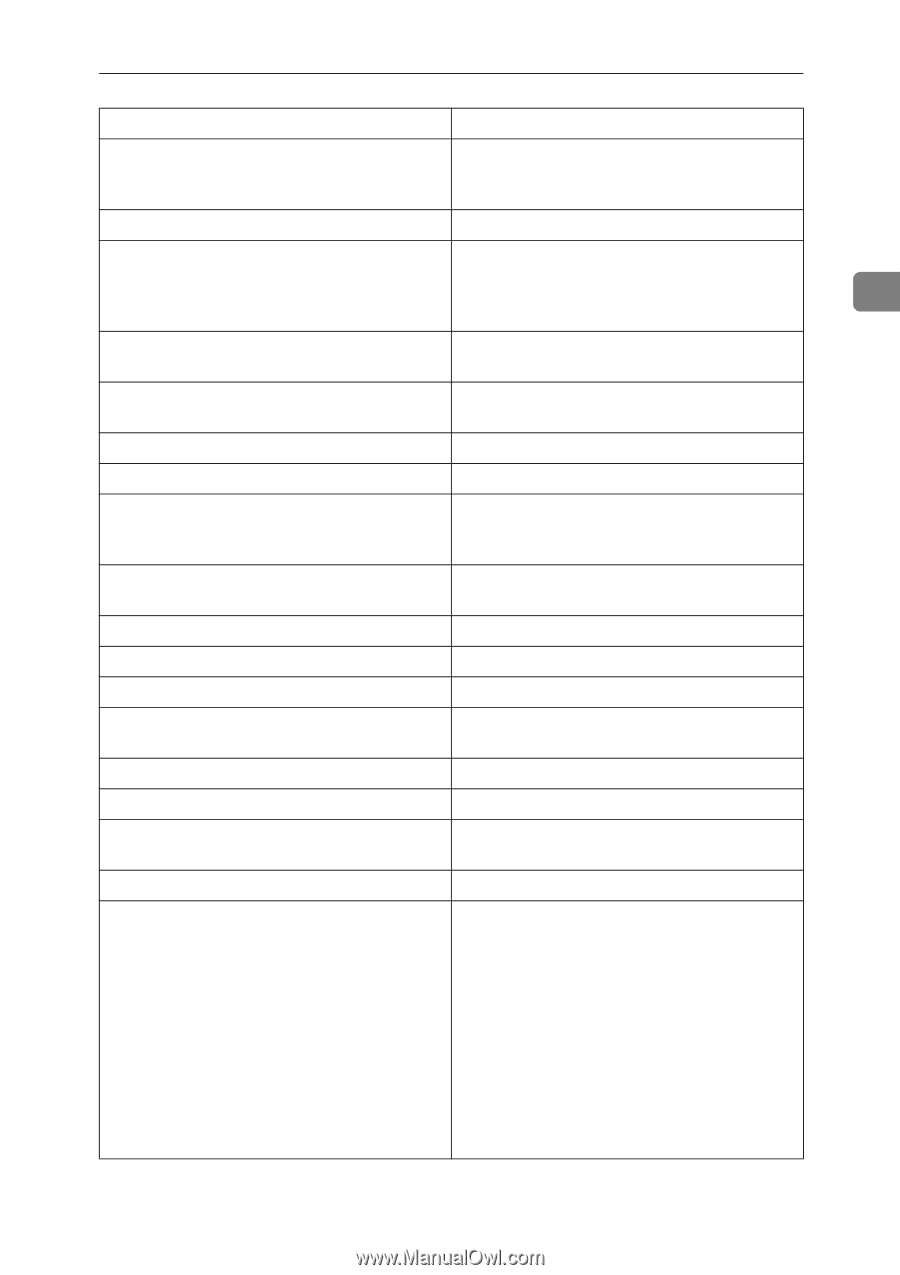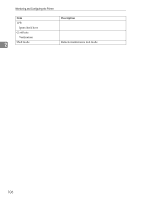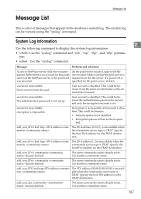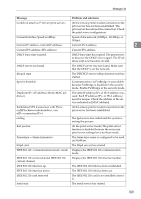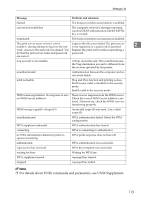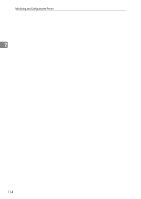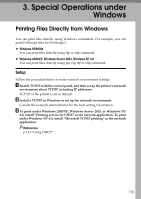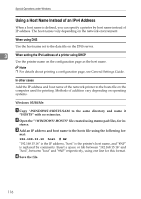Ricoh Aficio MP 2500 Network Guide - Page 119
received EAP Failure, Message, Problem and solutions
 |
View all Ricoh Aficio MP 2500 manuals
Add to My Manuals
Save this manual to your list of manuals |
Page 119 highlights
Message List Message Problem and solutions Print server has no printer. (In the print server mode) The printer is not assigned to the print server. Using NWadmin, assign the printer, and then restart it. print session full No more print jobs can be accepted. Printer has no queue (In the print server mode) The print queue is not assigned to the printer. Using NWadmin, assign the print queue to the printer, and then 2 restart it. pserver start. (NetWare) (In the print server mode) The NetWare service has started. Required file server () not The required file server is not found. found received EAP Failure EAP reception failed. restarted. The lpd service has started. sap enable, saptype=, sapname= The SAP function has started. The SAP packet is issued to advertise the service on the SAP table on the NetWare server. server identity invalid The server ID is disabled. Check the server authentication. session IPv4 not defined. The requested community name is not defined. session IPv6 not defined. The requested community name is not defined. session_ipx not defined. The requested community name is not defined. server not trusted The status of the RADIUS server indicates the server is not trustworthy. server certificate invalid The server certificate is invalid. Set context to An NDS context name has been set. shutdown signal received. network service re- The network service is rebooting. booting... smbd start. (NETBIOS) The smbd service has started. SMTPC: failed to get smtp server ip-address. The SMTP server IP address could not be obtained. This could be because: • The specified DNS server could not be found. • No connection to the network has been established. • The specified DNS server could not be found. • An incorrect DNS server is specified. • The specified SMTP server IP address could not be found in the DNS server. 111