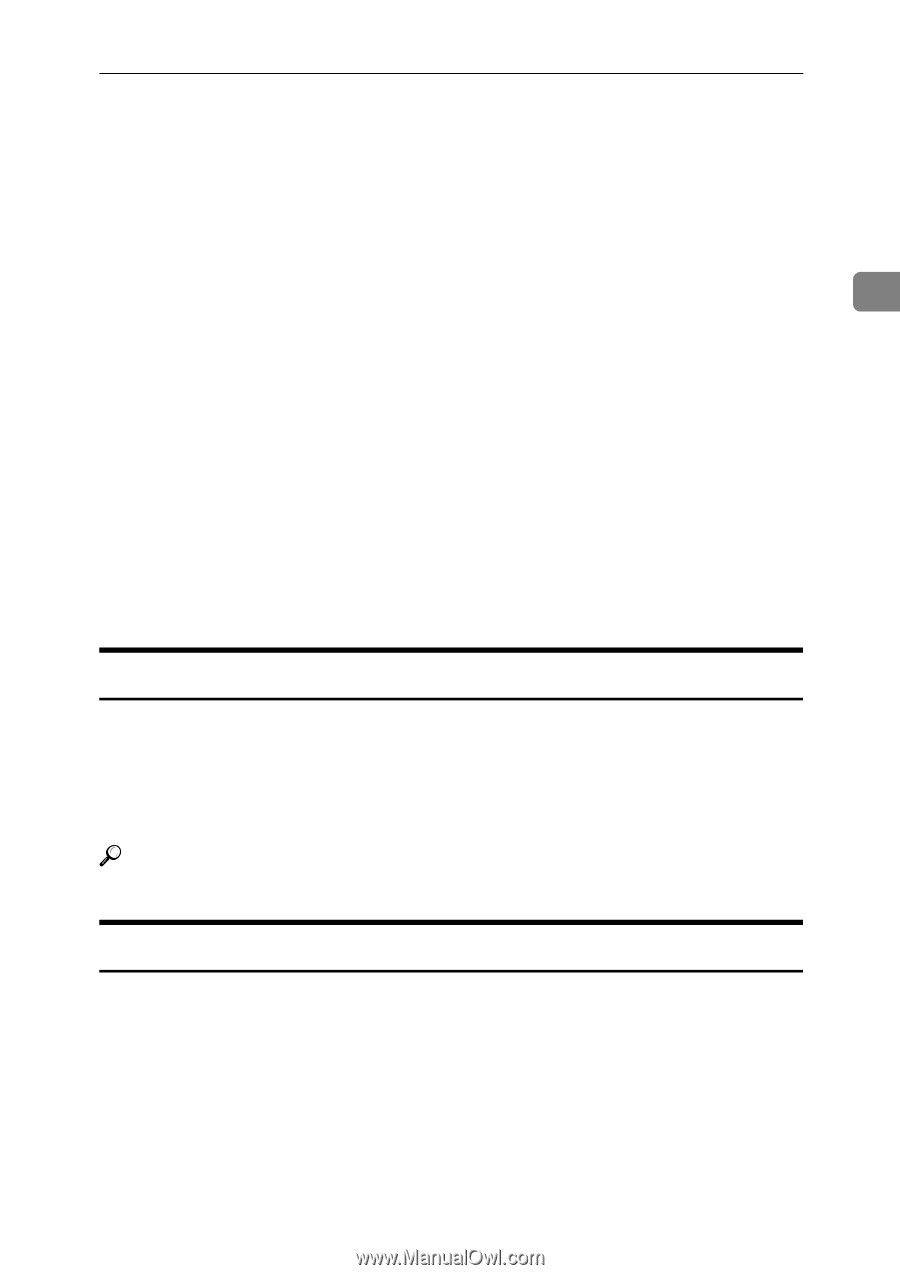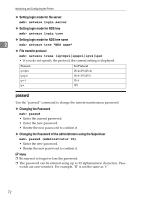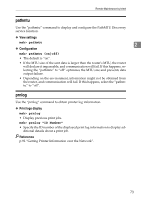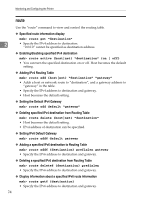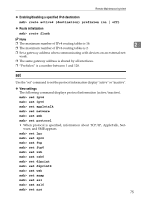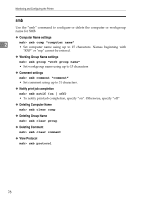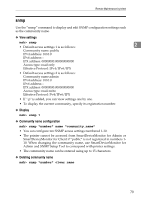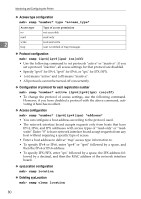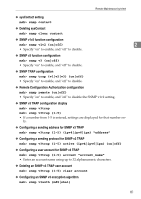Ricoh Aficio MP 2500 Network Guide - Page 85
show, slp, msh> set ssdp {up | down}
 |
View all Ricoh Aficio MP 2500 manuals
Add to My Manuals
Save this manual to your list of manuals |
Page 85 highlights
Remote Maintenance by telnet msh> set snmp {up | down} msh> set ssl {up | down} msh> set ssl6 {up | down} • If Secured Sockets Layer (SSL, an encryption protocol) function is not available for the printer, you cannot use the function by enabling it. msh> set nrs {up | down} msh> set rfu {up | down} 2 msh> set rfu6 {up | down} msh> set ipp {up | down} msh> set ipp6 {up | down} msh> set http {up | down} msh> set http6 {up | down} msh> set bonjour {up | down} msh> set ssh {up | down} msh> set ssdp {up | down} msh> set nbt {up | down} msh> set sftp {up | down} msh> set sftp6 {up | down} show Use the "show" command to display network interface board configuration settings. ❖ View settings msh> show • If "-p" is added, you can view settings one by one. Reference p.100 "Configuring the Network Interface Board" slp Use "slp" command to view and configure SLP settings. msh> slp ttl "ttl_val" • You can search the NetWare server using SLP in the PureIP environment of NetWare 5/5.1. Using the "slp" command, you can configure the value of TTL which can be used by SLP multicast packet. • The default value of TTL is 1. A search is executed only within a local segment. If the router does not support multicast, the settings are not available even if the TTL value is increased. • The acceptable TTL value is between 1 and 255. 77