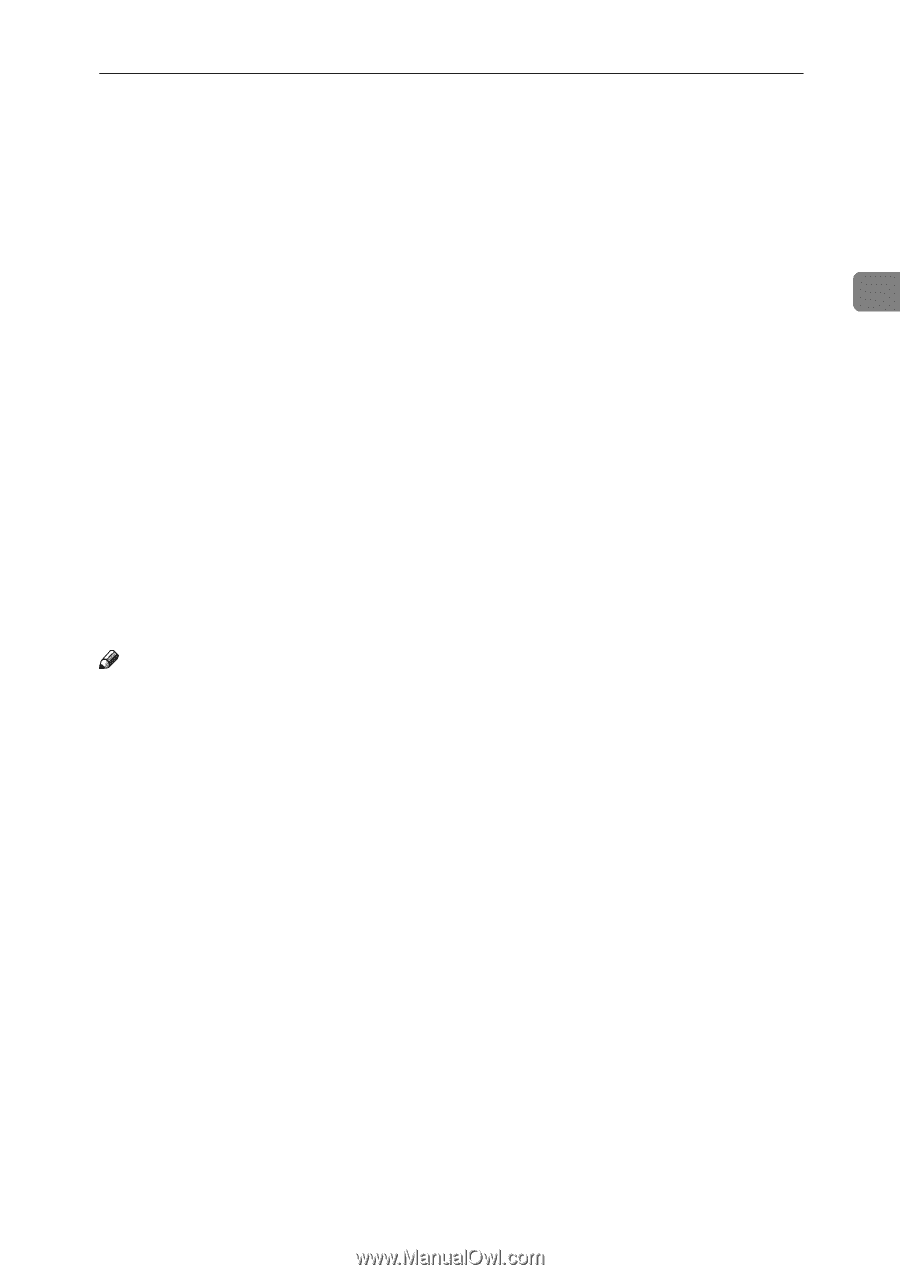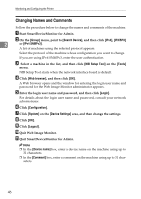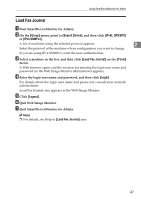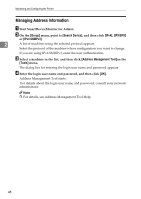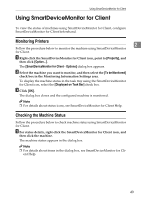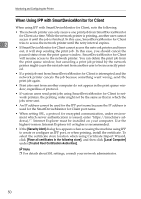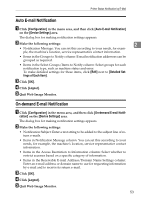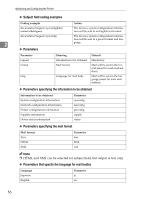Ricoh Aficio MP 2500 Network Guide - Page 59
Printer Status Notification by E-Mail - toner cartridge
 |
View all Ricoh Aficio MP 2500 manuals
Add to My Manuals
Save this manual to your list of manuals |
Page 59 highlights
Printer Status Notification by E-Mail Printer Status Notification by E-Mail Whenever a paper tray becomes empty or paper is jammed, an e-mail alert is issued to the registered addresses to notify the printer status. For this notification, you can make the e-mail notification settings. Notification timing and e-mail content can be set. You can be notified of the following events: 2 • Service call. • Toner cartridge is empty. • Toner cartridge is nearly empty. • Paper has jammed. • Open door is detected. • The paper tray is empty. • The paper tray is nearly empty. • A paper tray error occurred. • Output paper tray is full. • Stapler has no staples. • Log Error. Note ❒ When the service call is set, following call results can be sent. • Failure automatic call success • Failure automatic call out of time • Failure automatic call failure • Consumable automatic call success • Remote machine check failure • Firmware update confirmed ❒ Other call results can be displayed, depending on the machine type. ❒ For details about the service call, contact your service or sales representative. A Open a Web browser, and then enter "http://(machine's address)/" in the address bar. Top Page of Web Image Monitor appears. When setting SSL, a protocol for encrypted communication, under environment which server authentication is issued , enter "https://(machine's address)/". B Click [Login] on Top Page of Web Image Monitor. The window for entering the login user name and password appears. 51