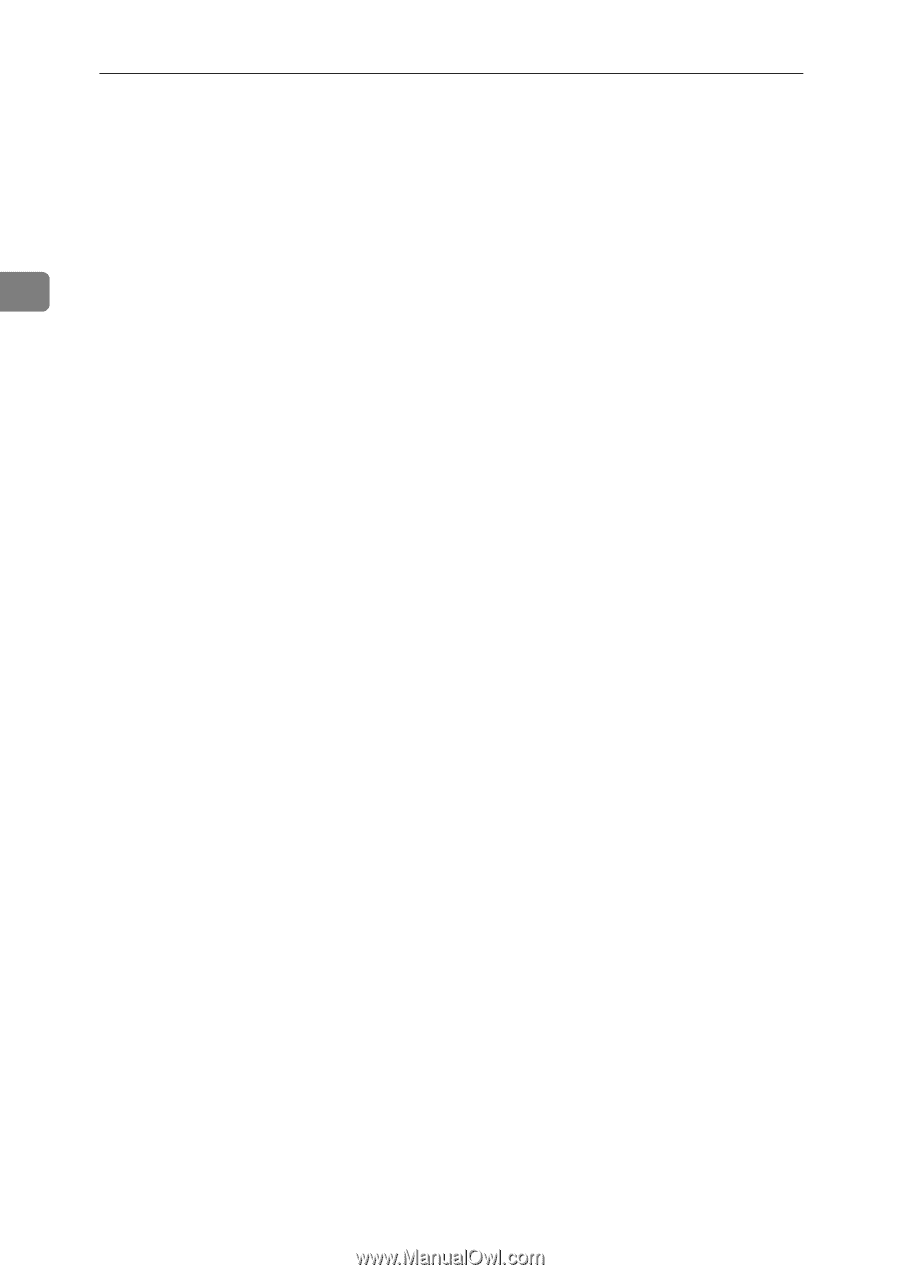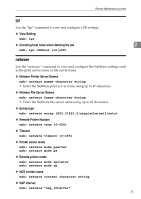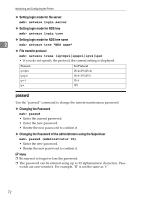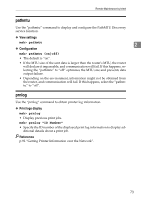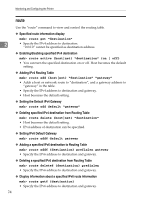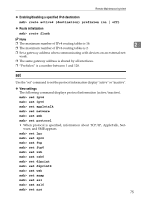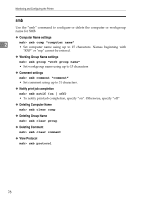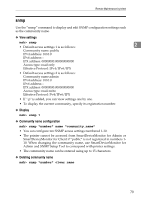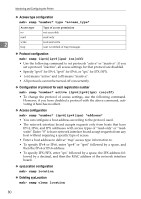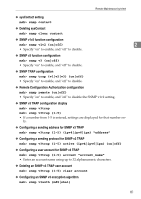Ricoh Aficio MP 2500 Network Guide - Page 84
Configuration, msh> set lpr {up | down}
 |
View all Ricoh Aficio MP 2500 manuals
Add to My Manuals
Save this manual to your list of manuals |
Page 84 highlights
Monitoring and Configuring the Printer msh> set rfu msh> set rfu6 msh> set ipp msh> set ipp6 msh> set http msh> set http6 2 msh> set bonjour msh> set nbt msh> set ssdp msh> set ssh msh> set sftp msh> set sftp6 ❖ Configuration • Enter "up"to enable protocol, and enter "down" to disable protocol. You can set the protocol to "active" or "inactive". msh> set ipv4 {up | down} • If you disable IPv4, you cannot use remote access after logging off. If you did this by mistake, you can use the control panel to enable remote access via IPv4. • Disabling IPv4 also disables lpr, ftp, rsh, diprint, web, snmp, ssl, ipp, http, bonjour, and sftp. msh> set ipv6 {up | down} • If you disable IPv6, you cannot use remote access after logging off. If you did this by mistake, you can use the control panel to enable remote access via IPv6. • Disabling IPv6 also disables lpr6, ftp6, rsh6, diprint6, ssl6, ipp6, http6, and sftp6. msh> set appletalk {up | down} msh> set netware {up | down} msh> set smb {up | down} msh> set lpr {up | down} msh> set lpr6 {up | down} msh> set ftp {up | down} msh> set ftp6 {up | down} msh> set rsh {up | down} msh> set rsh6 {up | down} msh> set diprint {up | down} msh> set diprint6 {up | down} msh> set web {up | down} 76