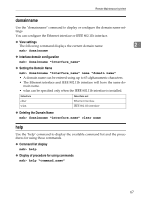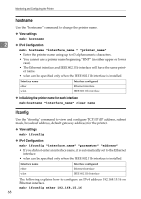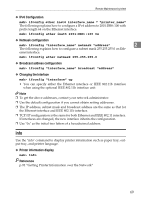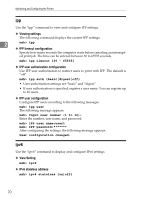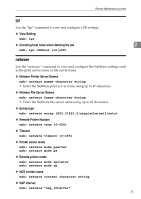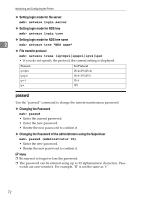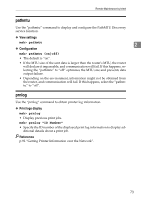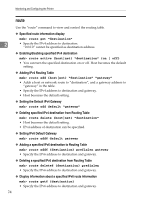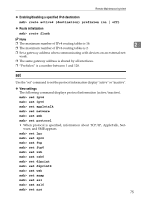Ricoh Aficio MP 2500 Network Guide - Page 80
passwd, Changing the Password
 |
View all Ricoh Aficio MP 2500 manuals
Add to My Manuals
Save this manual to your list of manuals |
Page 80 highlights
Monitoring and Configuring the Printer ❖ Setting login mode for file server msh> netware login server ❖ Setting login mode for NDS tree msh> netware login tree ❖ Setting login mode for NDS tree name 2 msh> netware tree "NDS name" ❖ File transfer protocol msh> netware trans {ipv4pri|ipxpri|ipv4|ipx} • If you do not specify the protocol, the current setting is displayed. Protocol ipv4pri ipxpri ipv4 ipx Set Protocol IPv4+IPX(IPv4) IPv4+IPX(IPX) IPv4 IPX passwd Use the "passwd" command to change the remote maintenance password. ❖ Changing the Password msh> passwd • Enter the current password. • Enter the new password. • Renter the new password to confirm it. ❖ Changing the Password of the administrators using the Supervisor msh> passwd {Administrator ID} • Enter the new password. • Renter the new password to confirm it. Note ❒ Be sure not to forget or lose the password. ❒ The password can be entered using up to 32 alphanumeric characters. Pass- words are case-sensitive. For example, "R" is not the same as "r". 72