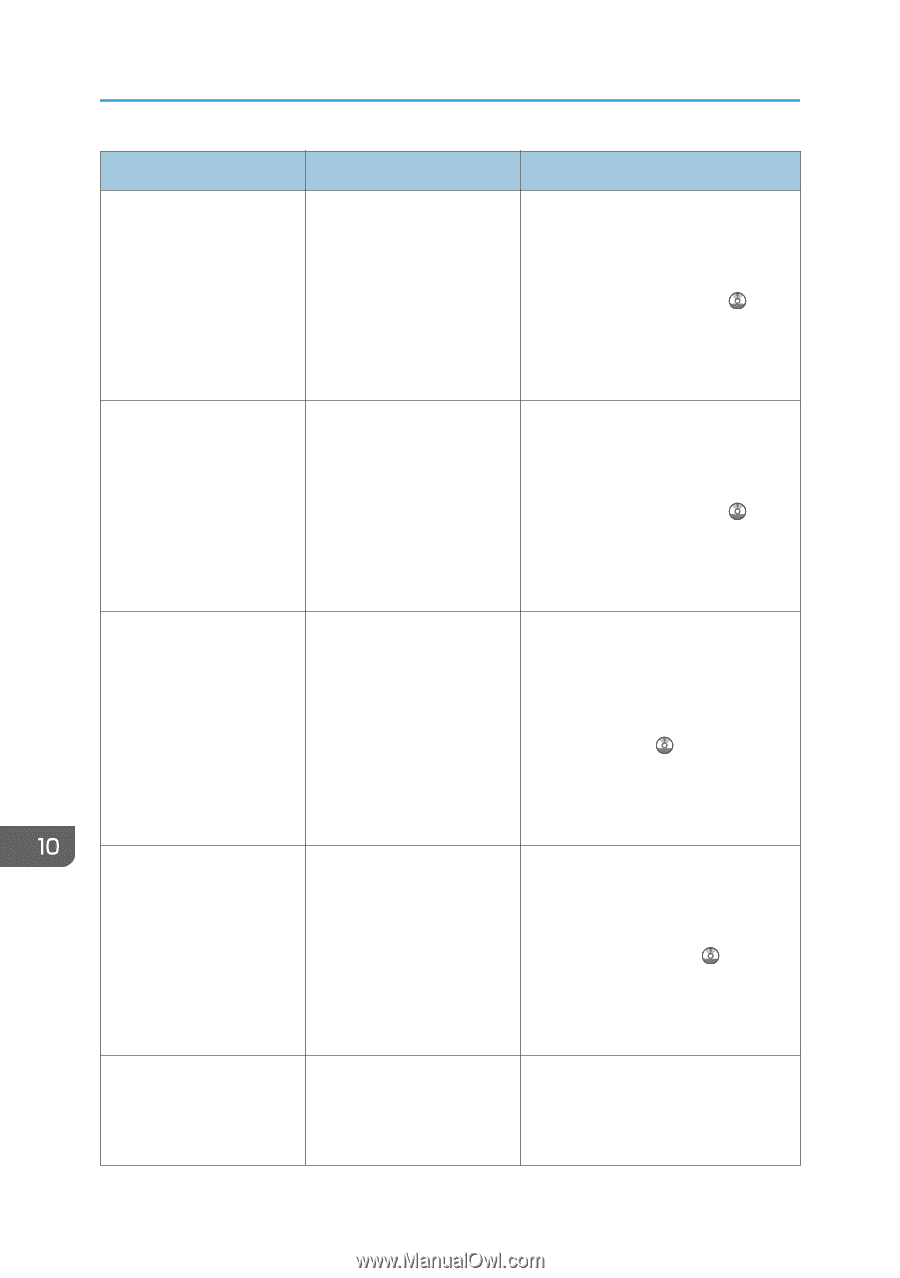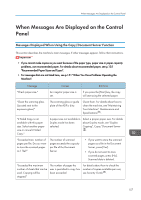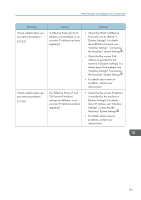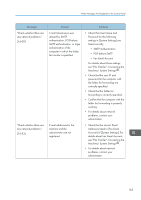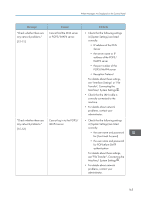Ricoh Aficio MP C305 Manuals - Page 162
IP Address and SIP User Name, about SIP Settings, see Initial
 |
View all Ricoh Aficio MP C305 manuals
Add to My Manuals
Save this manual to your list of manuals |
Page 162 highlights
10. Troubleshooting Message "Check whether there are any network problems." [13-10] "Check whether there are any network problems." [13-11] "Check whether there are any network problems." [13-17] "Check whether there are any network problems." [13-18] "Check whether there are any network problems." [13-24] Causes Solutions The alias telephone number you entered is already registered on the gatekeeper by another device. • Check that the correct alias phone number is listed in [H.323 Settings] of [Facsimile Features]. For details about H.323 Settings, see "Initial Settings", Fax . • For details about network problems, contact your administrator. Cannot access gatekeeper. • Check that the correct gate keeper address is listed in [H.323 Settings] of [Facsimile Features]. For details about H.323 Settings, see "Initial Settings", Fax . • For details about network problems, contact your administrator. Registering of user name is rejected by SIP server. • Check that the correct SIP Server IP Address and SIP User Name are listed in [SIP Settings] of [Facsimile Features]. For details about SIP Settings, see "Initial Settings", Fax . • For details about network problems, contact your administrator. Cannot access SIP server. • Check that the correct SIP Server IP Address is listed in [SIP Settings] of [Facsimile Features]. For details about SIP Settings, see "Initial Settings", Fax . • For details about network problems, contact your administrator. The password registered for the SIP server is not the same as the password registered for this machine. For details about network problems, contact your administrator. 160