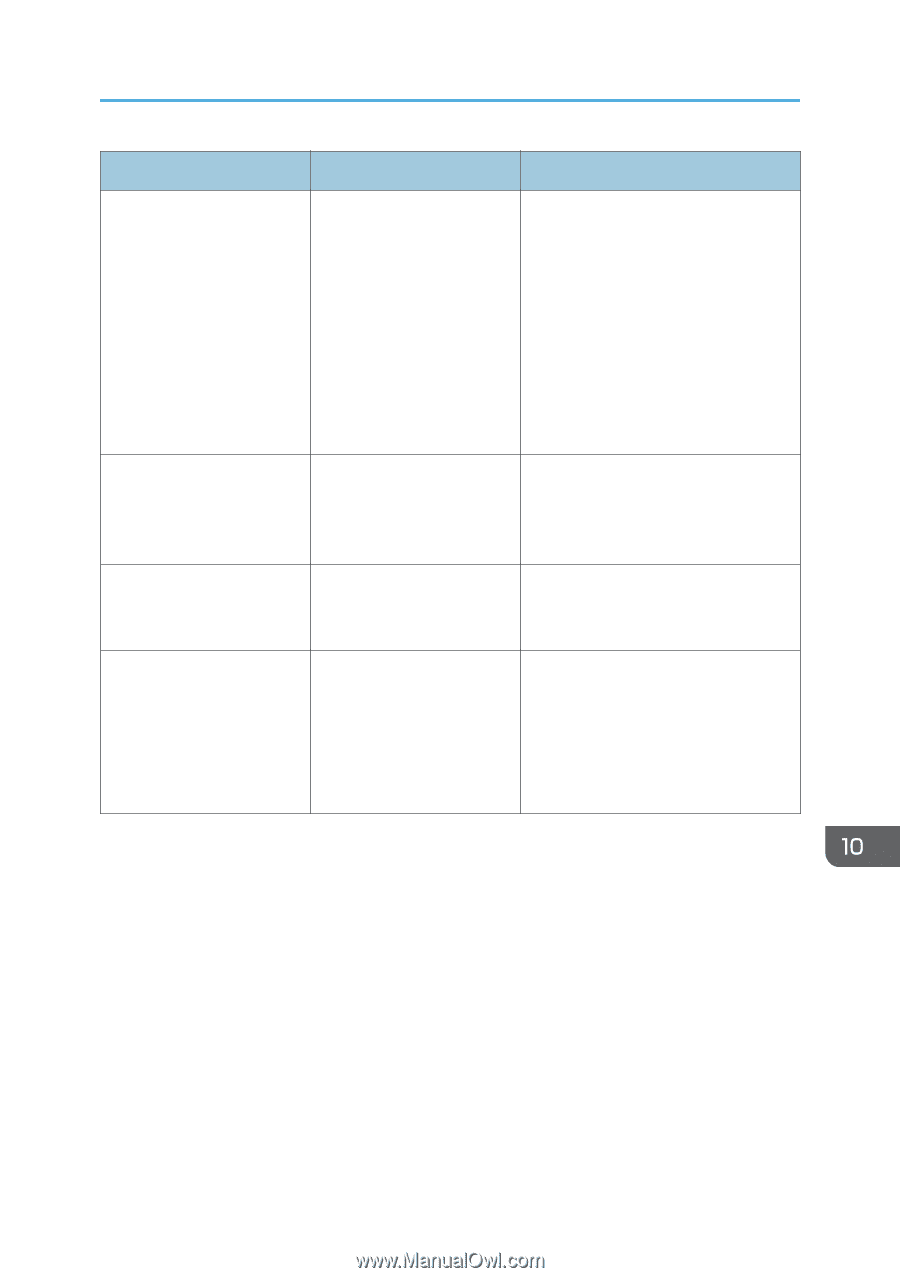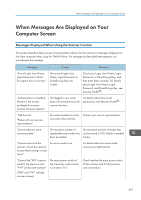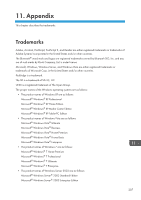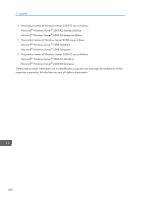Ricoh Aficio MP C305 Manuals - Page 205
Insufficient memory. Close, the scanner.
 |
View all Ricoh Aficio MP C305 manuals
Add to My Manuals
Save this manual to your list of manuals |
Page 205 highlights
When Messages Are Displayed on Your Computer Screen Message "Error has occurred in the scanner driver." "Error has occurred in the scanner." "Fatal error has occurred in the scanner." "Insufficient memory. Close all other applications, then restart scanning." Causes Solutions An error has occurred in the driver. • Check whether the network cable is connected correctly to the client computer. • Check whether the Ethernet board of the client computer is recognized correctly by Windows. • Check whether the client computer can use the TCP/IP protocol. The application-specified scan conditions have exceeded the setting range of the machine. Check whether the scanning settings made with the application exceed the setting range of the machine. An unrecoverable error has occurred on the machine. An unrecoverable error has occurred in the machine. Contact your service representative. Memory is insufficient. • Close all the unnecessary applications running on the client computer. • Uninstall the TWAIN driver, and then reinstall it after restarting the computer. 203