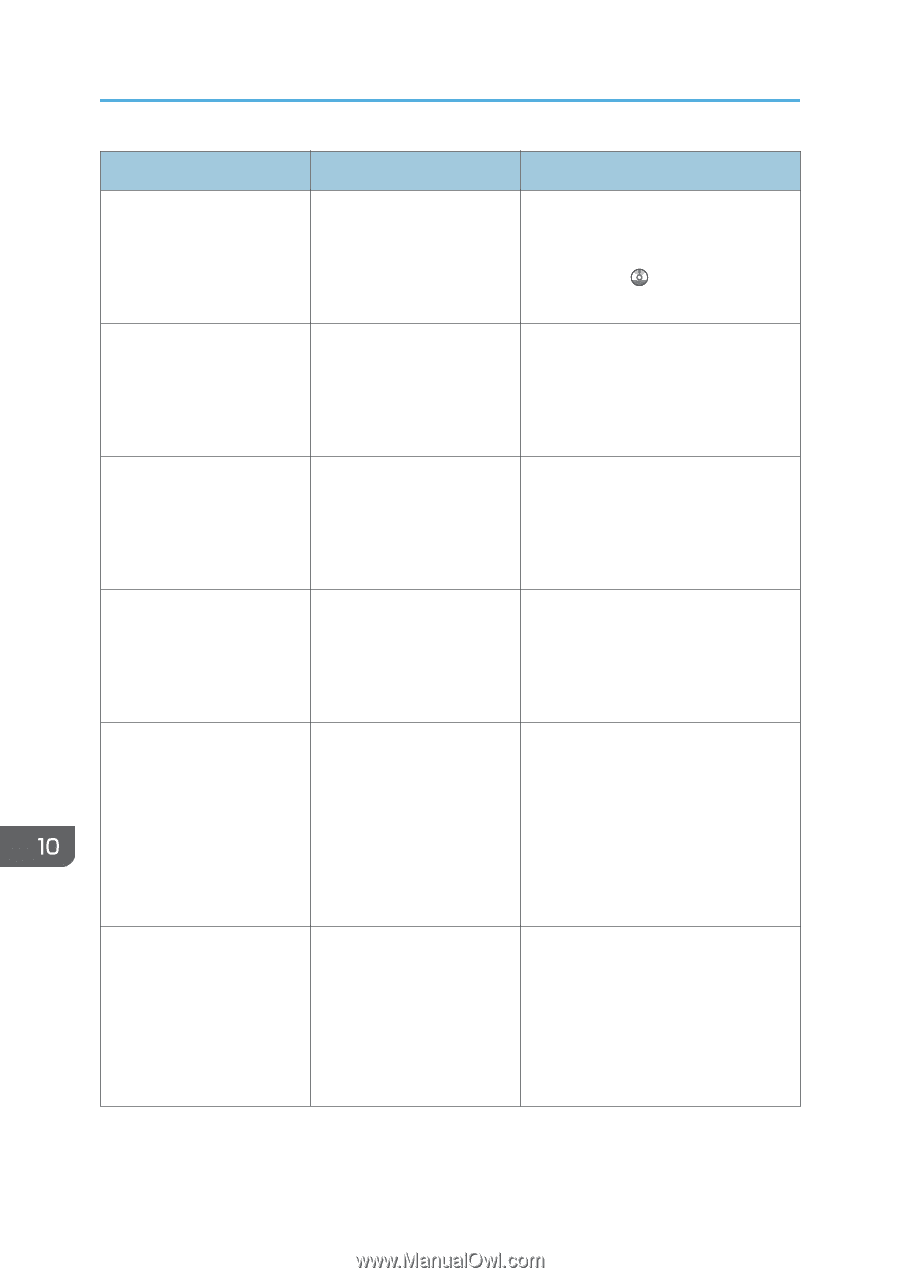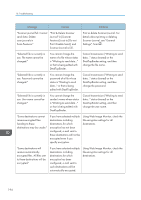Ricoh Aficio MP C305 Manuals - Page 196
Print or delete Scanner Journal. For, Using Web Image Monitor, check
 |
View all Ricoh Aficio MP C305 manuals
Add to My Manuals
Save this manual to your list of manuals |
Page 196 highlights
10. Troubleshooting Message Causes Solutions "Scanner journal full. Cannot send data. Delete scan.journals in Scan.Features." "Print & Delete Scanner Journal" in [Scanner Features] is set to [Do not Print: Disable Send], and Scanner Journal is full. Print or delete Scanner Journal. For details about printing or deleting Scanner Journal, see "General Settings", Scan . "Selected file is currently in use. File name cannot be changed." You cannot change the name of a file whose status is "Waiting to send data..." or that is being edited with DeskTopBinder. Cancel transmission ("Waiting to send data..." status cleared) or the DeskTopBinder setting, and then change the file name. "Selected file is currently in use. Password cannot be changed." You cannot change the password of a file whose status is "Waiting to send data..." or that is being edited with DeskTopBinder. Cancel transmission ("Waiting to send data..." status cleared) or the DeskTopBinder setting, and then change the password. "Selected file is currently in use. User name cannot be changed." You cannot change the sender's name whose status is "Waiting to send data..." or that is being edited with DeskTopBinder. Cancel transmission ("Waiting to send data..." status cleared) or the DeskTopBinder setting, and then change the user name. "Some destinations cannot receive encrypted files. Sending to these destinations may be unsafe." If you have selected multiple destinations including destinations for which encryption has not been configured, e-mail sent to those destinations will not be encrypted even if you specify encryption. Using Web Image Monitor, check the file encryption settings for all destinations. "Some destinations will receive automatically encrypted files. All files sent to these destinations will be encrypted." If you have selected multiple destinations including destinations for which encryption has been configured, e-mail sent to such destinations will be automatically encrypted. Using Web Image Monitor, check the file encryption settings for all destinations. 194