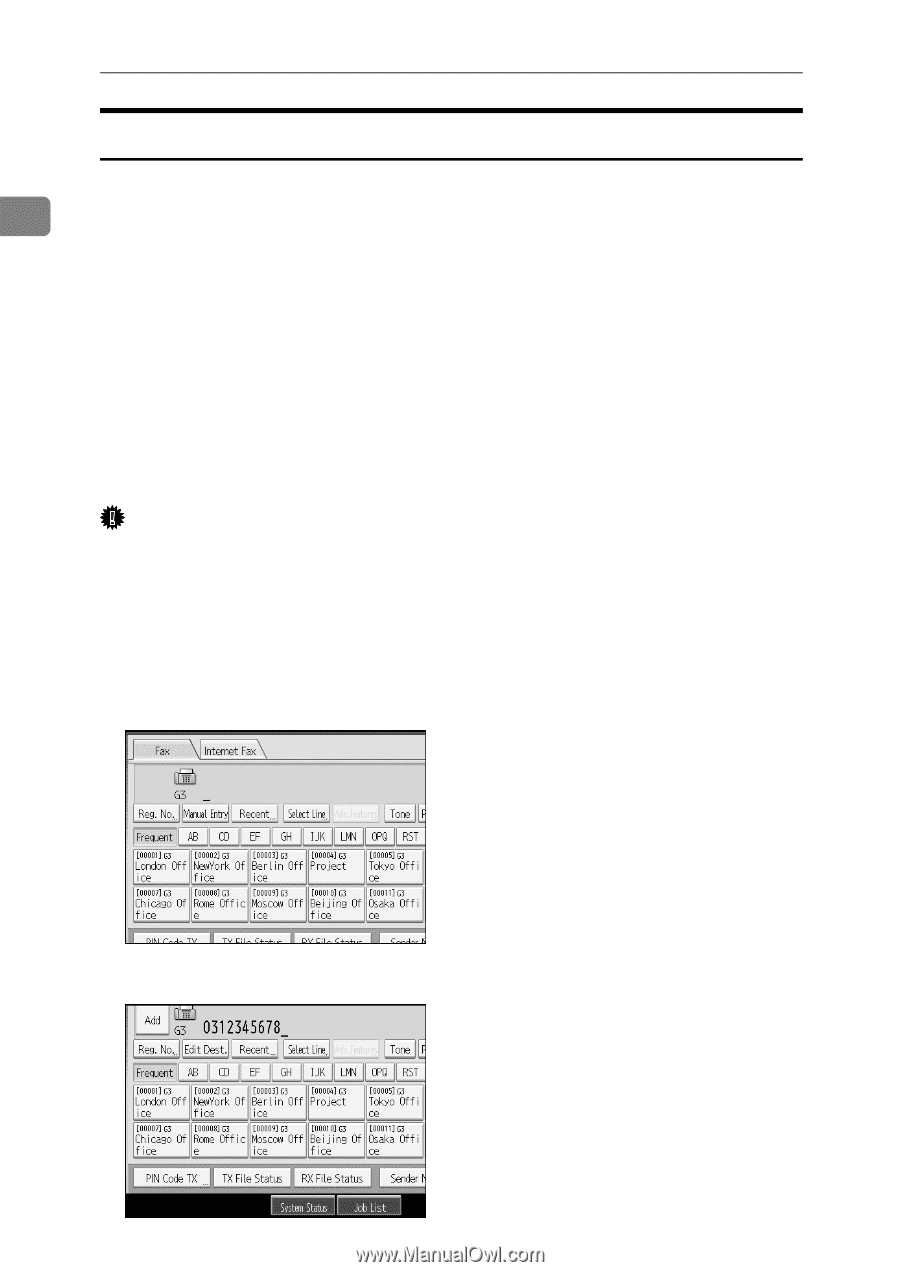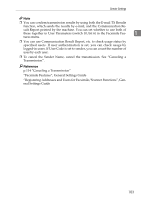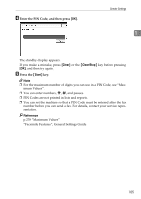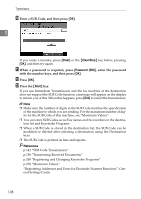Ricoh Aficio MP C3500 Facsimile Reference - Page 114
PIN Code Transmission, PIN Code TX
 |
View all Ricoh Aficio MP C3500 manuals
Add to My Manuals
Save this manual to your list of manuals |
Page 114 highlights
Transmission PIN Code Transmission A PIN (Personal Identification Number) Code is a number used for identifying 1 the sender. PIN Code Transmission uses the PABX (Private Automatic Branch eXchange) system to prevent unauthorized users sending faxes and to manage charges ac- cording to user. A PIN Code is added to the end of the fax number, and this is identified by the PABX. The PIN Code cannot be revealed or leaked over public telephone lines. To utilize PIN Codes, your PABX must be equipped with the PIN Code function. Depending on the PABX system you are using, you might have to enter a PIN Code every time you want to send a fax. If you want to use PIN Code Transmission, ask the PABX administrator if the PABX you are connected to supports the PIN Code function, and if it does, contact your service representative for information about setting up. Important ❒ Program the PIN Code TX function to a Quick Operation key beforehand. ❒ This function is not available with IP-Fax and Internet Fax. ❒ When you specify a group destination, a PIN Code is added only to those fax destinations included in the group. A Place the original, and then select the scan settings you require. B Specify the fax number of a destination. C Press [PIN Code TX]. 104