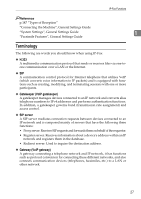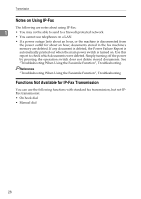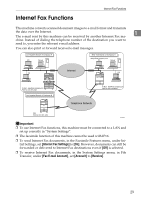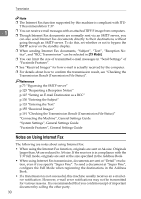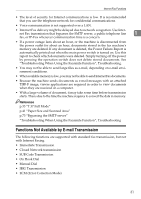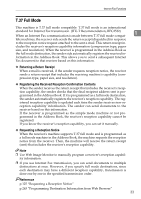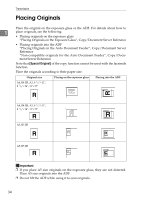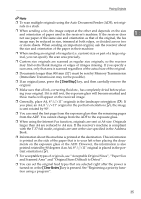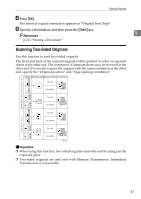Ricoh Aficio MP C3500 Facsimile Reference - Page 42
Functions Not Available by E-mail Reception, E-mail Subject, When Stamp Sender Name is set to
 |
View all Ricoh Aficio MP C3500 manuals
Add to My Manuals
Save this manual to your list of manuals |
Page 42 highlights
Transmission Functions Not Available by E-mail Reception The following functions are supported with standard fax reception, but not with 1 Internet Faxing. • Memory Lock Reception • SEP Code Reception • Authorized Reception per Sender • Reception File Print Quantity per Sender E-mail Subject If you send e-mail without specifying a subject, a subject is automatically inserted. Subjects differ depending on Stamp Sender Name settings. ❖ When Stamp Sender Name is set to on: From Sender Name(Fax Message NO.xxxx) ❖ When Stamp Sender Name is set to off: • If Own Fax Number and Own Name are programmed: From "Own Fax Number"("Own Name")(Fax Message NO.xxxx) • If only Own Fax Number is programmed: From "Own Fax Number"(Fax Message NO.xxxx) • If only Own Name is programmed: From "Own Name"(Fax Message NO.xxxx) • If neither Own Fax Number nor Own Name are programmed: Fax Message NO.xxxx Note ❒ "xxxx" is the document number that appears in the Journal. Reference p.101 "Sender Settings" 32