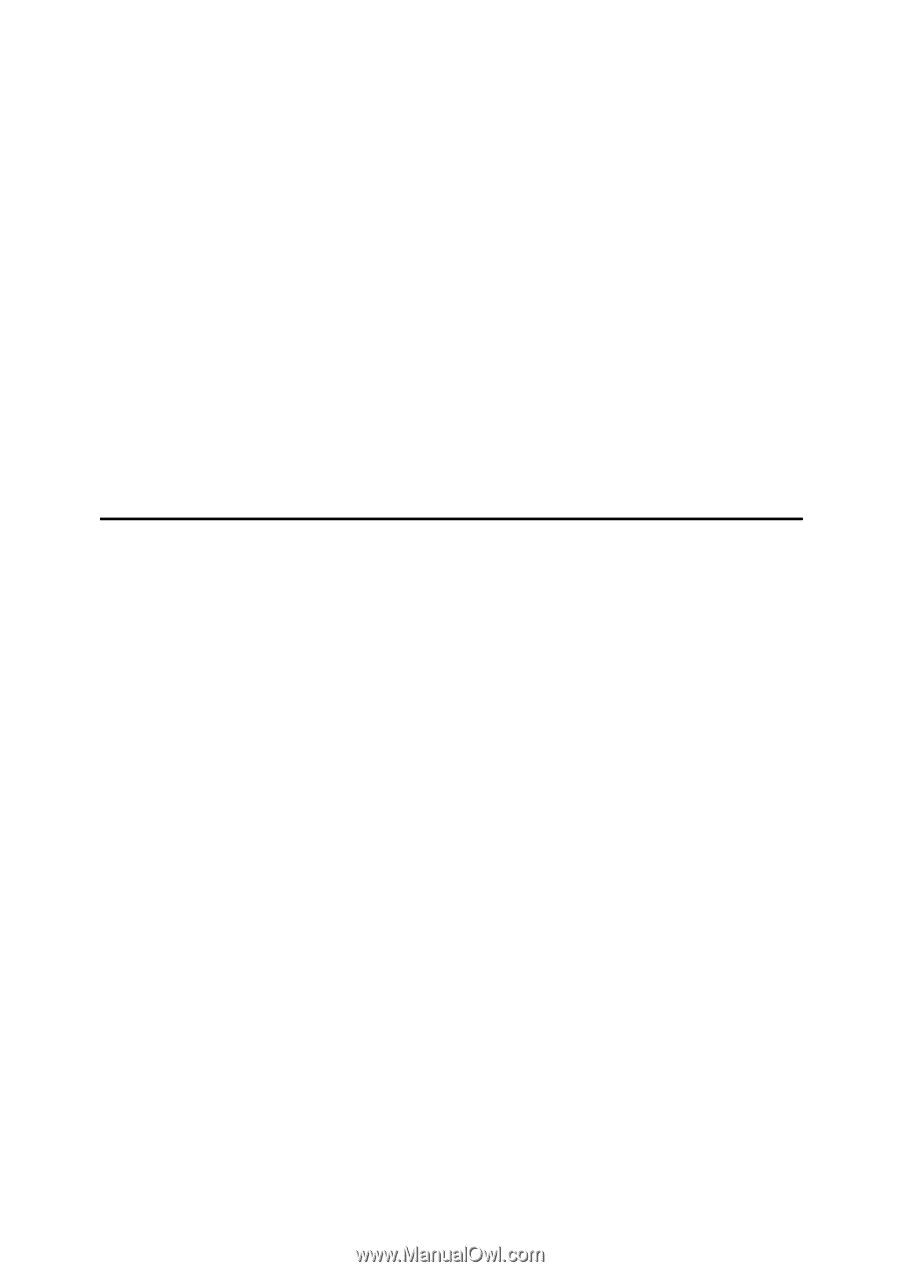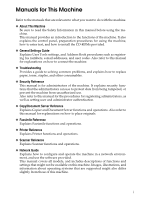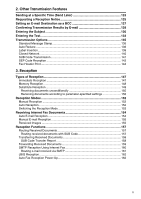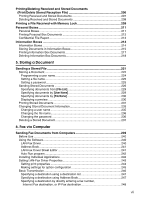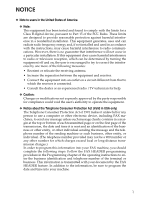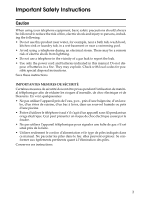vi
Printing Options
.................................................................................................
163
Print Completion Beep
...........................................................................................
163
Checkered Mark
.....................................................................................................
163
Center Mark
...........................................................................................................
164
Reception Time
......................................................................................................
164
Two-Sided Printing
.................................................................................................
165
180-degree rotation printing
................................................................................
166
Multi-Copy Reception
.............................................................................................
166
Image Rotation
.......................................................................................................
167
Page Separation and Length Reduction
................................................................
168
Page Reduction
......................................................................................................
169
TSI Print (Transmitting Subscriber Identification Print)
..........................................
169
If There Is No Paper of the Correct Size
................................................................
170
Setting priority trays
.............................................................................................
170
Just size printing
..................................................................................................
171
Having incoming documents printed on paper from the bypass tray
...................
171
Where Incoming Documents Are Delivered - Output Tray
.....................................
172
Specifying tray for lines
.......................................................................................
172
Tray Shift
.............................................................................................................
173
4. Changing/Confirming Communication Information
Changing the Settings of Files in Memory
......................................................
175
Deleting a Destination from a Simultaneous Broadcast
.........................................
176
Adding a Destination
..............................................................................................
178
Changing the Transmission Time
..........................................................................
180
Changing the SMTP Server Setting
.......................................................................
182
Printing a File from Memory
.............................................................................
185
Printing a List of Files in Memory (Print TX File List)
.....................................
187
Resending a File
................................................................................................
189
Checking the Transmission Result (Transmission File Status)
....................
191
Confirming on Display
............................................................................................
191
Confirming by Report
.............................................................................................
192
Confirming by E-mail
..............................................................................................
193
Confirming by Report and E-mail
...........................................................................
193
Communication Result Report (Memory Transmission)
........................................
194
Immediate TX Result Report (Immediate Transmission)
.......................................
194
Communication Failure Report
..............................................................................
195
Checking the Reception Result (Reception File Status)
................................
196
Confirming on Display
............................................................................................
196
Confirming by Report
.............................................................................................
197
Journal
.................................................................................................................
197
Print Journal
.......................................................................................................
198
Printing the Journal
................................................................................................
198
All
.........................................................................................................................
199
Print per File No
...................................................................................................
200
Print per User
......................................................................................................
201
Journal
...................................................................................................................
203
Transmitting Journal by E-mail
...............................................................................
205
Journal by e-mail
.................................................................................................
205