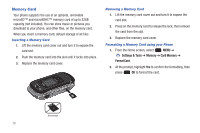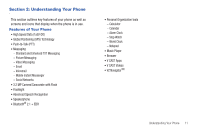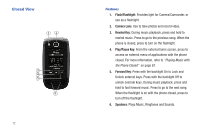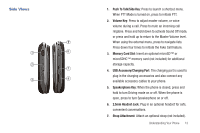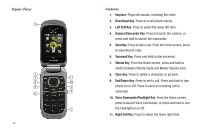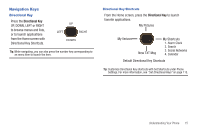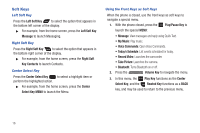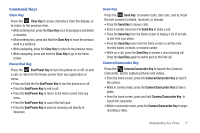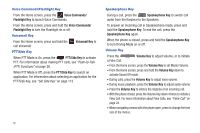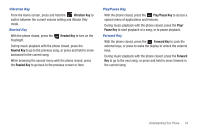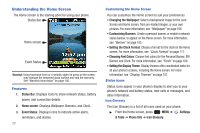Samsung SCH-U660 User Manual (user Manual) (ver.f8) (English) - Page 21
Navigation Keys - no menu
 |
View all Samsung SCH-U660 manuals
Add to My Manuals
Save this manual to your list of manuals |
Page 21 highlights
Navigation Keys Directional Key Press the Directional Key UP, DOWN, LEFT or RIGHT to browse menus and lists, or to launch applications from the Home screen with Directional Key Shortcuts. UP LEFT RIGHT DOWN Tip: While navigating, you can also press the number key corresponding to an menu item to launch the item. Directional Key Shortcuts From the Home screen, press the Directional Key to launch favorite applications. My Pictures My Verizon New TXT Msg My Shortcuts 1. Alarm Clock 2. Search 3. Social Networks 4. Calendar Default Directional Key Shortcuts Tip: Customize Directional Key shortcuts with Set Shortcuts under Phone Settings. For more information, see "Set Directional Keys" on page 113. Understanding Your Phone 15
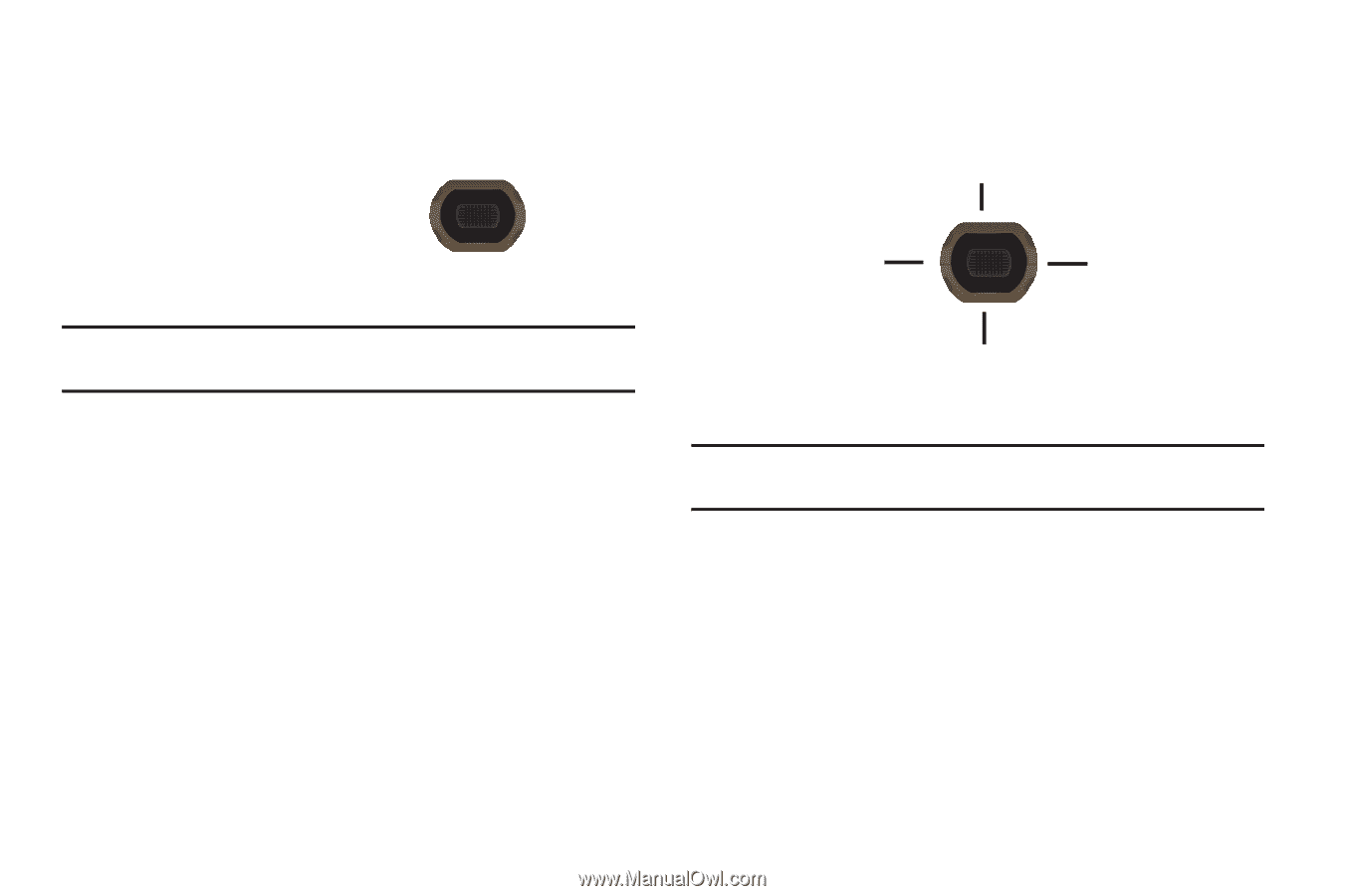
Understanding Your Phone
15
Navigation Keys
Directional Key
Press the
Directional Key
UP, DOWN, LEFT or RIGHT
to browse menus and lists,
or to launch applications
from the Home screen with
Directional Key Shortcuts.
Tip:
While navigating, you can also press the number key corresponding to
an menu item to launch the item.
Directional Key Shortcuts
From the Home screen, press the
Directional Key
to launch
favorite applications.
Tip:
Customize Directional Key shortcuts with Set Shortcuts under Phone
Settings. For more information, see
“Set Directional Keys”
on page 113.
UP
DOWN
LEFT
RIGHT
New TXT Msg
My Pictures
My Verizon
My Shortcuts
2. Search
3. Social Networks
4. Calendar
1. Alarm Clock
Default Directional Key Shortcuts