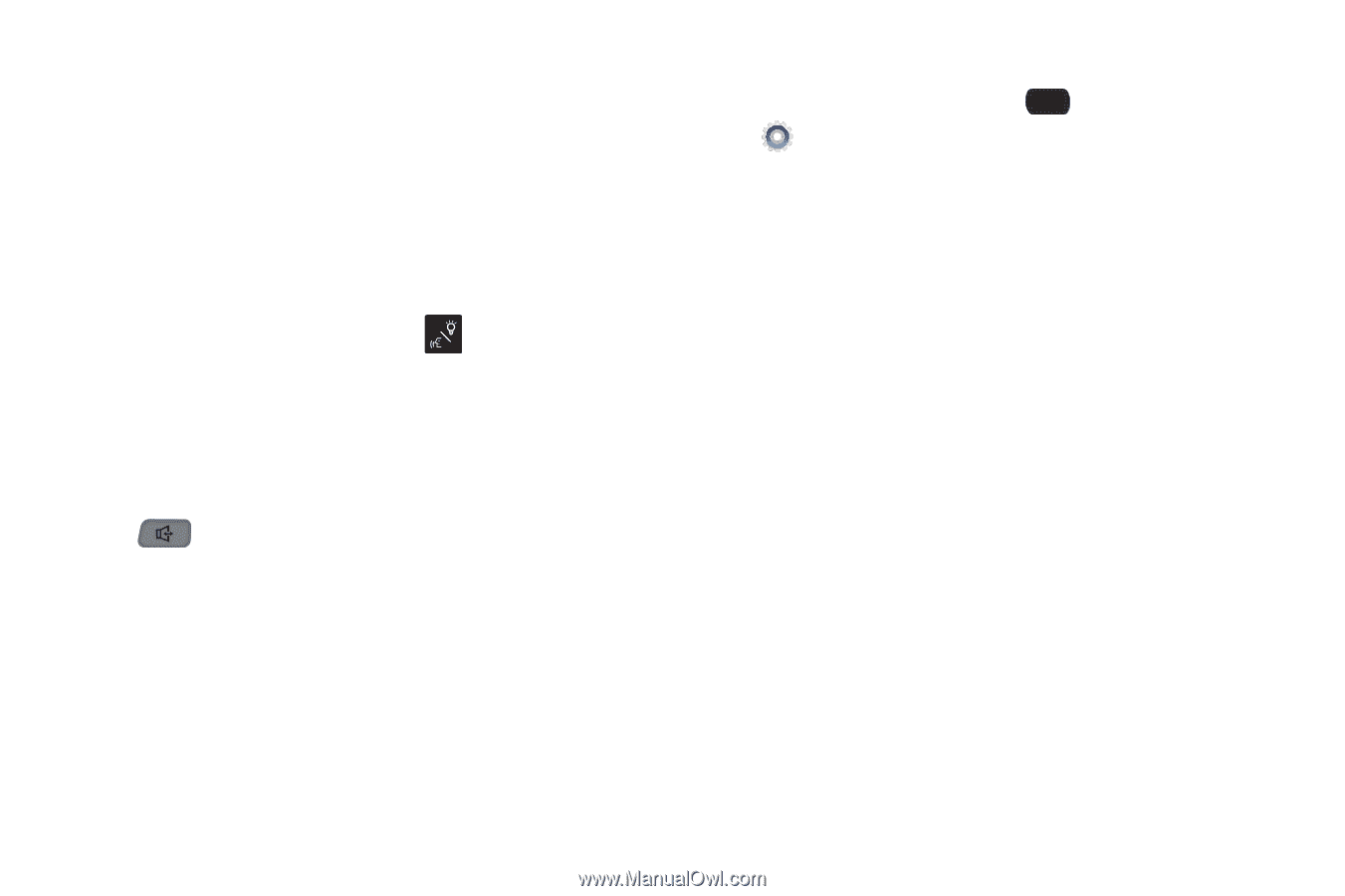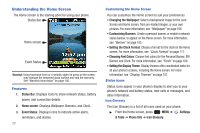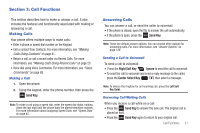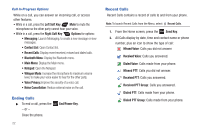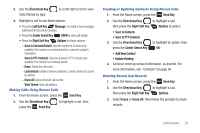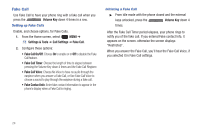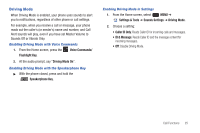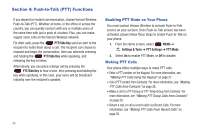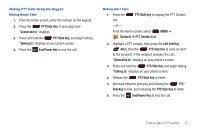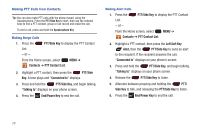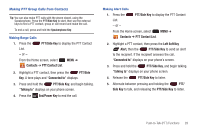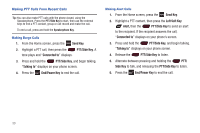Samsung SCH-U660 User Manual (user Manual) (ver.f8) (English) - Page 31
Driving Mode
 |
View all Samsung SCH-U660 manuals
Add to My Manuals
Save this manual to your list of manuals |
Page 31 highlights
Driving Mode When Driving Mode is enabled, your phone uses sounds to alert you to notifications, regardless of other phone or call settings. For example, when you receive a call or message, your phone reads out the caller's (or sender's) name and number, and Call Alert sounds will play, even if you have set Master Volume to Sounds Off or Vibrate Only. Enabling Driving Mode with Voice Commands 1. From the Home screen, press the Voice Commands/ Flashlight Key. 2. At the audio prompt, say "Driving Mode On". Enabling Driving Mode with the Speakerphone Key ᮣ With the phone closed, press and hold the Speakerphone Key. Enabling Driving Mode in Settings 1. From the Home screen, select MENU ➔ Settings & Tools ➔ Sounds Settings ➔ Driving Mode. 2. Choose a setting: • Caller ID Only: Reads Caller ID for incoming calls and messages. • ID & Message: Reads Caller ID and the message content for incoming messages. • Off: Disable Driving Mode. Call Functions 25