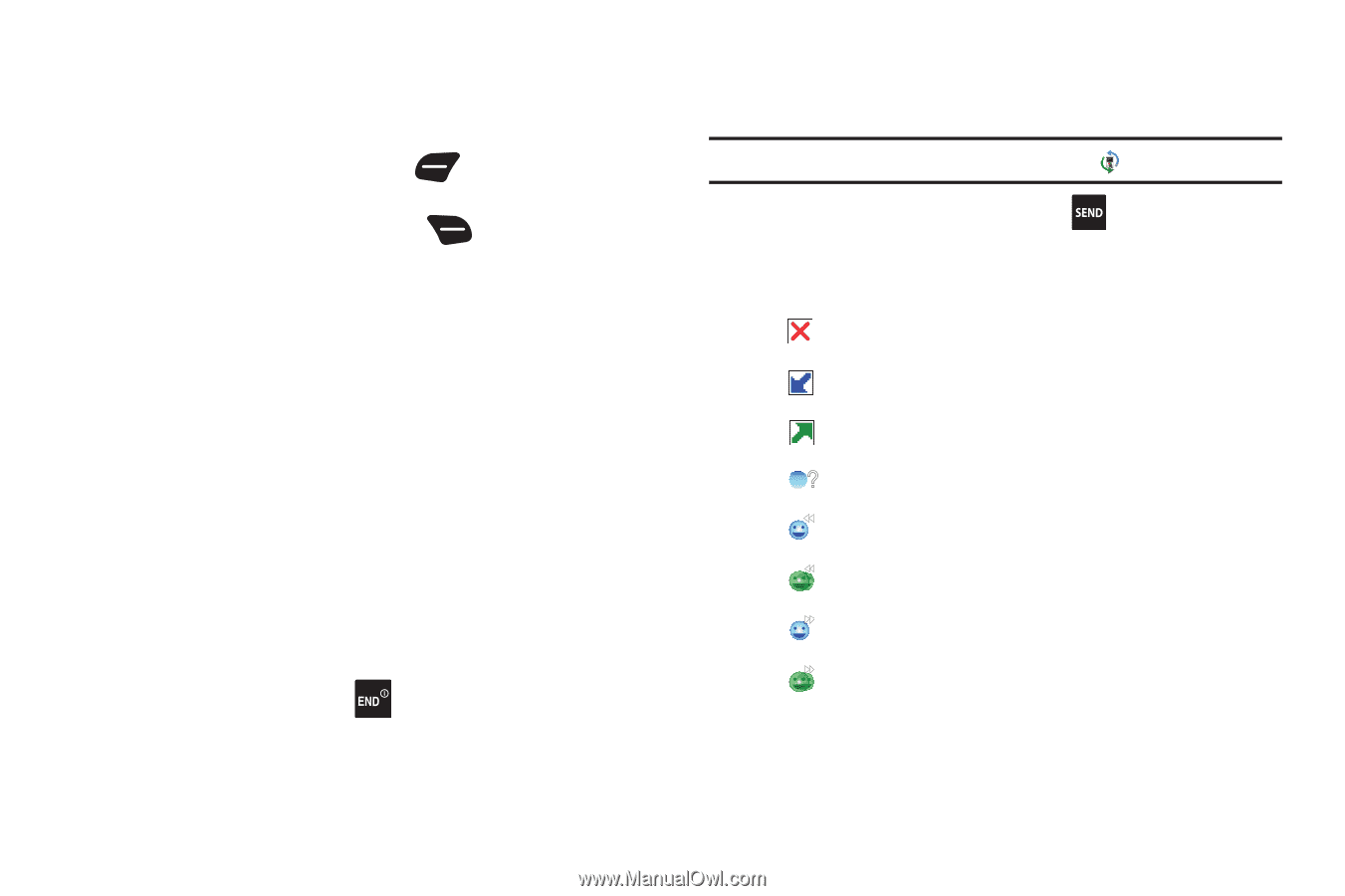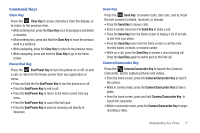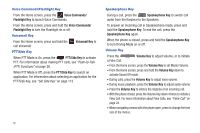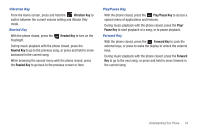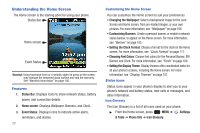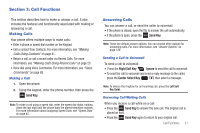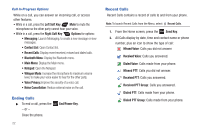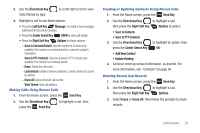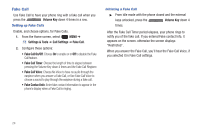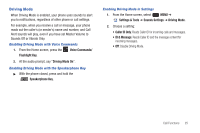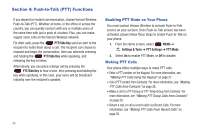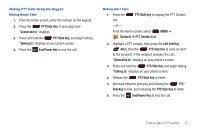Samsung SCH-U660 User Manual (user Manual) (ver.f8) (English) - Page 28
Ending Calls, Recent Calls, Received PTT Group - page plus
 |
View all Samsung SCH-U660 manuals
Add to My Manuals
Save this manual to your list of manuals |
Page 28 highlights
Call In-Progress Options While on a call, you can answer an incoming call, or access other features. • While in a call, press the Left Soft Key Mute to mute the microphone so the other party cannot hear your voice. • While in a call, press the Right Soft Key Options for options: • Messaging: Launch Messaging, to create a new message or view messages. • Contact List: Open Contact list. • Recent Calls: Display recent received, missed and dialed calls. • Bluetooth Menu: Display the Bluetooth menu. • Main Menu: Display the Main menu. • Notepad: Open the Notepad. • Whisper Mode: Increase the microphone to maximum volume level, to make your voice easier to hear for the other party. • Voice Privacy: Improve the security of a voice call. • Noise Cancellation: Reduce external noise on the call. Ending Calls ᮣ To end a call, press the - or - Close the phone. 22 End/Power Key. Recent Calls Recent Calls contains a record of calls to and from your phone. Note: To launch Recent Calls from the Menu, select Recent Calls. 1. From the Home screen, press the Send Key. 2. All Calls display by date, time and contact name or phone number, plus an icon to show the type of call: Missed Voice: Calls you did not answer. Received Voice: Calls you answered. Dialed Voice: Calls made from your phone. Missed PTT: Calls you did not answer. Received PTT: Calls you answered. Received PTT Group: Calls you answered. Dialed PTT: Calls made from your phone. Dialed PTT Group: Calls made from your phone.