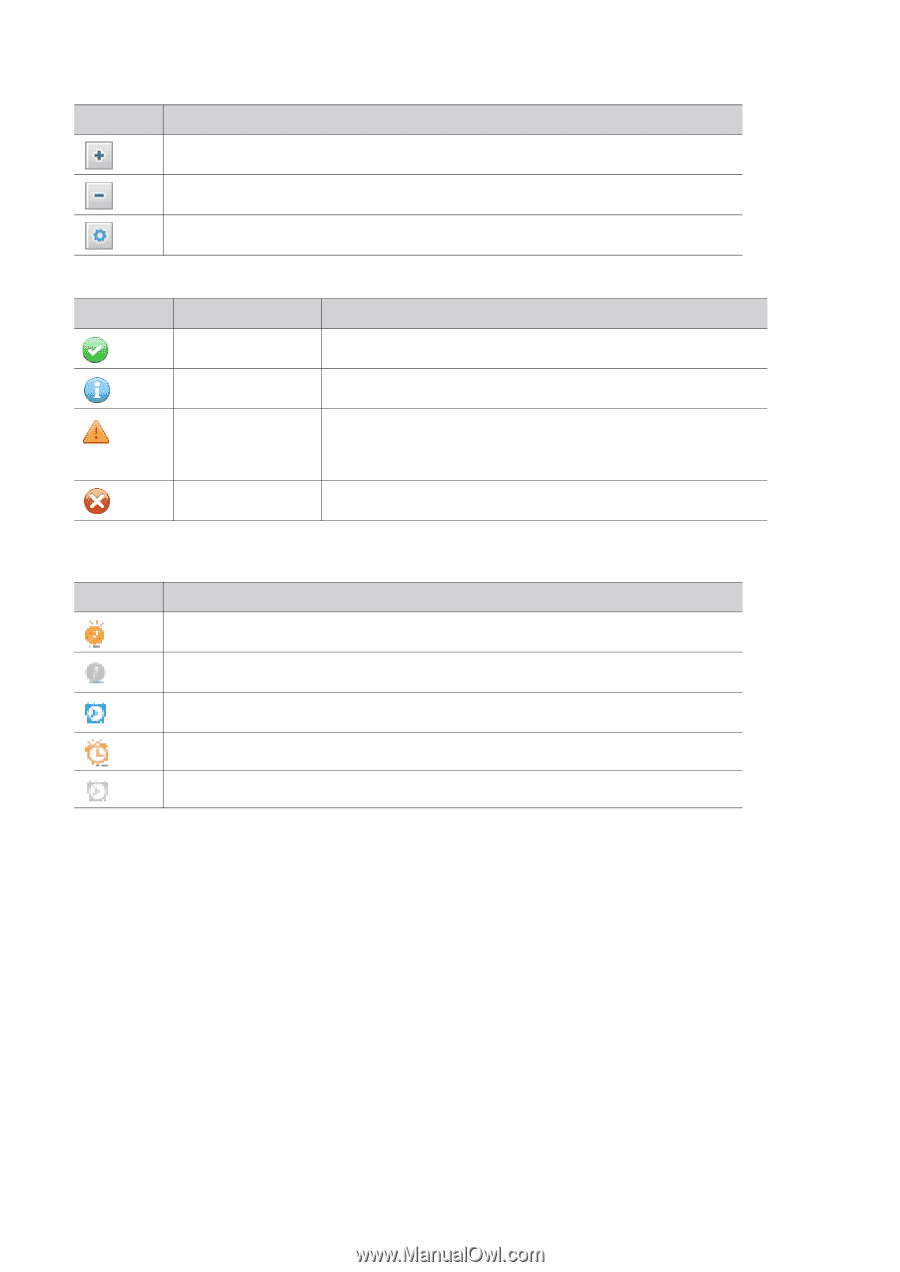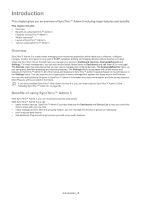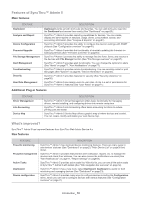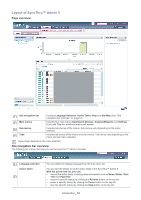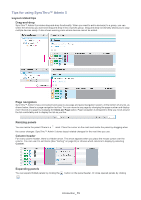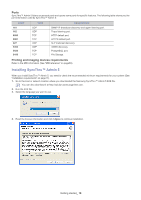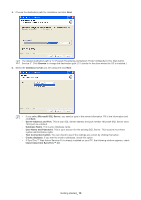Samsung SCX 4828FN SyncThru 5.0 Guide (ENGLISH) - Page 14
Device List icon, Pop-up window icon, History
 |
UPC - 635753612172
View all Samsung SCX 4828FN manuals
Add to My Manuals
Save this manual to your list of manuals |
Page 14 highlights
Device List icon ICON DESCRIPTION Adds devices to the Device List (See "Adding a device" on page 34). Deletes devices in the Device List (See "Deleting devices" on page 34). Modifies the device configuration in the Unconfigured Devices (See "Unconfigured Devices" on page 79). Pop-up window icon ICON NAME Success DESCRIPTION A job has started without an error. Information Shows additional information about your job. Warning Error The job you requested might cause an error. Warning has a lower severity level than Error. In addition, some Warnings have their own error codes. If you get a Warning with the error code, you can see the warning in detail (See "Understanding error codes" on page 82). A job has an error. If there's a error code, you can see the error in detail (See "Understanding error codes" on page 82) . History The following icons only appear when you schedule a job: ICON DESCRIPTION Instant Running -Starts job instantly. Instant Finished -Job completed. Scheduled Waiting -Waiting for the scheduled time to start a job. Scheduled Running -Running a scheduled job. Scheduled Finish -Job is completed and is not being run any longer. Introduction_ 14