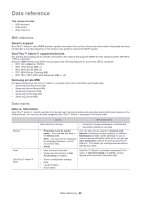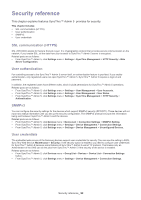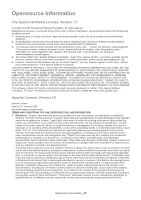Samsung SCX 4828FN SyncThru 5.0 Guide (ENGLISH) - Page 88
Can I downgrade from current SyncThru™ Admin 5 to a previous version with the same - printer driver download
 |
UPC - 635753612172
View all Samsung SCX 4828FN manuals
Add to My Manuals
Save this manual to your list of manuals |
Page 88 highlights
What is the purpose of group management? Device groups make it easier to find the devices, check their statuses, and perform maintenance and other administrative operations. For example, if you create groups by your own physical location, you can monitor or manage them easily. A single device can belong to an unlimited number of the groups What is the SyncThru™ Admin 5 Plug-in and how can I use it? SyncThru™ Admin 5 Plug-ins can be installed to provide additional functions. Plug-ins can make SyncThru™ Admin 5 very extendable and flexible. For example, if you have no job accounting compatible devices, you do not have to install the Job Accounting Plug-in. Current SyncThru™ Admin 5 Plug-ins are: • Driver Management Plug-in • Job Accounting Plug-in • Device Map Plug-in To download plug-ins: • go to Samsung's web site: http://solution.samsungprinter.com. To install a plug-in: • SyncThru™ Admin 5 supports additional features by providing plug-in components. Each plug-in is provided as a jar file. To install and use each plug-in, refer to the admin guide for each plug-in. Can I downgrade from current SyncThru™ Admin 5 to a previous version with the same database? Basically, downgrading is not supported by SyncThru™ Admin 5 because we cannot expect any changes in the future, such as database schema, which means that a previous version you want to reinstall will not support updating database schema from current SyncThru™ Admin 5 to previous version schema. Therefore, if you want to reinstall previous version of SyncThru™ Admin 5, we recommend you to create a new database table. How do I contact the Samsung printer service for questions about SyncThru™ Admin 5? You can contact Samsung at their web site: http://www.samsungprinter.com. Frequently Asked Questions_ 88