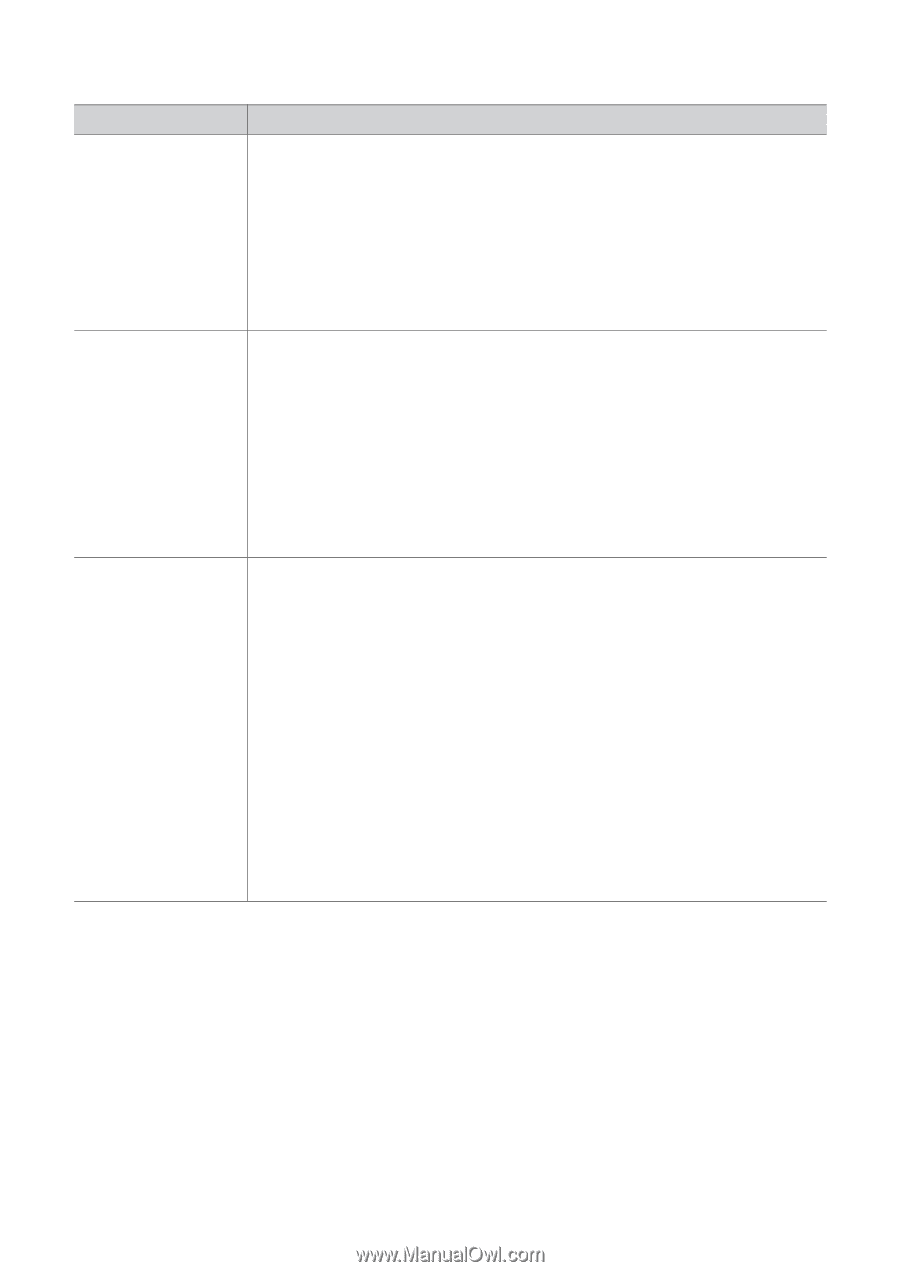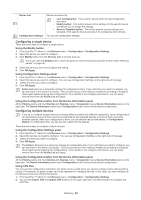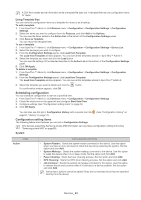Samsung SCX 4828FN SyncThru 5.0 Guide (ENGLISH) - Page 46
Fax Sending Error Correction Mode Enabled
 |
UPC - 635753612172
View all Samsung SCX 4828FN manuals
Add to My Manuals
Save this manual to your list of manuals |
Page 46 highlights
Fax ITEM General Sending Receiving OPTION&DESCRIPTION • Fax Enabled: You can set this option to allow people to use fax or not. If this option is enabled, the system will allow use of the fax device. If this option is disabled, the system will not allow use of the fax device or any fax function. Set the option and click Add. • Fax Machine ID: You can set the fax machine's ID to be used in the 'from' field of the TTI (Transmitting Terminal Identification). Set the option and click Add. • Fax Number: You can set the fax machine's phone number to be used in the 'from' field of the RTI (Receiving Terminal Identification). Set the option and click Add. • Fax Default Darkness: You can set the default value for the darkness of a fax image. Set the option and click Add. • Fax Default Resolution: You can set the default value for the resolution of a fax image. Set the option and click Add. • Fax Sending Redial Times: You can set the maximum redial tries when sending a fax. Set the option and click Add. • Fax Sending Redial Interval: You can set the time (in seconds) that the system will wait before each fax redial try. Set the option and click Add. • Fax Sending Prefix Dial: You can set the prefixed phone number to be inserted for each outgoing fax call. Set the option and click Add. • Fax Sending Error Correction Mode Enabled: You can set Error Correction Mode (ECM) usage. If you enable this option, ECM will be used in fax transmissions. Set the option and click Add. • Fax Sending Report: You can set this option to automatically print a report after a fax is sent. If it's set to On, a report will always print out after a fax job. If it's set to On Errors, a report will print out only when an error occurs during transmission. Set the option and click Add. • Fax Receiving Mode: You can set the fax receiving mode. If it's set to Tel, the fax won't be received and the fax ring will ring until a user answers the call with an external phone. If it's set to Fax, a fax will be received automatically after the number of rings you set (See below option). If it's set to Ans/Fax, a fax will be received automatically after CNG tone and Remote Code or after the number of rings you set. Set the option and click Add. • Fax Receiving Ring to Answer: You can set the number of rings before answering and receiving an incoming fax. Set the option and click Add. • Fax Receiving Start Code Enabled: You can set the Remote Code usage. If you enable this option, Remote Code will be used to start receiving a fax automatically. Set the option and click Add. • Fax Receiving Start Code: You can set the value for Remote Code used to start receiving a fax automatically. Set the option and click Add. • Fax Receiving Auto Reduction Enabled: You can set this option to automatically reduce a received fax's image size. If you enable this option, automatic reduction of fax image size will be used. Set the option and click Add. • Fax Receiving Discard Size: You can set the size of a fax received image to be discarded. Set the option and click Add. • Fax Receiving Default Duplex: This option is to set receiving a fax in duplex form as default. Set the option and click Add. Devices_ 46