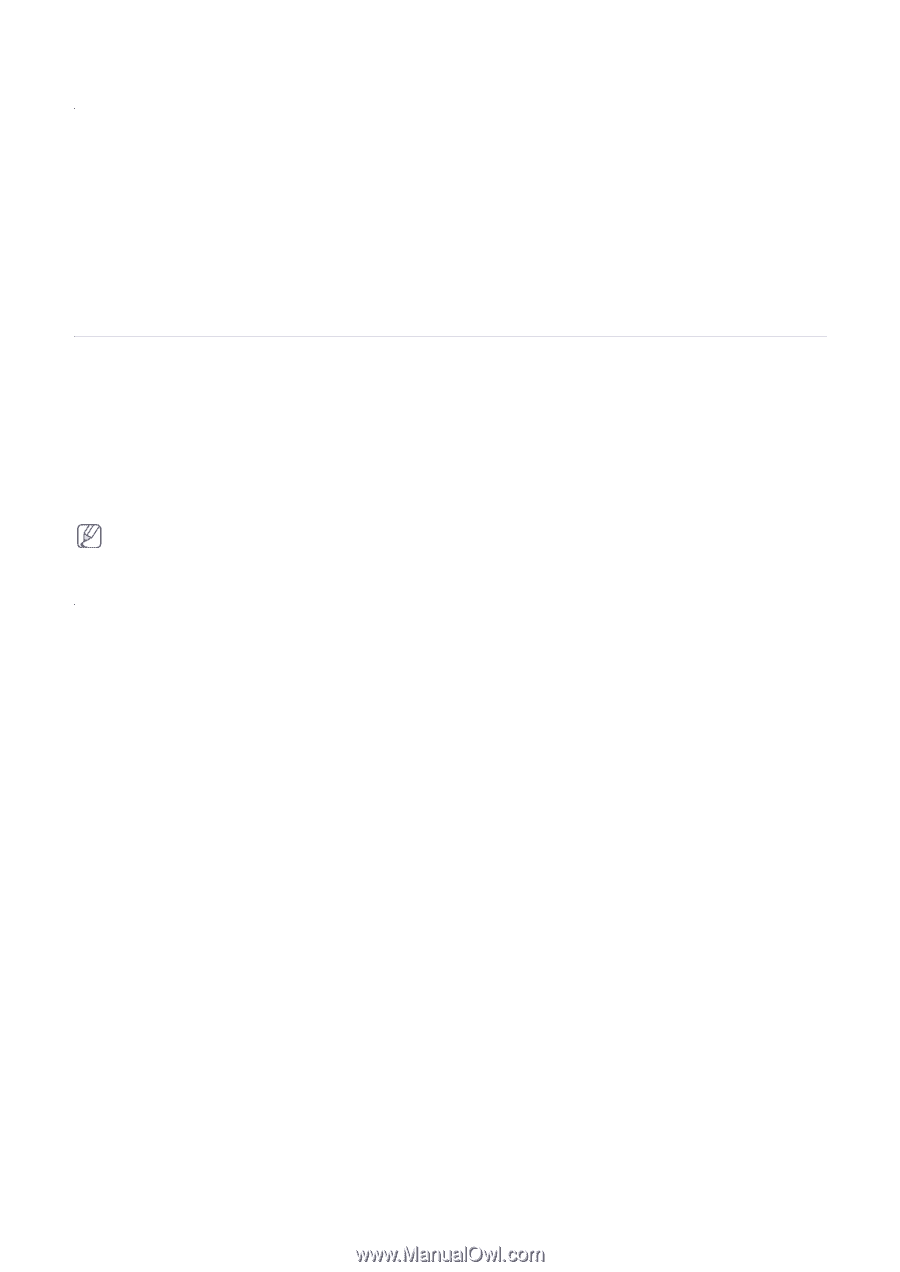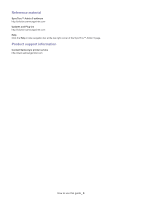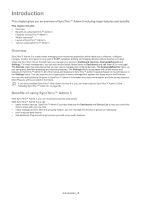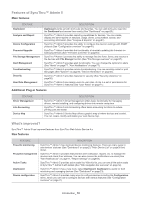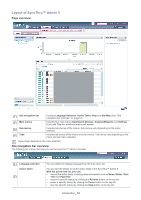Samsung SCX 4828FN SyncThru 5.0 Guide (ENGLISH) - Page 9
Introduction
 |
UPC - 635753612172
View all Samsung SCX 4828FN manuals
Add to My Manuals
Save this manual to your list of manuals |
Page 9 highlights
Introduction 1. This chapter gives you an overview of SyncThru™ Admin 5 including major features and benefits. This chapter includes: • Overview • Benefits of using SyncThru™ Admin 5 • Features of SyncThru™ Admin 5 • What's improved? • Layout of SyncThru™ Admin 5 • Tips for using SyncThru™ Admin 5 Overview SyncThru™ Admin 5 is a web-based managing and monitoring application which helps you to discover, configure, manage, monitor and report on any type of SNMP-compliant printing and imaging devices without leaving your desk. There are four main menus that will help you manage your devices: Dashboard, Devices, Analysis&Reports and Settings. For easy management, you can add device status related items to Dashboard and see them all on one page. The Devices menu has sub-menus that you can use to manage and configure devices. The Analysis&Reports menu, as you can guess, provides analyzing and reporting features. The Settings menu is populated with all the menus and features in SyncThru™ Admin 5. All of the menus and features in SyncThru™ Admin 5 operate based on the settings set in the Settings menu. You can improve your organization's device management system with these menus and features. You can also add additional Plug-ins to SyncThru™ Admin 5 to broaden and enjoy more helpful and time-saving features. More Plug-ins will be provided in the future. If you have installed SyncThru™ Web Admin Service 4.x, you can import data to SyncThru™ Admin 5 (See "Installing SyncThru™ Admin 5" on page 18). Benefits of using SyncThru™ Admin 5 With SyncThru™ Admin 5, you can increases business productivity. With SyncThru™ Admin 5 you can: • easily monitor devices. SyncThru™ Admin 5 provides features like Dashboard and Device List to help you check the device status with just one click. • easily manage devices. With the grouping feature, you can manage the devices in groups or individually. • print analyzed data reports. • add additional Plug-ins which will provide you with more useful features. Introduction_ 9