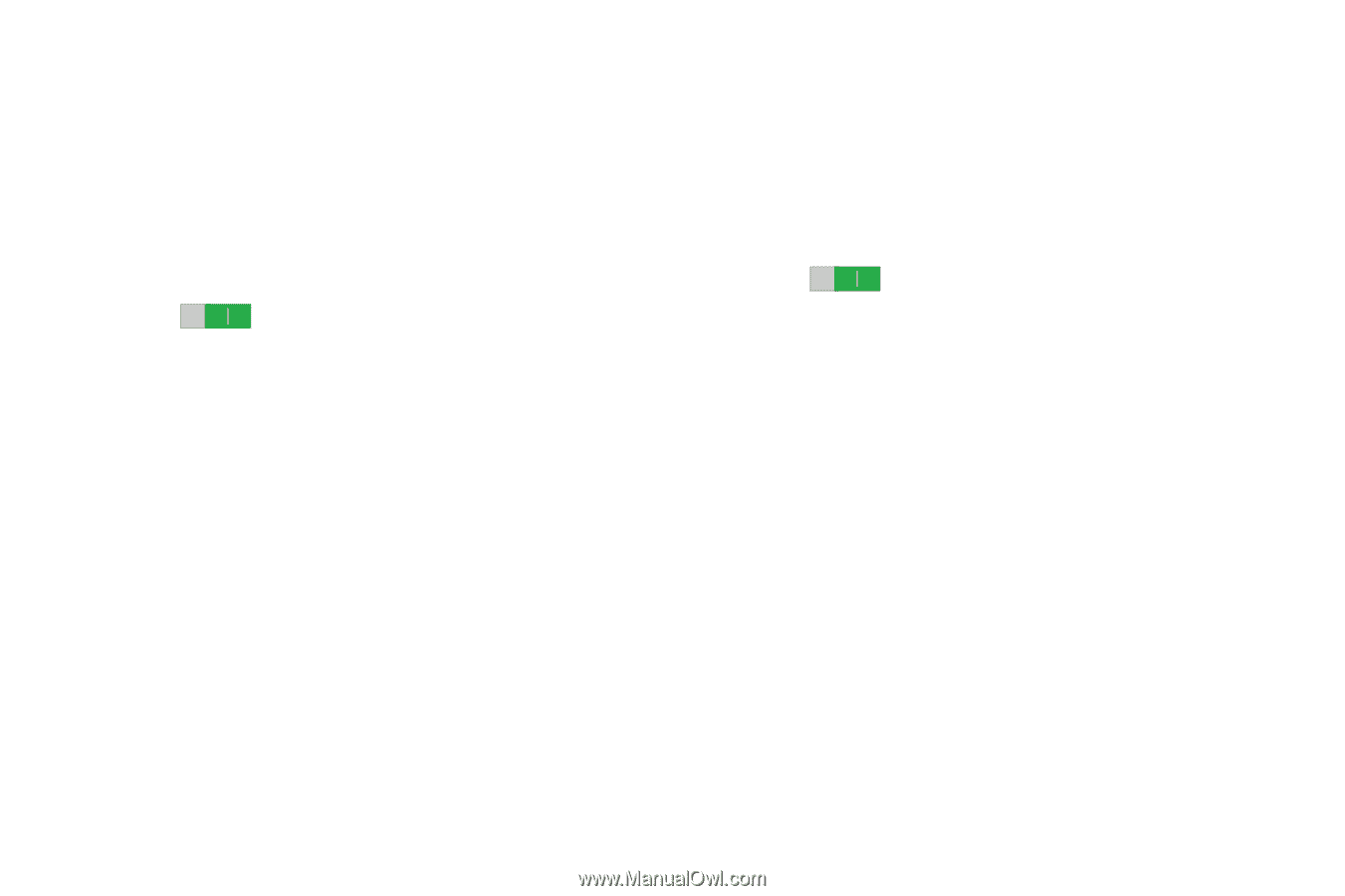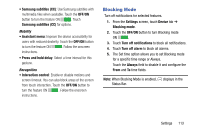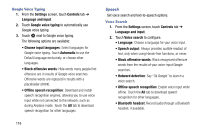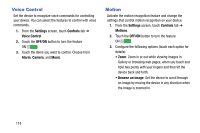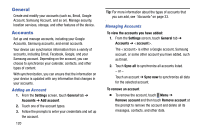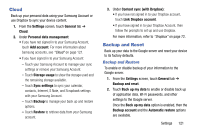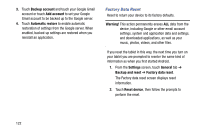Samsung SM-T900 User Manual Generic Wireless Sm-t900 Galaxy Tab Pro Kit Kat En - Page 122
Voice Control, Motion, Settings, Controls, OFF/ON, Alarm, Camera, Music
 |
View all Samsung SM-T900 manuals
Add to My Manuals
Save this manual to your list of manuals |
Page 122 highlights
Voice Control Set the device to recognize voice commands for controlling your device. You can select the features to control with voice commands. 1. From the Settings screen, touch Controls tab ➔ Voice Control. 2. Touch the OFF/ON button to turn the feature ON . 3. Touch the items you want to control. Choose from Alarm, Camera, and Music. Motion Activate the motion recognition feature and change the settings that control motion recognition on your device. 1. From the Settings screen, touch Controls tab ➔ Motions. 2. Touch the OFF/ON button to turn the feature ON . 3. Configure the following options (touch each option for details): • Zoom: Zoom in or out while viewing images in Gallery or browsing web pages, when you touch and hold two points with your fingers and then tilt the device back and forth. • Browse an image: Set the device to scroll through an image by moving the device in any direction when the image is zoomed in. 118