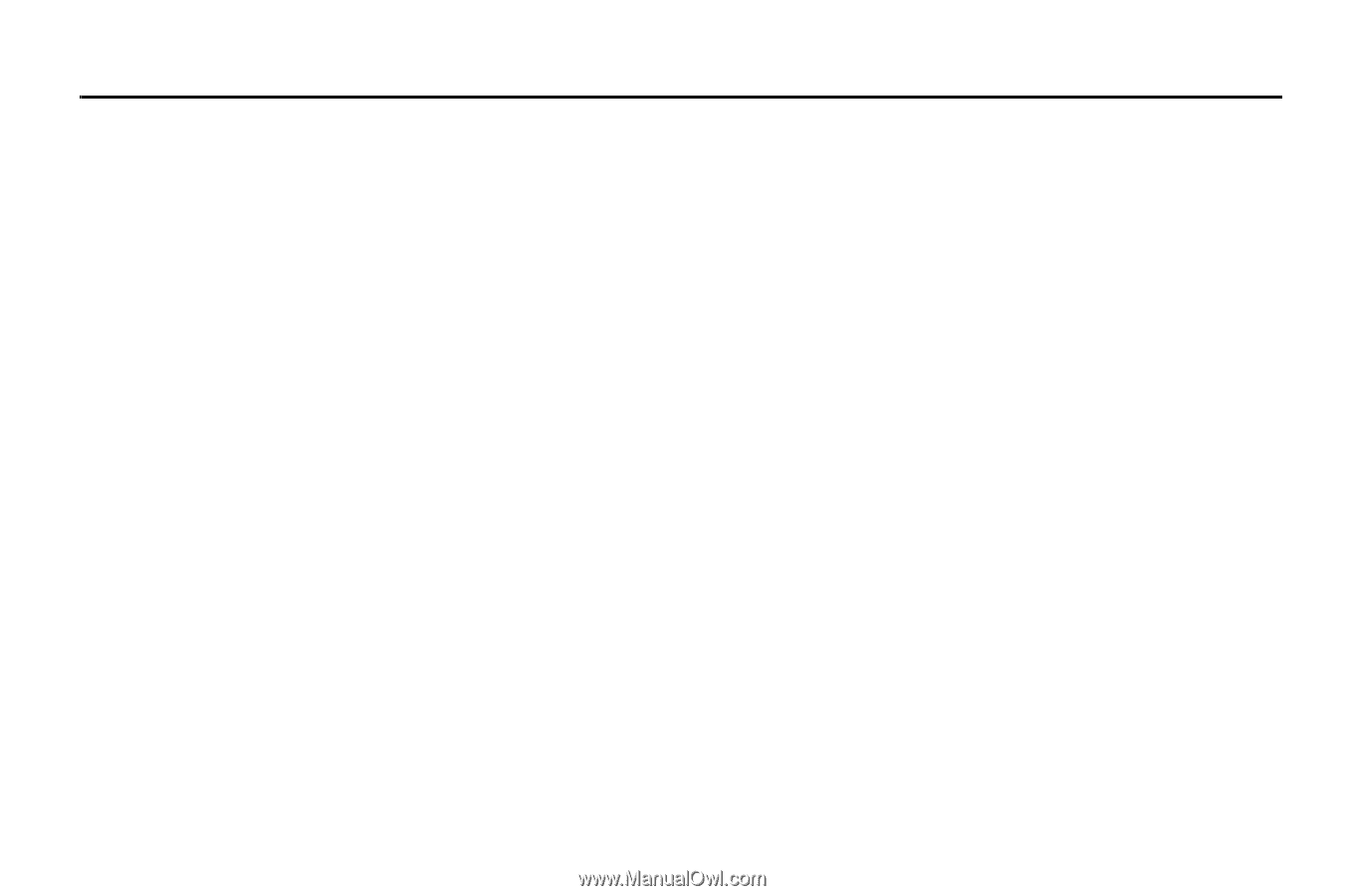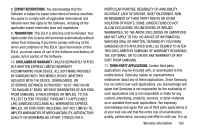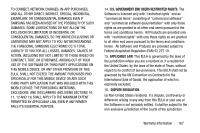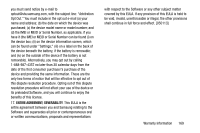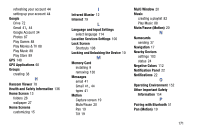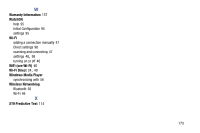Samsung SM-T900 User Manual Generic Wireless Sm-t900 Galaxy Tab Pro Kit Kat En - Page 174
Index
 |
View all Samsung SM-T900 manuals
Add to My Manuals
Save this manual to your list of manuals |
Page 174 highlights
Index A Accounts setting up 33 Antenna 10 Application Folders 58 Application Manager settings downloaded apps 124 running services 125 Applications 27 Apps Play Store 89 B Back Button 17 Battery charging 6 indicator 6 Battery Use & Safety 145 Bluetooth 50 pairing with a device 51 reconnect 52 settings 55, 98 turning on or off 50 170 C Capture Screen (Motion) 19 Care and Maintenance 149 Children and Cell Phones 140 Commercial Mobile Alerting System (CMAS) 143 Contacts display options 36 exporting and importing 38 groups 38 link 37 linking 36 separate linked 37 sharing namecards 37 starred contacts 40 updating 35 D Display Using Negative Colors 112 Display / Touch-Screen 147 Display Settings font style and size 110 timeout 106 Do cell phones pose a health hazard? 136 Downloads managing 56 Drive 72 E Email Combined view 42 composing and sending 43 configuring accounts 41 deleting accounts 42 refreshing 42 Exposure to Radio Frequency (RF) Signals 136 F FCC Notice and Cautions 154 G Gmail account settings 44 composing and sending 44