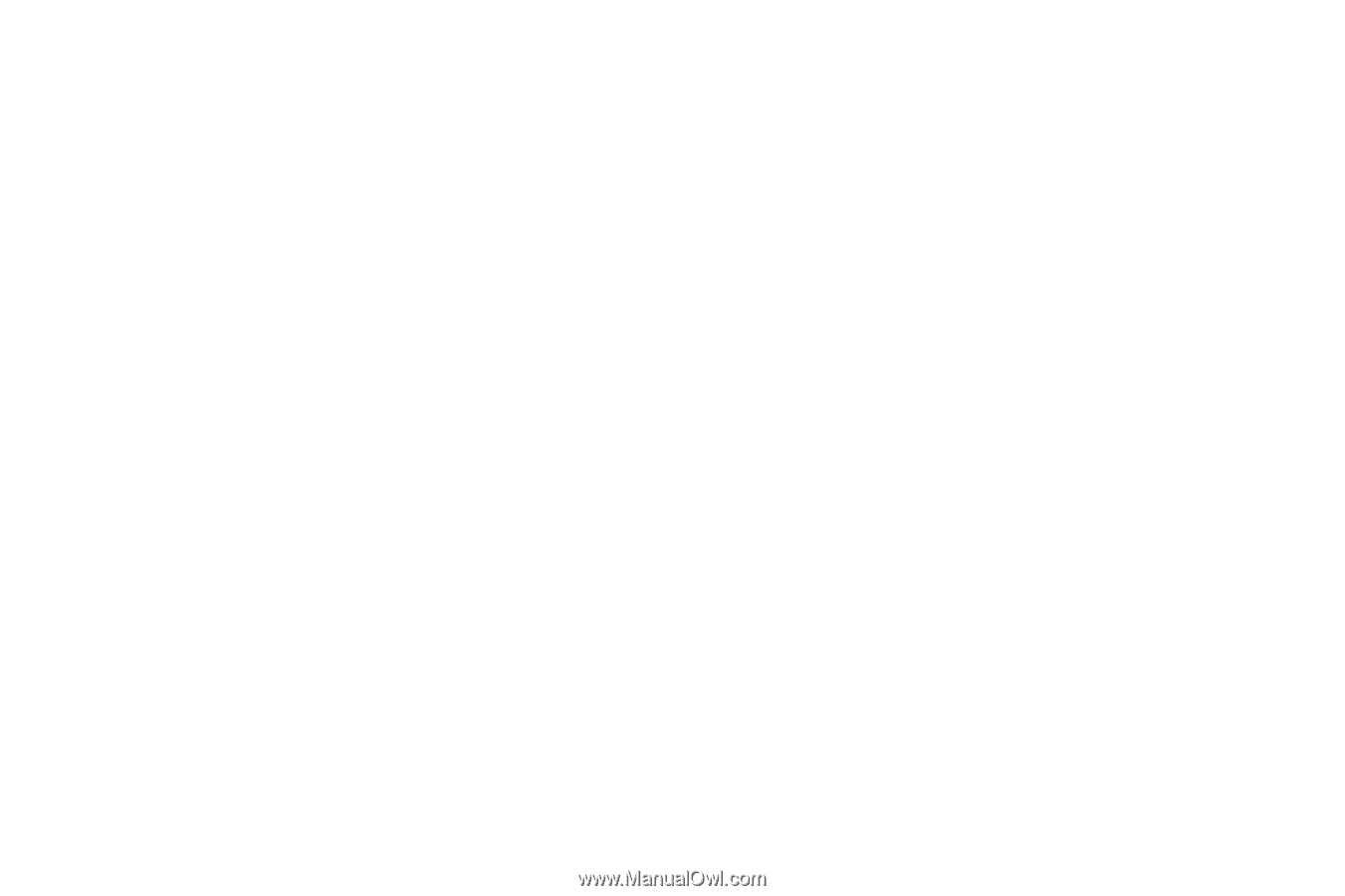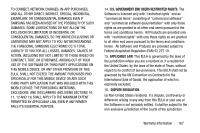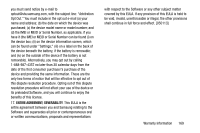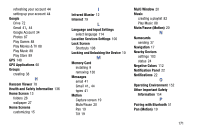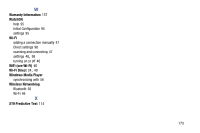Samsung SM-T900 User Manual Generic Wireless Sm-t900 Galaxy Tab Pro Kit Kat En - Page 176
Turning Your Device On and Off, Restricting Children's Access to Your
 |
View all Samsung SM-T900 manuals
Add to My Manuals
Save this manual to your list of manuals |
Page 176 highlights
Personal Localized Alerting Network (PLAN) 143 Photos (App) 87 Play Games 88 Play Movies & TV 88 Play Music 88 Play Store 89 Playlists creating 82 Power/Lock Key 8, 12 Powering On and Off 8 Predictive Text 114 Printing 101 Privacy Settings factory data reset 122 R Reducing Exposure Hands-Free Kits and Other Accessories 139 Reset factory data 122 Responsible Listening 150 Restricting Children's Access to Your Mobile device 154 172 S S Memo 91 Samsung Account 34 Samsung Kies 56 Samsung Mobile Products and Recycling 146 Screen Rotation 16 Securing Your Device locking and unlocking 9 Security locking and unlocking 9 locking your device 10 Security Settings device administration 132 passwords 132 Settings Location Services 100 Smart Practices While Driving 143 Smart screen 119 Software Update 135 Sound Settings notifications 104 volume 104 Specific Absorption Rate (SAR) Certification Information 141 Standard Limited Warranty 157 T Text entering 31 Tilt (Motion) 19 Troubleshooting 10 Turning Your Device On and Off 8 Twitter 45, 92 U UL Certified Travel Charger 147 Updating Applications 59 USB Connections as a mass storage device 57 USB Settings as a mass storage device 57 mass storage device 57 Windows Media Player 56 V Volume Key 12