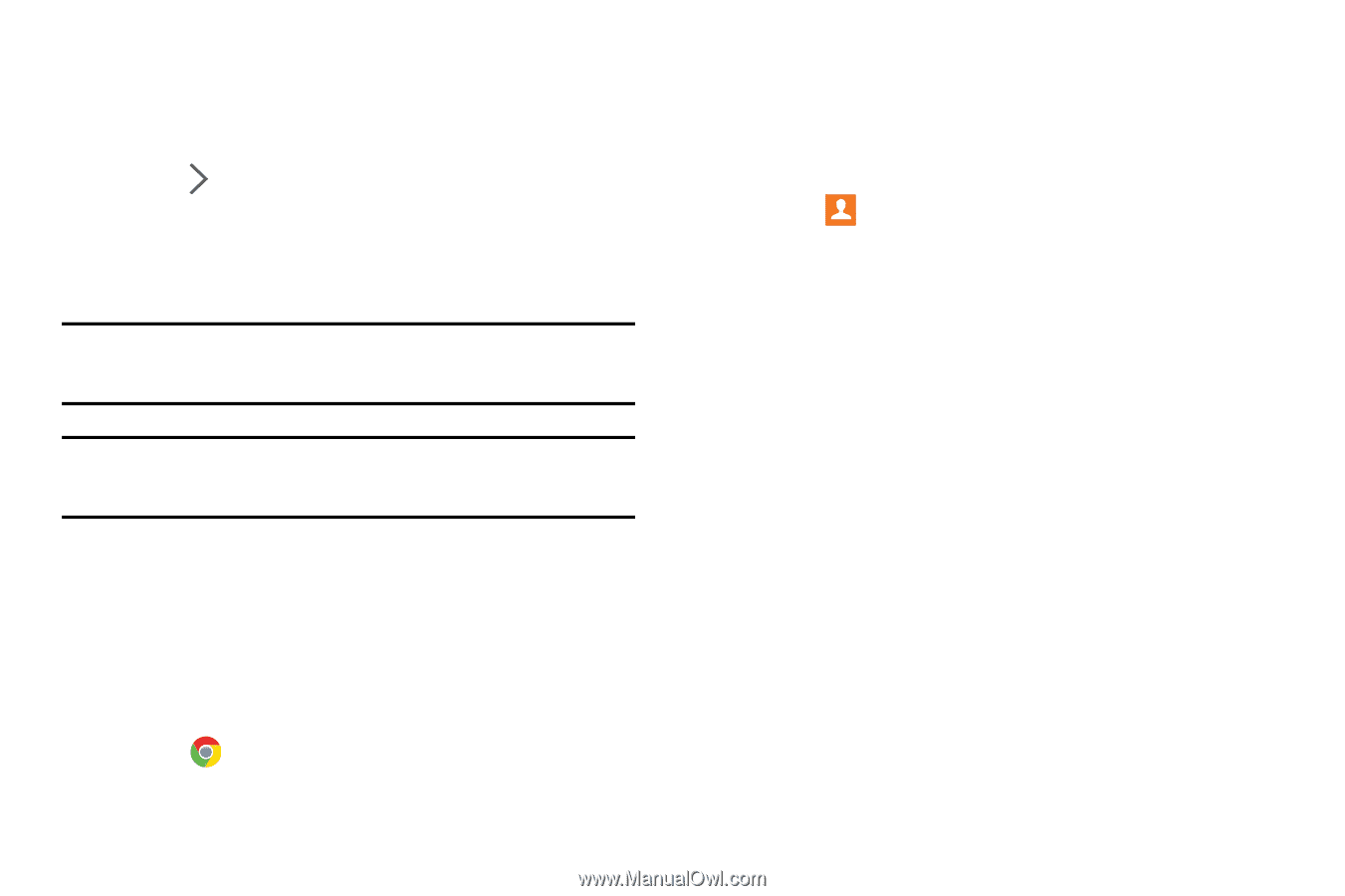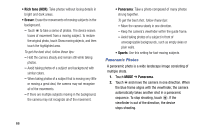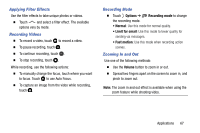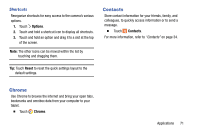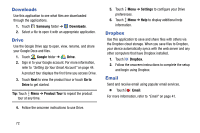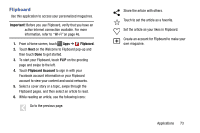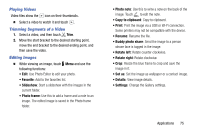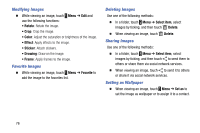Samsung SM-T900 User Manual Generic Wireless Sm-t900 Galaxy Tab Pro Kit Kat En - Page 75
Chrome, Contacts, Shortcuts
 |
View all Samsung SM-T900 manuals
Add to My Manuals
Save this manual to your list of manuals |
Page 75 highlights
Shortcuts Reorganize shortcuts for easy access to the camera's various options. 1. Touch Options. 2. Touch and hold a shortcut icon to display all shortcuts. 3. Touch and hold an option and drag it to a slot at the top of the screen. Note: The other icons can be moved within the list by touching and dragging them. Contacts Store contact information for your friends, family, and colleagues, to quickly access information or to send a message. Ⅲ Touch Contacts. For more information, refer to "Contacts" on page 34. Tip: Touch Reset to reset the quick settings layout to the default settings. Chrome Use Chrome to browse the internet and bring your open tabs, bookmarks and omnibox data from your computer to your tablet. Ⅲ Touch Chrome. Applications 71