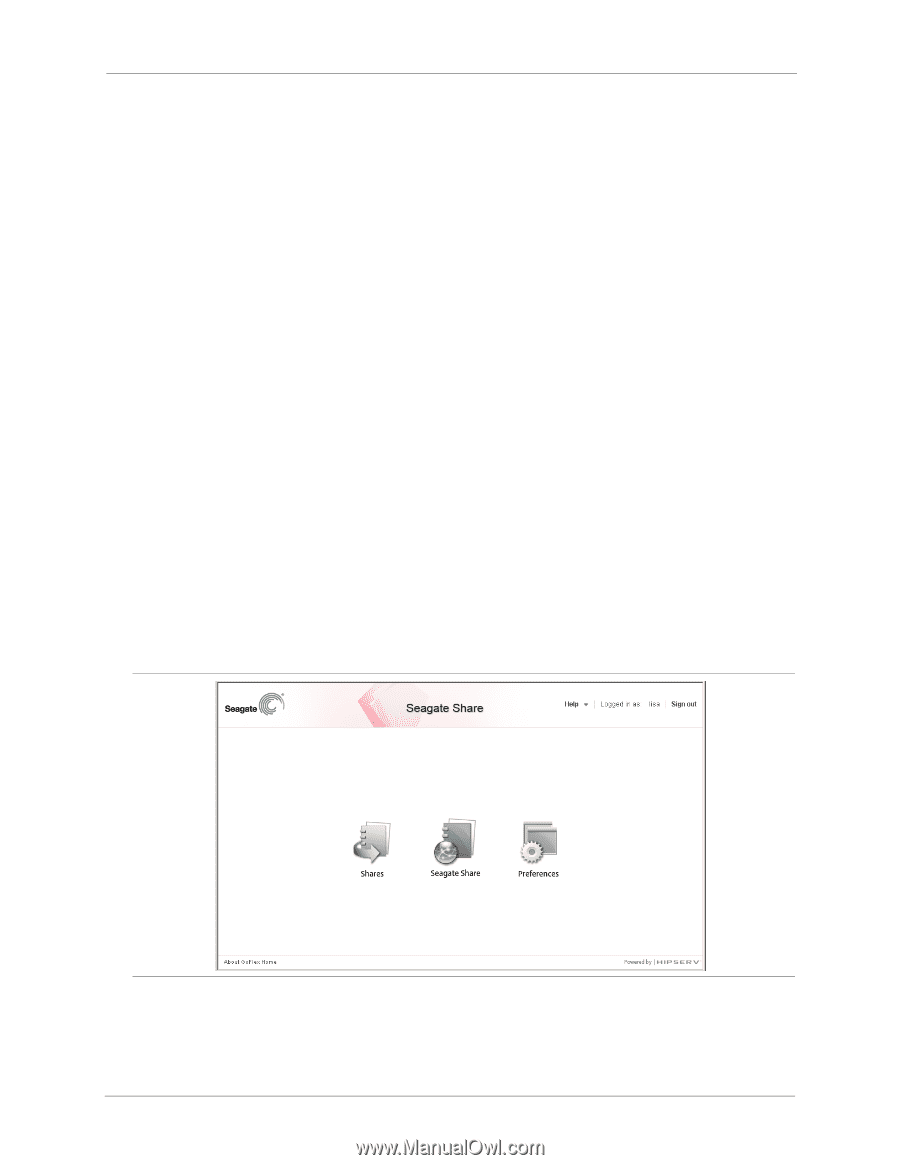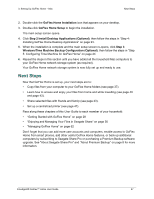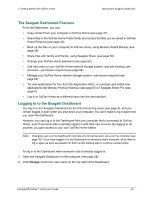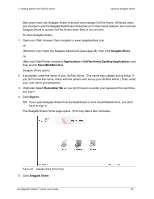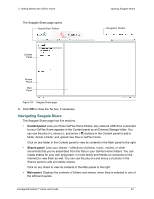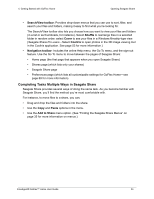Seagate GoFlex Home User Guide - Page 32
Seagate Share, Applications > GoFlex Home Desktop Applications, SmartWebShortcut, Remember Me
 |
View all Seagate GoFlex Home manuals
Add to My Manuals
Save this manual to your list of manuals |
Page 32 highlights
4. Getting Started with GoFlex Home Opening Seagate Share Mac users must use Seagate Share to access and manage GoFlex Home. Windows users can choose to use the Seagate Dashboard while they're on their home network, but must use Seagate Share to access GoFlex Home when they're not at home. To open Seagate Share: 1. Open your Web browser, then navigate to www.seagateshare.com OR (Windows only) Open the Seagate Dashboard (see page 28), then click Seagate Share. OR (Mac only) Start Finder, browse to Applications > GoFlex Home Desktop Applications, and then launch SmartWebShortcut. Seagate Share opens. 2. If prompted, enter the name of your GoFlex Home. (The name was created during setup. If you don't know the name, check with the person who set up your GoFlex Home.) Then, enter your user name and password. 3. (Optional) Select Remember Me so you don't have to re-enter your password the next time you log in. 4. Click Sign In. TIP: If you open Seagate Share from the Dashboard or from SmartWebShortcut, you don't have to sign in. The Seagate Share Home page opens. (This may take a few moments.) Figure 28: Seagate Share Home Page 5. Click Seagate Share. FreeAgent® GoFlex™ Home User Guide 32