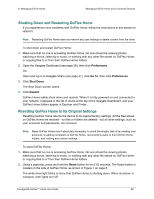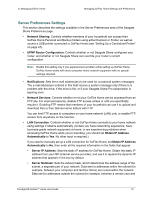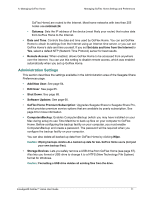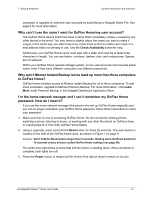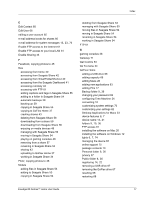Seagate GoFlex Home User Guide - Page 73
Why can’t I use the name I want for GoFlex Home/my user account?
 |
View all Seagate GoFlex Home manuals
Add to My Manuals
Save this manual to your list of manuals |
Page 73 highlights
7. Solving Problems Common Problems and Solutions computer) or upgrade to unlimited user accounts by subscribing to Seagate Share Pro. See page 8 for more information. Why can't I use the name I want for GoFlex Home/my user account? The GoFlex Home device itself must have a name that's completely unique-unused by any other device in the world. You may have to slightly adjust the name you want to make it unique, in the same way you often have to try a few times to find an online user name or email address that's not already in use. Use the Check Availability button for help. Additionally, your GoFlex Home name must start with a letter and must be at least three characters in length. You can use letters, numbers, dashes, dots, and underscores. Spaces are not allowed. Within your GoFlex Home network storage system, no two user accounts can have the same name, even if they have different computers and different passwords. Why won't Memeo Instant Backup let me back up more than three computers to GoFlex Home? GoFlex Home includes access to Memeo Instant Backup for up to three computers. To add more computers, upgrade to Memeo Premium Backup. For more information, click Learn More under Premium Backup in the Seagate Dashboard Application Store. I'm the home network manager and I can't remember my GoFlex Home password. How do I reset it? If you are the home network manager (the person who set up GoFlex Home originally) and you can no longer remember your GoFlex Home password, follow these instructions to reset your password: 1. Make sure that no one is accessing GoFlex Home. No one should be viewing photos, watching a movie, listening to music, or working with any other file stored on GoFlex Home, or copying files to or from their GoFlex Home folders. 2. Using a paperclip, press and hold the Reset button for three (3) seconds. The reset button is located on the side of the GoFlex Home dock, as shown in Figure 1 on page 6. Caution: Don't hold the Reset button longer than 5 seconds. Holding down the Reset button for 10 seconds erases all your custom GoFlex Home settings (see page 68). The white drive light blinks to show that GoFlex Home is shutting down. When shutdown is complete, both lights turn off. 3. Press the Power button to restart GoFlex Home if the device doesn't restart on its own. FreeAgent® GoFlex™ Home User Guide 73