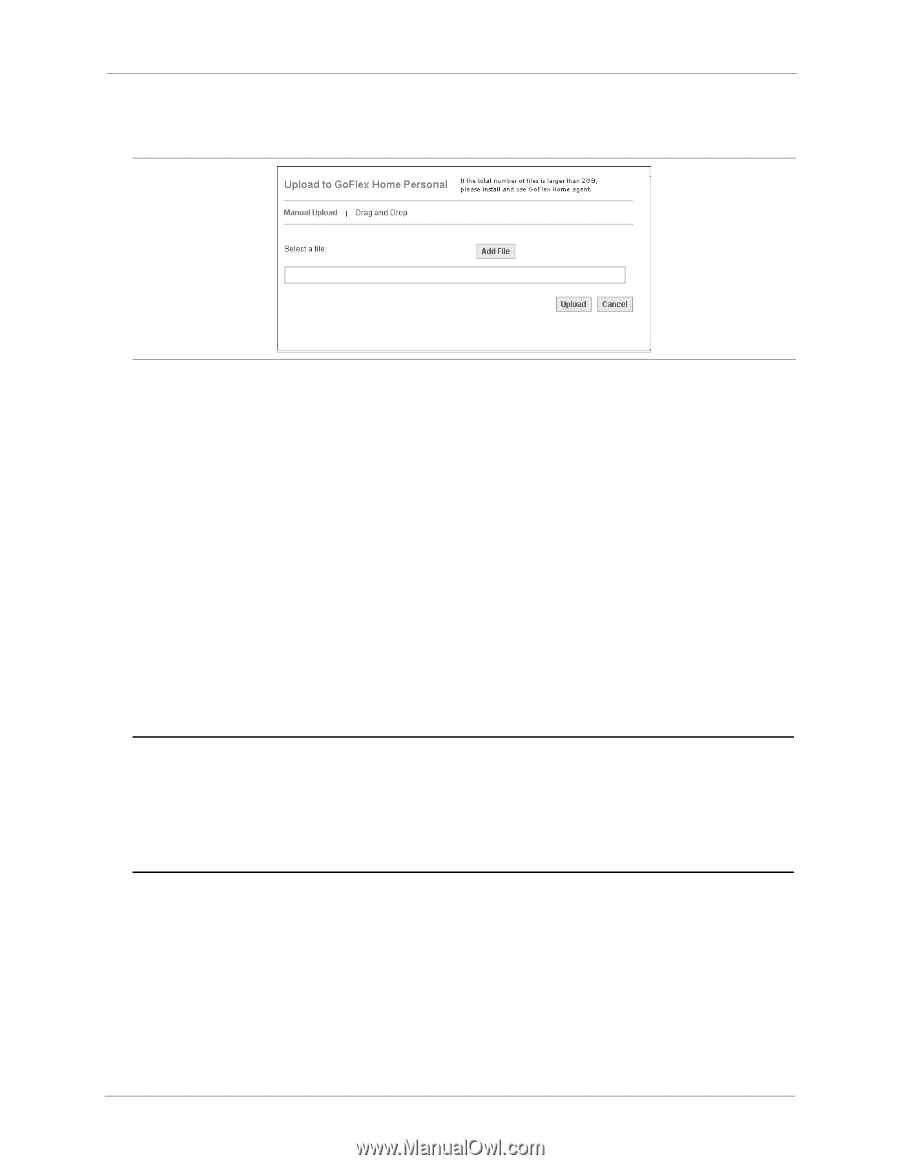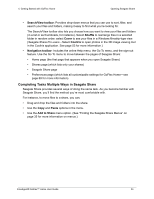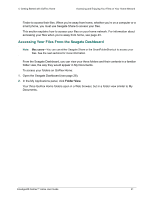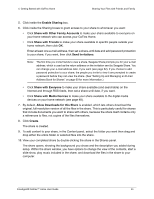Seagate GoFlex Home User Guide - Page 39
Backing Up Your Files to GoFlex Home, About Memeo Instant Backup - manual
 |
View all Seagate GoFlex Home manuals
Add to My Manuals
Save this manual to your list of manuals |
Page 39 highlights
4. Getting Started with GoFlex Home The Upload window opens. Backing Up Your Files to GoFlex Home Figure 34: Seagate Share: Upload Window 4. (Small number of files) Click Manual Upload, click Add File, then browse to the file you want to upload. Repeat this step until all the files you want to copy are selected. Or, (Large number of files or folders) Click Drag and Drop. Open Finder or Windows Explorer, find the folders and files you want to copy, then drag and drop them into the Seagate Share Drag and Drop window. TIP: The Drag and Drop feature requires Java Virtual Run Time Machine. 5. Click Upload. The folders and files are copied to GoFlex Home. Depending on how big your files are, this may take a few moments to several minutes. Backing Up Your Files to GoFlex Home Note: The tasks described in this section can be done on Windows computers only. Mac users-You can use Time Machine to back up your files to GoFlex Home. See "Step 5: Configuring Time Machine for GoFlex Home" on page 24 to get started. Refer to the Time Machine documentation on your computer for more information. If you don't want to use Time Machine backup software with GoFlex Home, you can use a complimentary Mac version of Memeo Instant Backup provided in a stand-alone folder on the GoFlex Home Installation CD. About Memeo Instant Backup GoFlex Home includes Memeo Instant Backup software, a simple way to ensure your files are protected in case your computer is damaged, lost, or stolen. Once you start backups for your computer, Memeo Instant Backup automatically and continuously backs up every important file on your computer without any input from you. GoFlex Home includes access to Memeo Instant Backup for up to three computers. FreeAgent® GoFlex™ Home User Guide 39