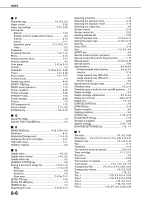8-4
INDEX
[
] key
.................................................................
1-13
[#/P] key
...............................................................
1-13
■
Numerics
1-sided copy
..................................................
4-7, 4-11
1-sided copy-Automatic document feeder
..............
4-7
1-sided copy-Document glass
..............................
4-11
256MB expansion memory board
........................
1-12
2in1
.............................................................
5-24, 7-12
2-sided copy
.........................................
1-3, 4-10, 4-13
■
A
Acceptable originals
...............................................
4-2
Account number
...................................................
1-18
Additional fax memory
..........................................
1-12
Address control
....................................................
2-18
Adjusting the exposure
..................................
1-3, 4-14
Administrator settings
...........................................
2-18
Alarm display
........................................................
3-16
All custom setting list
............................................
2-20
Application communication module
.............
1-12, 3-19
Application integration module
.............................
1-12
Attributes
................................................................
7-3
Auditing mode
......................................................
1-18
Auto image
...........................................................
4-15
Auto power shut-off mode
......................................
1-9
Automatic copy image rotation
...............................
4-4
Automatic document feeder
.................
1-10, 2-31, 4-2
Automatic document feeder
.........................................
-1-sided copies
....................................................
4-7
-Acceptable originals
...........................................
4-2
-Automatic two-sided copying
...........................
4-10
-Misfeed original
................................................
2-31
-Setting originals
.................................................
4-3
-User maintenance
..............................................
6-2
Automatic exposure adjustment
...........................
4-14
Automatic selection
..............................................
4-15
Automatic two-sided copying
-Automatic document feeder
.............................
4-10
-Document glass
...............................................
4-13
Automatic two-sided printing
................................
2-13
Auxiliary tray
.........................................................
2-10
■
B
B/W reverse
............................................
1-6, 5-2, 5-31
Barcode font kit
....................................................
1-12
Binding change
....................................................
4-13
Book copy
..............................................
1-5, 5-2, 5-26
Book original
..........................................................
5-5
Bypass tray
.........................................
1-10, 2-28, 4-20
■
C
[C] key
...........................................................
1-13, 7-4
[CA] key
.........................................................
1-13, 7-4
Call for service
.....................................................
2-32
[CALL] key
............................................................
1-16
Calling up and using a file
....................................
7-13
Calling up and using a saved file
..........................
7-15
-Delete
...............................................................
7-22
-Detail
................................................................
7-22
-Move
................................................................
7-22
-Print
..................................................................
7-17
-Property change
..............................................
7-21
-Send
.................................................................
7-20
-Card shot
..................................
1-6, 5-2, 5-29, 7-12
Centre erase
...........................................................
5-4
Centre tray
.....................................................
1-10, 4-9
[CENTRE TRAY] key
..............................................
3-6
Changing the paper size in paper tray
.........
2-3 to 2-6
Clear all key
...................................................
1-13, 7-4
Clear key
.......................................................
1-13, 7-4
Clock
....................................................................
2-18
Confidential
............................................................
7-3
Contents
.......................................................
0-5 to 0-6
Continuous copying speed
.....................................
8-3
[COPY] key
...........................................................
1-13
Cover of the duplex unit
........................................
1-11
Covers/inserts
........................................
1-5, 5-2, 5-12
Creating a custom folder
......................................
7-27
Custom folder
...........................
7-3, 7-24, 7-27 to 7-28
■
D
Data security kit
....................................................
1-12
Default settings
.....................................................
2-20
[DETAIL] key
.........................................................
1-16
Display contrast
....................................................
2-20
Display switching keys
..........................................
1-16
Disposal of hole punch scrap
...............................
3-10
Document feeder tray
......................................
4-2, 4-3
Document filing control
.........................................
2-18
Document filing function
..................................
1-8, 7-1
Document filing user / folder list
...........................
2-20
[DOCUMENT FILING] key
............................
1-13, 7-4
Document glass
-1-sided copies
..................................................
4-11
-Automatic two-sided copying
...........................
4-13
-Placing originals
.................................................
4-3
-User maintenance
..............................................
6-2
Document transfer cover
...............................
2-31, 4-3
Dual page copy
........................................
1-4, 5-2, 5-5
DUAL PAGE SCAN
..............................................
7-12
Duplex unit
...........................................................
1-11
■
E
Editing and deleting
-Custom folder
...................................................
7-28
-User names
......................................................
7-26
Energy saving features
...........................................
1-9
Energy Star guidelines
...........................................
1-9
Enlargement
.........................................................
4-15
Entering characters
..................................
7-29 to 7-30
Erase
...............................................
1-4, 5-2, 5-4, 7-12