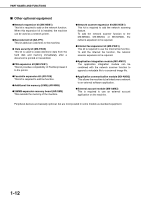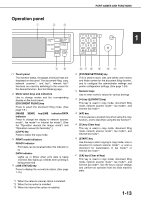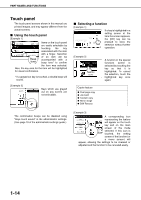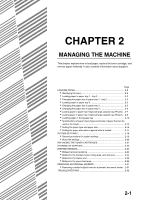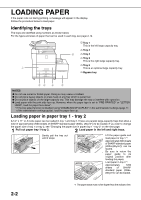Sharp MX-M700 MX-M550 MX-M620 MX-M700 Operation Manual - Page 29
Turning The Power On And Off
 |
View all Sharp MX-M700 manuals
Add to My Manuals
Save this manual to your list of manuals |
Page 29 highlights
TURNING THE POWER ON AND OFF The machine has two power switches. The main power switch can be found at the upper right after the front cover is opened. The power switch is located at the upper left of the right side of the machine. The two switches are normally used as follows: "ON" position "OFF" position CAUTION Before turning off the main power switch, make sure that the communication and data lights are not 1 blinking on the operation panel. Turning off the main power switch or unplugging the power cord while the lights are blinking may damage the hard disk and cause the data being stored or received to be lost. Main power switch Power switch Main power switch: Normally kept in the ON position. (Be sure to keep ON when using the fax function.) Power switch : Turn to ON position before using the machine. Turn OFF at night when the machine is not used. Main power switch ON, Power switch ON The copy, printer, fax*, Internet fax*, network scanner*, and document filing functions can be used. If the machine is not used for a certain interval after turning on the power switch, the machine will automatically enter a reduced power consumption state (preheat mode or auto power shut-off mode (see page 1-9)). * The required options must be installed to use these functions. Main power switch OFF, Power switch ON The copy, printer, fax, Internet fax, network scanner, and document filing functions cannot be used. Main power switch ON, Power switch OFF Set the switches in this way at night or at other times when the machine is not being used. The touch panel cannot be used, however, the following functions will remain operational: When the fax option is installed: Automatic fax reception, timer transmission (automatic transmission at a specified time), and transmission when a polling request is received from another machine (remote transmission, relay broadcast transmission) When the Internet fax option is installed: Automatic Internet fax reception Main power switch OFF, Power switch OFF The copy, printer, fax, Internet fax, network scanner, and document filing functions cannot be used. Turn both switches off and unplug the power cord if you suspect a machine failure, if there is a bad thunderstorm nearby, or when you are moving the machine. 1-17