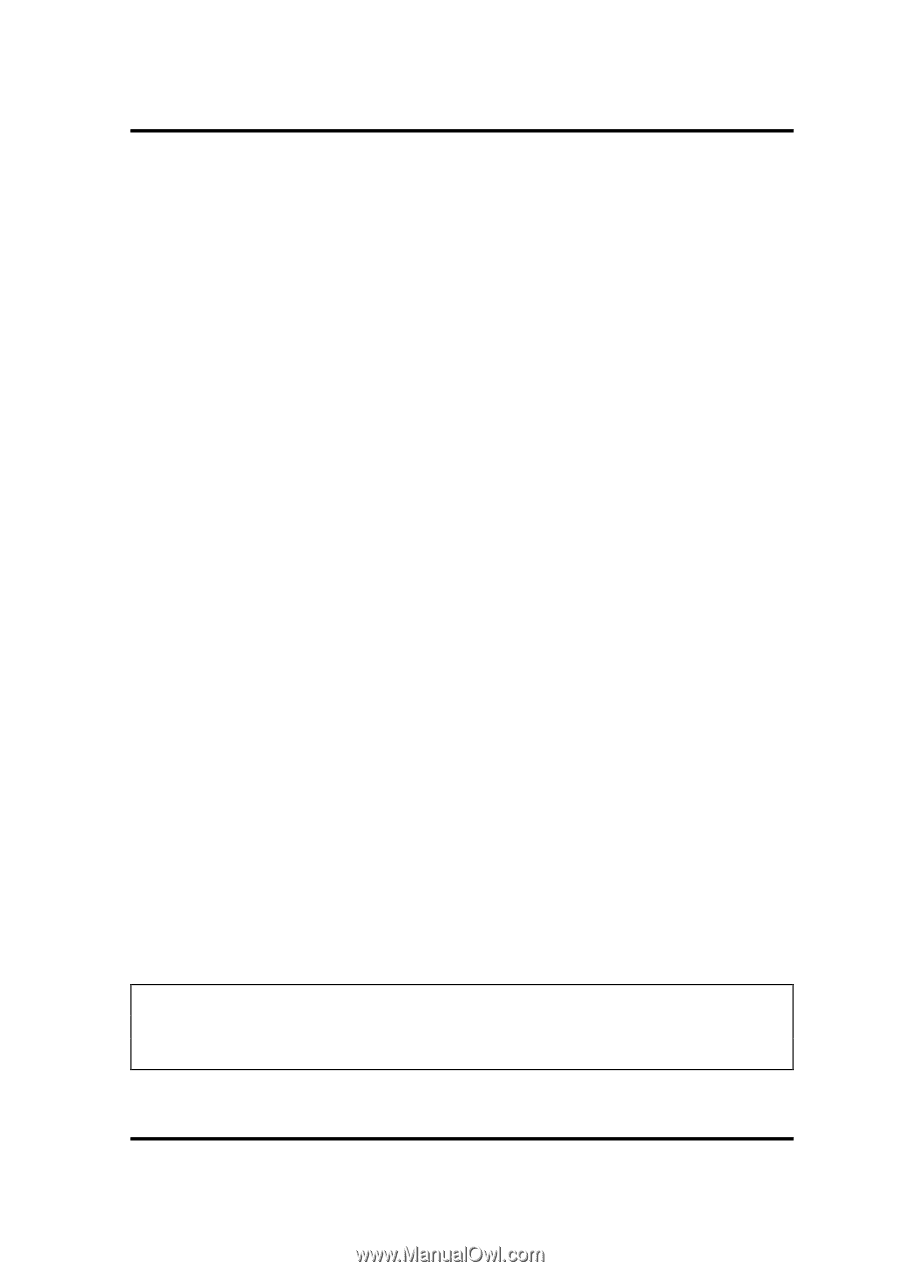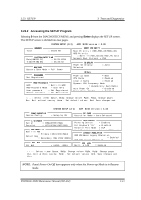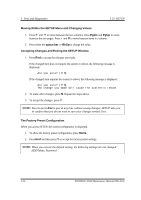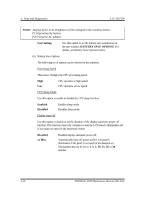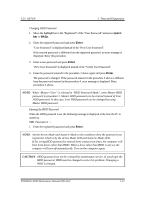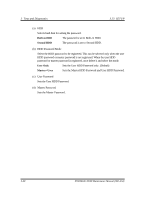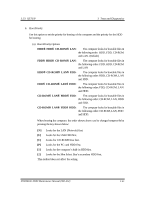Toshiba Portege M100 Maintenance Manual - Page 167
Registered, When Master+User is selected in HDD Password Mode, deleting the Master - reset password
 |
View all Toshiba Portege M100 manuals
Add to My Manuals
Save this manual to your list of manuals |
Page 167 highlights
3 Tests and Diagnostics 3.23 SETUP 4. Password This option sets or resets the user password for power on and instant security (Fn+F1). Registered The user password has been registered. Not registered The user password has not been registered. For details on setting the user password refer to the User's Manual. 5. HDD Password This option registers, resets or change the HDD password. Registering the HDD Password 1. Move the highlight bar to the "Not Registered" of the "User Password" and press space bar or BkSp. 2. Enter a new password within 50 characters and press Enter. 3. Enter the same password to confirm and press Enter. A new password is registered. If the password entered first time is different from one entered the second time, an error message is displayed. Retry procedure 2 above. Deleting the HDD Password 1. Move the highlight bar to the "Registered" of the "User Password" and press space bar or BkSp. 2. Enter the registered password and press Enter. "User Password" is displayed instead of the "New User Password". 3. Press Enter. "New User Password" is displayed instead of the "Verify User Password". 4. Press Enter. The password is deleted. If the password entered in procedure 2 above is different from the registered password, error message is displayed with beep sound. Retry procedure 2 above. NOTE: When "Master+User" is selected in "HDD Password Mode", deleting the Master HDD password deletes User HDD password at the same time. User HDD Password can not be deleted alone. 3-58 PORTEGE M100 Maintenance Manual (960-452)