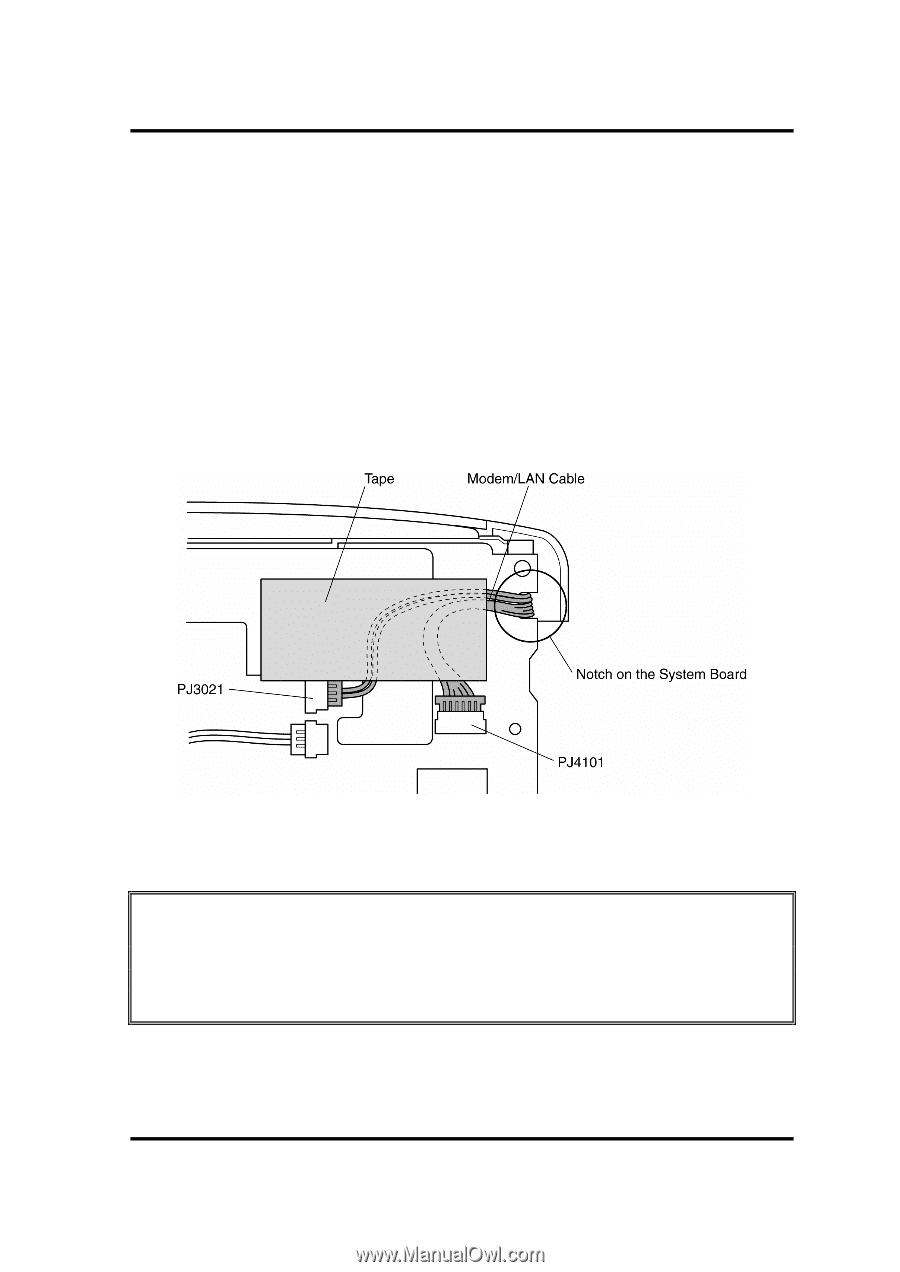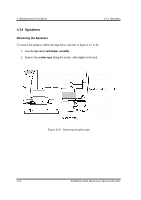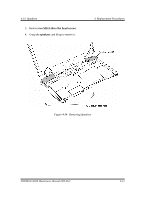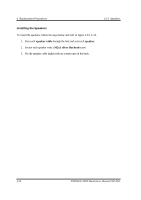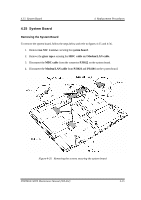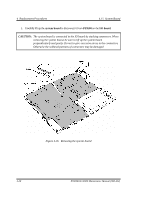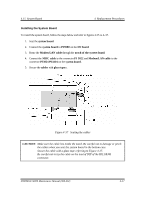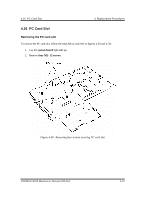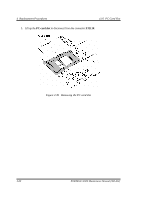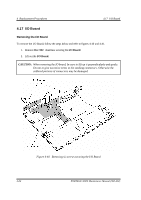Toshiba Portege M100 Maintenance Manual - Page 273
Installing the System Board, system board, PJ9500, I/O board, Modem/LAN cable, MDC cable, PJ 3022
 |
View all Toshiba Portege M100 manuals
Add to My Manuals
Save this manual to your list of manuals |
Page 273 highlights
4.15 System Board 4 Replacement Procedures Installing the System Board To install the system board, follow the steps below and refer to figures 4-35 to 4-37. 1. Seat the system board. 2. Connect the system board to PJ9500 on the I/O board. 3. Route the Modem/LAN cable through the notch of the system board. 4. Connect the MDC cable to the connector PJ 3022 and Modem/LAN cable to the connector PJ3021/PJ4101 on the system board. 5. Secure the cables with glass tape s. Figure 4-37 Seating the cables CAUTION: Make sure the cable lies inside the notch. Be careful not to damage or pinch the cables when you seat the system board in the bottom case. Secure the cable with a glass tape referring to Figure 4-37. Be careful not to lay the cable on the lead of DIP of the RJ11/RJ45 connector. PORTEGE M100 Maintenance Manual (960-452) 4-57