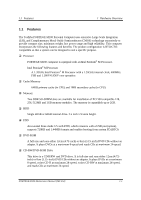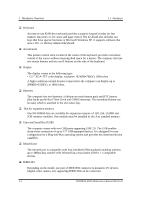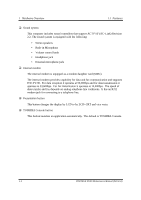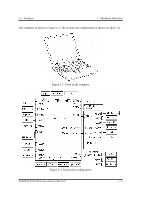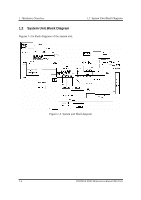Toshiba Portege M100 Maintenance Manual - Page 18
BASE-TX. It also supports Wakeup on LAN WOL and Magic Packet., Features, Hardware Overview
 |
View all Toshiba Portege M100 manuals
Add to My Manuals
Save this manual to your list of manuals |
Page 18 highlights
1.1 Features 1 Hardware Overview q Bluetooth Bluetooth wireless technology eliminates the need for cables between electronic devices such as computers and printers. Bluetooth provides fast, reliable, and secure wireless communication in a small space. q Internal LAN The computer is equipped with LAN circuits that support Ethernet LAN (10 megabits per second, 10BASE-T) and Fast Ethernet LAN (100 mega bits per second, 100 BASE-TX). It also supports Wakeup on LAN (WOL) and Magic Packet. q Wireless LAN (mini PCI Card slot (1 slot, BTO)) In some models customer to order (BTO), a Mini PCI Card with wireless LAN functions is available. This function ca be switched on and off by a switch on the computer. q PC Card Slot A PC Card Slot accommodates two 5mm cards (Type II) or one 10.5mm card (Type III). The computer supports the PC Card Standard Release 2.01 cards and for advanced cards, including PC Card 16's Multifunction cards and CardBus 32-bit cards. q Slim Select Bay The Slim Select Bay can accommodate the following modules: DVD-ROM drive, CD-RW/DVD-ROM drive, optional secondary battery pack and optional Slim Select Bay HDD Adaptor. An optional battery pack can be installed in the Slim Select Bay to increase the computer's battery power and operating time. An optio nal 2.5" HDD can be installed in the Slim Select Bay to increase the computer's data storage capacity. The capacity of the optional HDD is 40GB or 60GB. q SD Card Slot The computer is equipped with a SD Card slot that can accommodate Secure Digital flash memory cards with capacities of 8MB, 16MB, 32MB, 64MB, 256MB and 512MB. SD cards let the user easily transfer data from devices, such as digital cameras and Personal Digital Assistants, that use SD Card flash- memory. The cards have a high-level of security and copy protection features. PORTEGE M100 Maintenance Manual (960 -452) 1-3