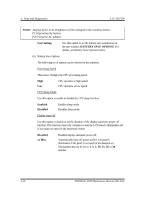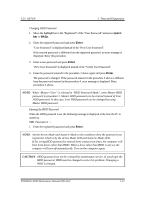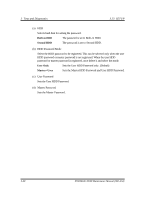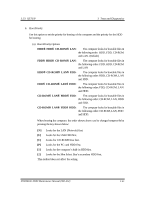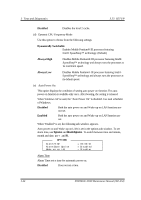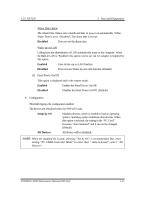Toshiba Portege M100 Maintenance Manual - Page 170
Looks for the Slim Select Bay's secondary HDD first., Looks for CD-ROM Drive first. - boot from usb
 |
View all Toshiba Portege M100 manuals
Add to My Manuals
Save this manual to your list of manuals |
Page 170 highlights
3.23 SETUP 3 Tests and Diagnostics 6. Boot Priority Use this option to set the priority for booting of the computer and the priority for the HDD for booting. (a) Boot Priority Options HDD→FDD→ CD-ROM →LAN: The computer looks for bootable files in the following order: HDD, FDD, CD-ROM and LAN. (Default) FDD→HDD→ CD-ROM →LAN: The computer looks for bootable files in the following order: FDD, HDD, CD-ROM and LAN HDD→CD-ROM→ LAN→FDD: The computer looks for bootable files in the following order: HDD, CD-ROM, LAN and FDD. FDD→CD-ROM→ LAN→HDD: The computer looks for bootable files in the following order: FDD, CD-ROM, LAN and HDD. CD-ROM →LAN→ HDD→FDD: The computer looks for bootable files in the following order: CD-ROM, LAN, HDD and FDD. CD-ROM →LAN→ FDD→HDD: The computer looks for bootable files in the following order: CD-ROM, LAN, FDD and HDD. When booting the computer, the order shown above can be changed temporarily by pressing the key shown below: [N] Looks for the LAN (Network) first. [U] Looks for the USB FDD first. [C] Looks for CD-ROM Drive first. [P] Looks for the PC card HDD first. [1] Looks for the computer's built-in HDD first. [2] Looks for the Slim Select Bay's secondary HDD first. This method does not affect the setting. PORTEGE M100 Maintenance Manual (960-452) 3-61