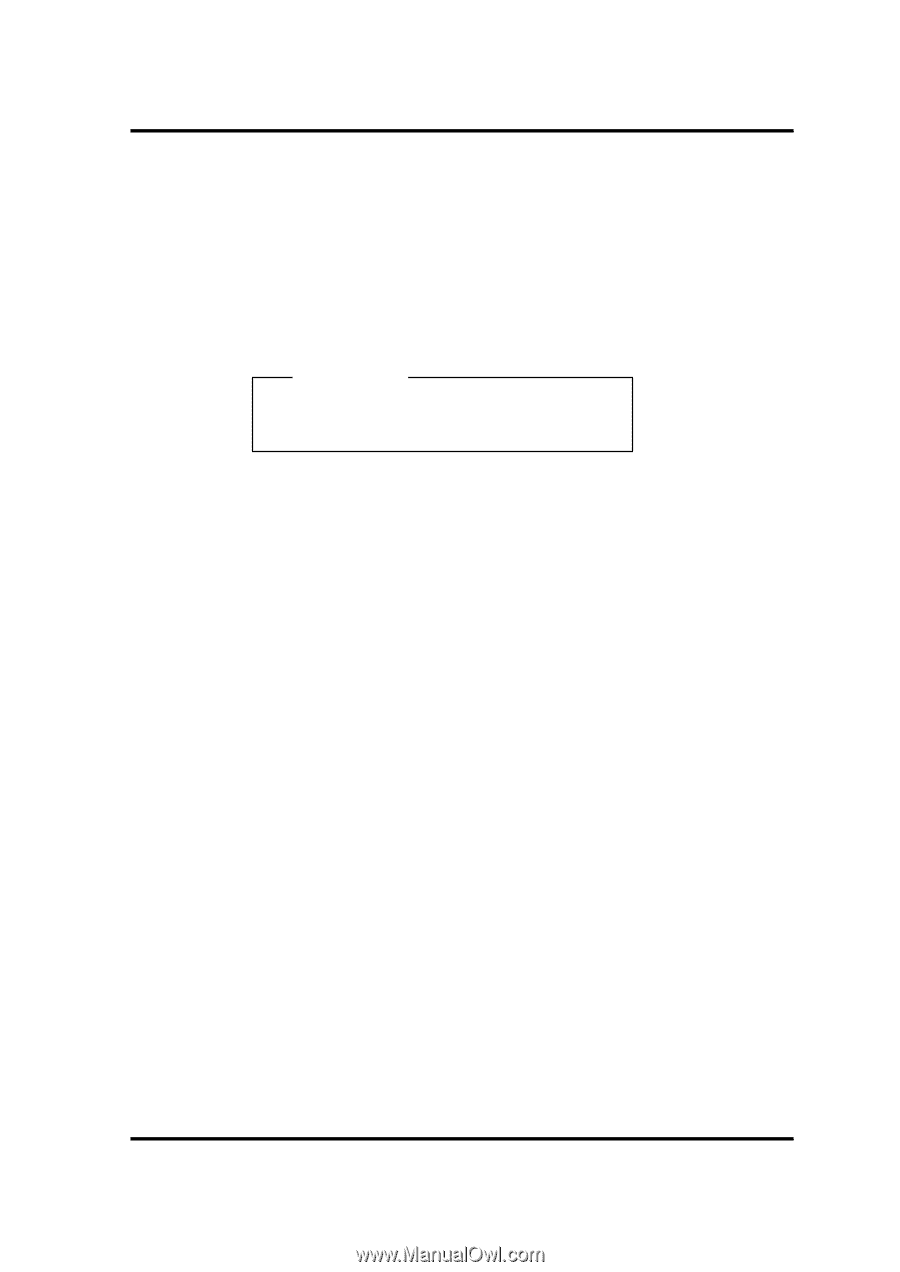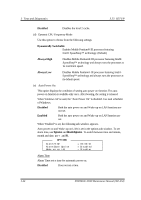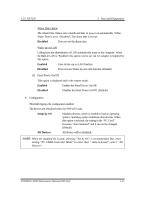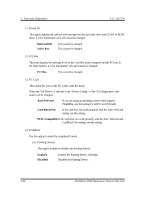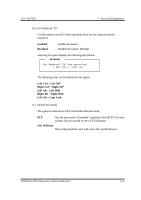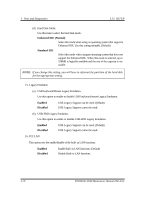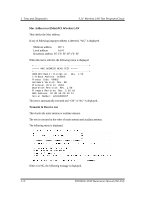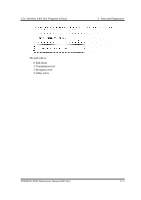Toshiba Portege M100 Maintenance Manual - Page 178
Enabled, Disabled, Left Ctrl + Left Alt, Right Ctrl + Right Alt, Left Alt + Left Shift
 |
View all Toshiba Portege M100 manuals
Add to My Manuals
Save this manual to your list of manuals |
Page 178 highlights
3.23 SETUP 3 Tests and Diagnostics (b) Ext Keyboard "Fn" Use this option to set the Fn key equivalent when you are using an external keyboard. Enabled Disabled Enables the feature. Disables the feature. (Default) Selecting this option displays the following sub-window. KEYBOARD Ext Keyboard "Fn" key equivalent = Left Ctrl + Left Alt The following items can be selected for this option: Left Ctrl + Left Alt* Right Ctrl + Right Alt* Left Alt + Left Shift Right Alt + Right Shift Left Alt + Caps Lock (c) Parallel Port Mode The options in this tab are ECP and Standard Bi-directional. ECP Sets the port mode to Extended Capabilities Port (ECP). For most printers, the port should be set to ECP. (Default) Std. Bi-Direct. This setting should be used with some other parallel devices. PORTEGE M100 Maintenance Manual (960-452) 3-69