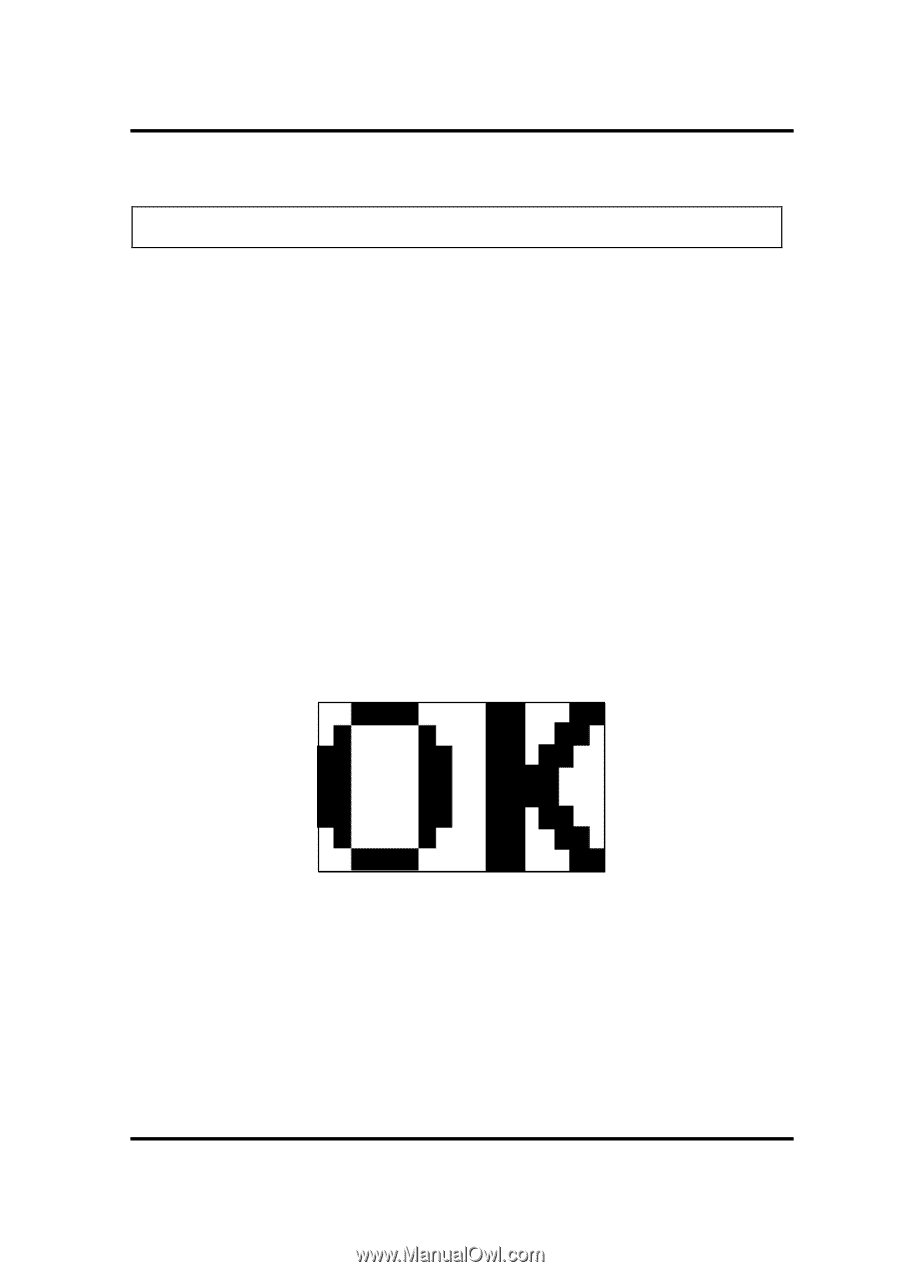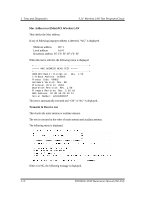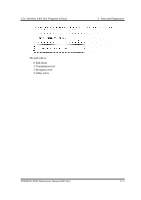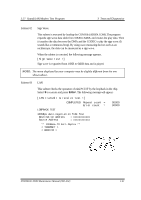Toshiba Portege M100 Maintenance Manual - Page 185
Setting the tester machine, Enter, Tests and Diagnostics, Wireless LAN Test Program Atheros
 |
View all Toshiba Portege M100 manuals
Add to My Manuals
Save this manual to your list of manuals |
Page 185 highlights
3 Tests and Diagnostics 3.25 Wireless LAN Test Program (Atheros) Setting the tester machine NOTE: Release the write-protection of the floppy disk for the test. Insert a floppy disk containing the test program into the FDD of the tester machine and turn on the tester machine. The Wireless LAN test menu will appear. #### Atheros WLAN sub system repair test VX.XX #### * * * 1 .....Test PC [Initiator] * * * * 0 .....[Responder] * * * ....Press test number [1,0] ? Press 1 and Enter in the tester machine. After a while, the following message will appear: - - - mac address check OK !! - - - - ...Press any key !! - - - To proceed the test, press any key. When the tester machine has passed the test, "OK" message will appear in the tester machine. Press Enter to return to the main menu. When the tester machine has not passed the test, "NG" message will appear in the tester machine. Pressing Enter on the screen shows the following message. * * * 8.02 11a Tx Test AUX Antenna NG * * * 3-76 PORTEGE M100 Maintenance Manual (960-452)