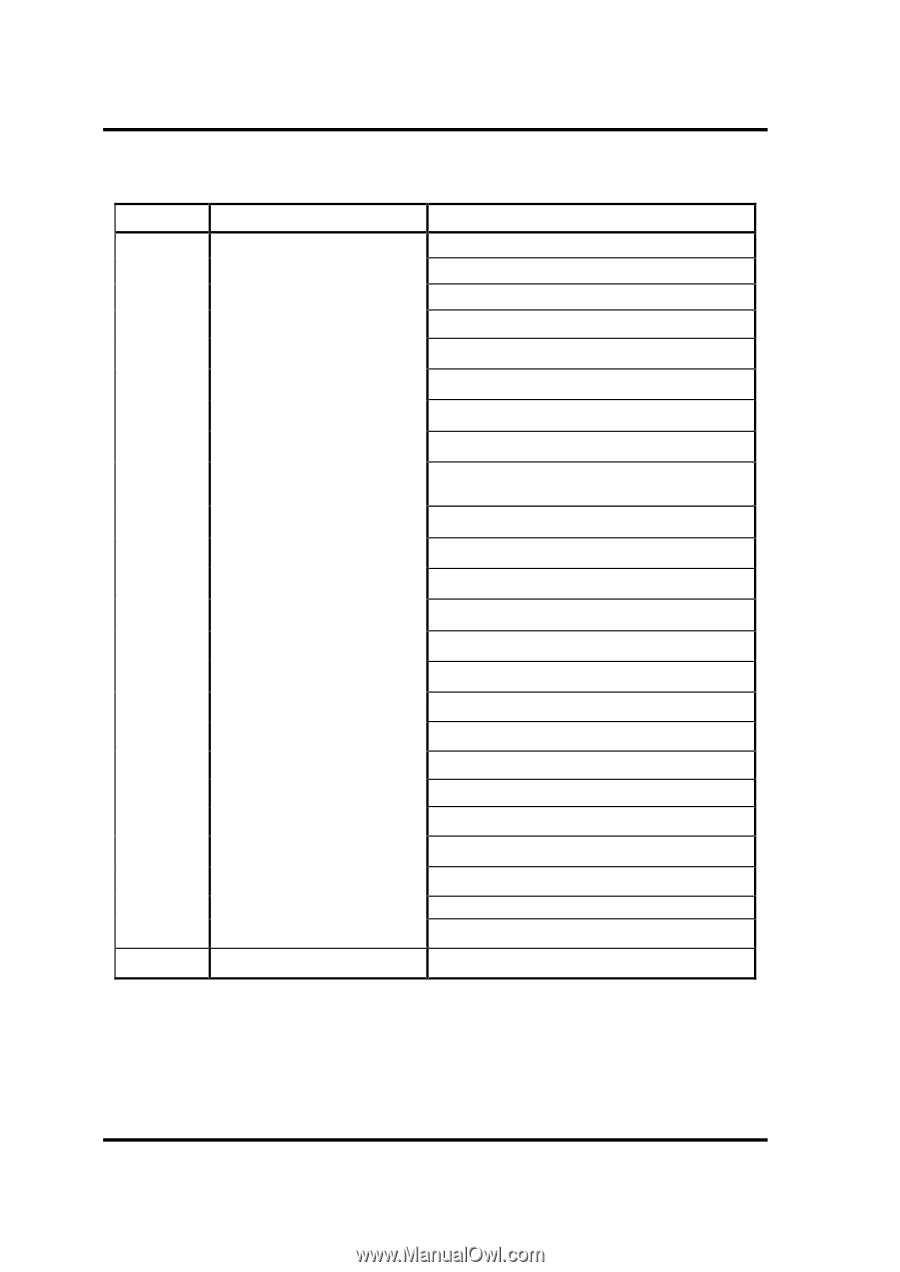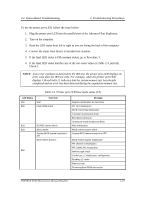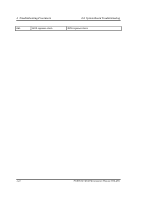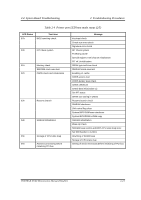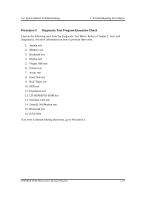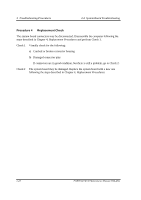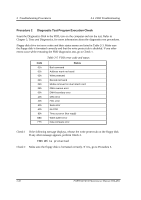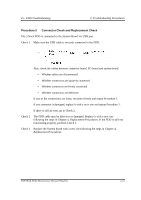Toshiba Portege M100 Maintenance Manual - Page 68
Troubleshooting Procedures, System Board Troubleshooting, Table 2-4, Printer port LED boot mode - memory upgrade
 |
View all Toshiba Portege M100 manuals
Add to My Manuals
Save this manual to your list of manuals |
Page 68 highlights
2 Troubleshooting Procedures 2.4 System Board Troubleshooting Table 2-4 Printer port LED boot mode status (5/5) LED Status 1Fh Test item Pre boot SETUP FFh End Message Store 40: 00h value (for SIQ save / restore) Set font address for resume password Set USB/KB repeat parameter T shadow RAM size store Extended memory store in CMOS System source update DMI table update INT 15h E820h function memory map rewrite DMI wake up update and SM-BIOS structure table update ACPI table update MMI mask release Wait for PSC version writing on BIOS TIT checksum Runtime IRT flag clear Runtime checksum update Hibernation branch CPU, HDD upgrade check Set battery save mode Set date Close PCI device configuration area Cache control Wait for serial port initialization completion Runtime checksum update Set thermal duty 2-26 PORTEGE M100 Maintenance Manual (960-452)