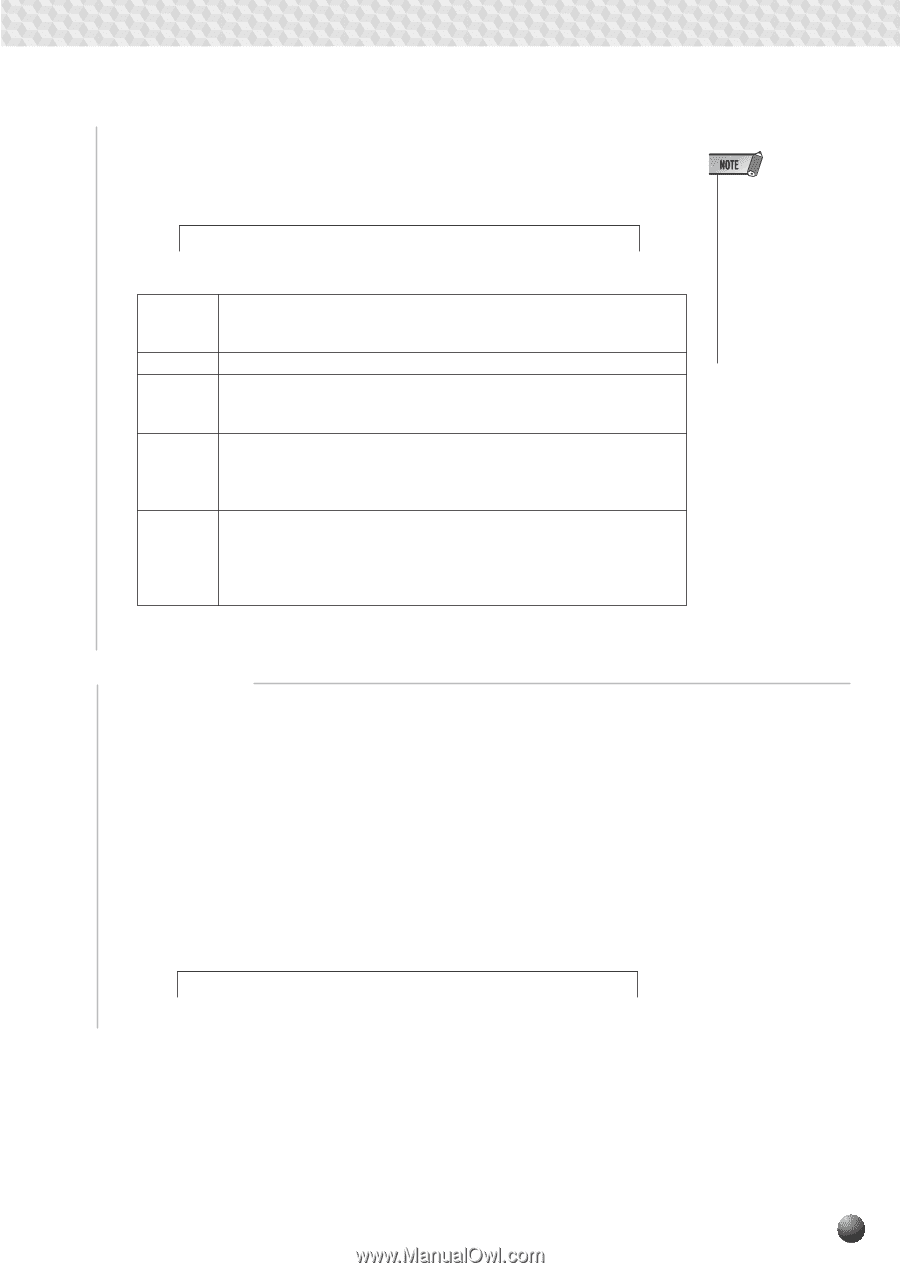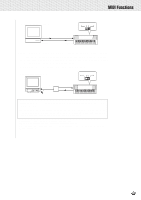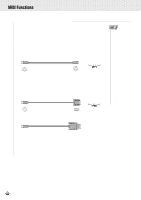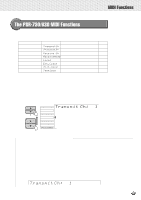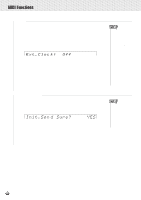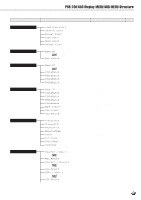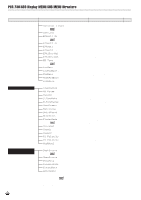Yamaha PSR-630 Owner's Manual - Page 129
Local Control, ode:Normal, ReceiveM, Local
 |
View all Yamaha PSR-630 manuals
Add to My Manuals
Save this manual to your list of manuals |
Page 129 highlights
,,QQ,,QQ,,QQ,,QQ,,QQ,,QQ,,QQ,,QQ,,QQ,,QQ,,QQ,,QQMI,,QQDIFun,,QQction,,QQs ,,QQ q Receive Mode The "ReceiveMode" function specifies the receive mode for the channel selected via the Receive Channel function, above. The receive mode settings are as follows: R e c e i v e M o d e : N o r mnadl P i a n o Normal Off Remote Bass Chord Received MIDI data is sent directly to the PSR-730/630 tone generator. If all channels are set to "Normal", the PSR-730/630 functions as a 16-channel multi-timbral tone generator. No MIDI data is received on channels set to "Off". Received MIDI data is handled in the same way as data generated by the PSR-730/630's own keyboard. In other words, a remote keyboard could be used to control the PSR-730/630 AUTO ACCOMPANIMENT functions, etc. The note on/off messages received at the channel(s) set to "Bass" are recognized as the bass notes in the accompaniment section.The bass notes will be detected regardless of the accompaniment on/off and split point settings on the PSR-730/630 panel. The note on/off messages received at the channel(s) set to "Chord" are recognized as the fingerings in the accompaniment section. The chords to be detected depend on the fingering mode on the PSR-730/630.The chords will be detected regardless of the accompaniment on/off and split point settings on the PSR-730/630 panel. • MIDI receive mode settings will be retained even after turning the power off. See page 152 for the details. • The initial default setting for all channels is "Normal." • In the Record mode, the Receive mode cannot be set. s Local Control "Local Control" refers to the fact that, normally, the PSR-730/630 keyboard controls the internal tone generator, allowing the internal voices to be played directly from the keyboard. This situation is "Local Control on" since the internal tone generator is controlled locally by its own keyboard. Local control can be turned off, however, so that the keyboard does not play the internal voices, but the appropriate MIDI information is still transmitted via the MIDI OUT connector when notes are played on the keyboard. At the same time, the internal tone generator can respond to MIDI information received on channels set to the "Normal" mode via the MIDI IN connector. This means that while an external MIDI sequencer, for example, plays the PSR-730/630 internal voices, an external tone generator can be played from the PSR730/630 keyboard. The default Local Control setting is "On". Local::: Ch; On nd Piano 127