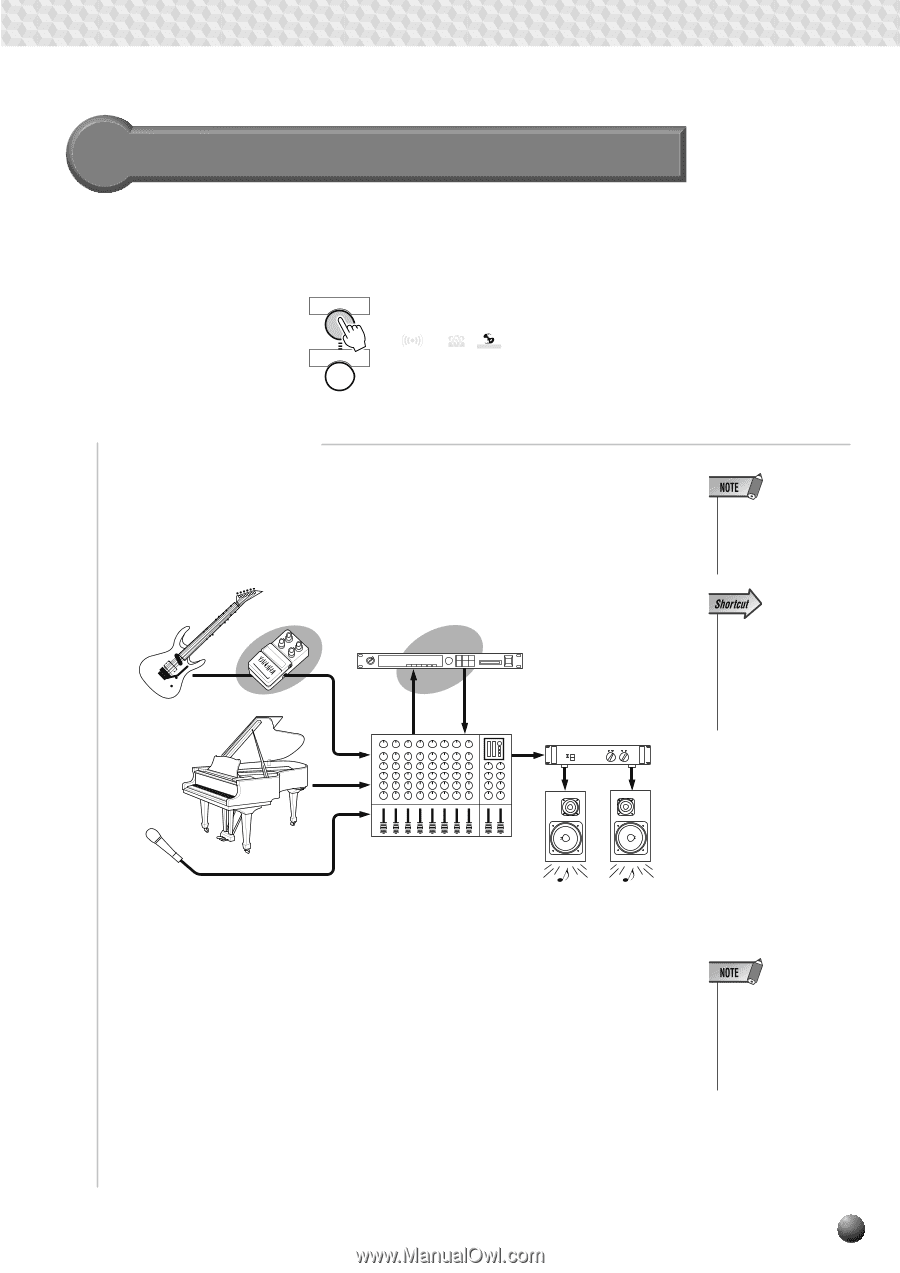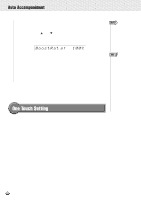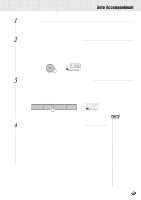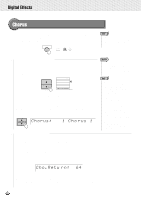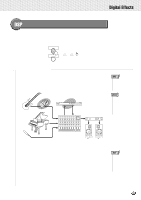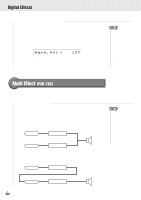Yamaha PSR-630 Owner's Manual - Page 47
DSP, Select the DSP Type, the Insertion Effect
 |
View all Yamaha PSR-630 manuals
Add to My Manuals
Save this manual to your list of manuals |
Page 47 highlights
,,QQ,,QQ,,QQ,,QQ,,QQ,,QQ,,QQ,,QQ,,QQ,,QQ,,QQ,,QQDi,,QQgitalE,,QQffect,,QQs ,,QQ DSP If you press the [DSP] button, the DSP icon will light up, and the DSP effect will be turned on. After setting the DSP type, the effect will be applied when you play the R1, R2 and L voice from the keyboard. DSP VARIATION REVERB VARIATION CHORUS DSP s Select the DSP Type The PSR-730/630 features an extensive range of 46 DSP (Digital Signal Processor) effects. There are two types of digital effects, system effects and insertion effects. The illustration below will give you an idea of how DSP effects work, centering on the mixer. • The DSP effect and variation settings may change according to the selected R1 panel voice. Insertion Effect System Effect SEND (Depth) RETURN Amp • You can also jump directly to the DIGITAL EFFECT DSP function by pressing and holding the [DSP] button for a few seconds. Mixer Speaker q System Effect: Applies to all of the parts input to the mixer. You can set the DSP Depth and DSP Return Level. The System Effect includes Reverb and Chorus types. q Insertion Effect: Applies only to a designated part before inputting the signal to the mixer. You can effectively use the digital effects by applying the effect to the specific part. With the Insertion Effect, you can only designate the DSP Depth. The Insertion Effect includes Distortion and Tremolo. • DSP Depth cannot be modified for some Insertion effects. In this case the display shows "- - -", indicating that it's not accessible. (See page 143, "About Digital Effects" and the Type List) 45