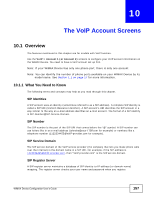ZyXEL MAX318M User Guide - Page 153
Media, VoIP > General > Media
 |
View all ZyXEL MAX318M manuals
Add to My Manuals
Save this manual to your list of manuals |
Page 153 highlights
Chapter 9 The VoIP General Screens 9.2 Media Click VoIP > General > Media to set up and maintain global VoIP settings. Figure 84 Media The following table describes the labels in this screen. Table 66 Media LABEL Port Range Media Port Start Media Port End DESCRIPTION Enter the listening port number(s) for RTP traffic on the WiMAX Device, if your VoIP service provider gave you this information. Otherwise, keep the default values. To enter one port number, enter the port number in the both Media Port Start and Media Port End fields. To enter a range of ports, enter the beginning port number of the range in the Media Port Start field and the ending port number in the Media Port End field. Codec Packetization Time Settings G.711, G.729 Select how often (10 to 60 msecs) the WiMAX Device sends an RTP packet for each type of voice coder/decoder (codec) G.711 and G.729. Advanced Voice Jitter Buffer Type Voice jitter is a variation in delay of RTP packets delivery. This could cause strange sound effects. The WiMAX Device can utilize the following types of jitter buffer to minimize the effects of jitter. Dynamic - Jitter buffer size is dynamically changed by RTP packets delivery status. Voice Jitter Buffer Length Static - Jitter buffer size is fixed. Select the maximum number of milliseconds of voice traffic the WiMAX Device can help to smooth out the jitter in order to ensure good voice quality for your conversations. WiMAX Device Configuration User's Guide 153