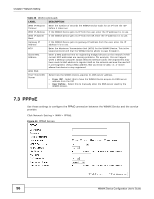ZyXEL MAX318M User Guide - Page 99
Dhcp, Table 31, Label, Description
 |
View all ZyXEL MAX318M manuals
Add to My Manuals
Save this manual to your list of manuals |
Page 99 highlights
Chapter 7 Network Setting 7.7 DHCP Use these settings to configure whether the WiMAX Device functions as a DHCP server for your local network, or a DHCP relay between the local network and the service provider. You can also disable the DHCP functions. Click Network Setting > LAN > DHCP to open this screen as shown next. Figure 48 DHCP Screen This screen contains the following fields: Table 31 DHCP LABEL DHCP Server DHCP Mode Start IP End IP DESCRIPTION Select this if you want the WiMAX Device to be the DHCP server on the LAN. As a DHCP server, the WiMAX Device assigns IP addresses to DHCP clients on the LAN and provides the subnet mask and DNS server information. • None - This disables DHCP mode for the WiMAX Device. • Server - This sets the WiMAX Device as a DHCP server for the LAN. • Relay - This sets the WiMAX Device as a DHCP relay for the LAN, allowing it to pass-through IP addresses assigned to LAN devices from the ISP servers. Enter the start IP address from which the WiMAX Device begins allocating IP addresses. Enter the end IP address at which the WiMAX Device ceases allocating IP addresses. WiMAX Device Configuration User's Guide 99