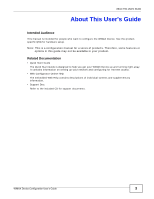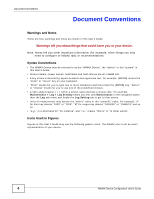ZyXEL MAX318M User Guide - Page 3
About This User's Guide - configuration
 |
View all ZyXEL MAX318M manuals
Add to My Manuals
Save this manual to your list of manuals |
Page 3 highlights
About This User's Guide About This User's Guide Intended Audience This manual is intended for people who want to configure the WiMAX Device. See the productspecific QSG for hardware setup. Note: This is a configuration manual for a series of products. Therefore, some features or options in this guide may not be available in your product. Related Documentation • Quick Start Guide The Quick Start Guide is designed to help you get your WiMAX Device up and running right away. It contains information on setting up your network and configuring for Internet access. • Web Configurator Online Help The embedded Web Help contains descriptions of individual screens and supplementary information. • Support Disc Refer to the included CD for support documents. WiMAX Device Configuration User's Guide 3